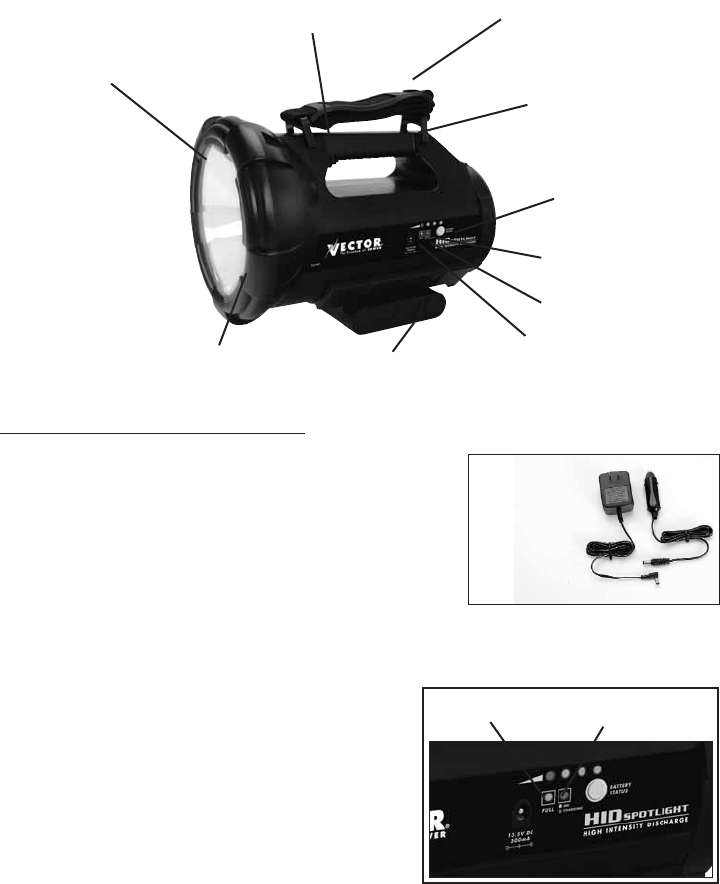
Controls and Functions
CHARGING THE BATTERY
The unit is delivered in a partially charged state. It must
be fully charged prior to first use by using the 120 volt
AC method.
After charging, disconnect the Adapter from the
external power source, then disconnect the Adapter
from the AC Recharge Port.
Note: Before charging/recharging the unit’s battery,
make sure the power switch is in the OFF position.
120 Volt AC Charging/Recharging
Plug the supplied 120 Volt AC Adapter’s plug
into a standard North American outlet.
Connect the adapter’s DC pin into the AC
Recharge Port located on the side of the unit,
next to the Battery Status Indicator. The
Charging LED will light to indicate that the unit
is charging. The Full Charge LED indicator will
light green when the unit is fully charged.
Note: When the unit is not charging and the
Power Switch is engaged, the Charging/ON LED
will light blue.
12 Volt DC Charging/Recharging
The DC recharging method will NOT recharge the unit as effectively as the 120 volt
AC method. The 12 volt DC recharging procedure is recommended only when it is
necessary, since frequent use of the 12 volt DC recharging procedure may shorten
the battery system’s life.
1. Insert the end plug of the12 Volt DC Adapter plug into the vehicle’s 12 volt DC
accessory outlet.
ADJUSTABLE
CARRY STRAP
POWER SWITCH
TOUGH, DURABLE
HOUSING
35 WATT 6000 K
METAL HALIDE
BULB
AC CHARGING PORT
ADJUSTABLE
WORK STAND
CHARGING/POWER
ON INDICATOR
FULL CHARGE
INDICATOR
BATTERY STATUS
INDICATOR
PUSHBUTTON
CONVENIENT
CARRY HANDLE
5
120 VOLT AC
AND 12 VOLT DC
CHARGING
ADAPTERS
FULL CHARGE
INDICATOR
CHARGING/POWER
ON INDICATOR
SLH100V_ManualEN 6/25/07 11:02 AM Page 5












