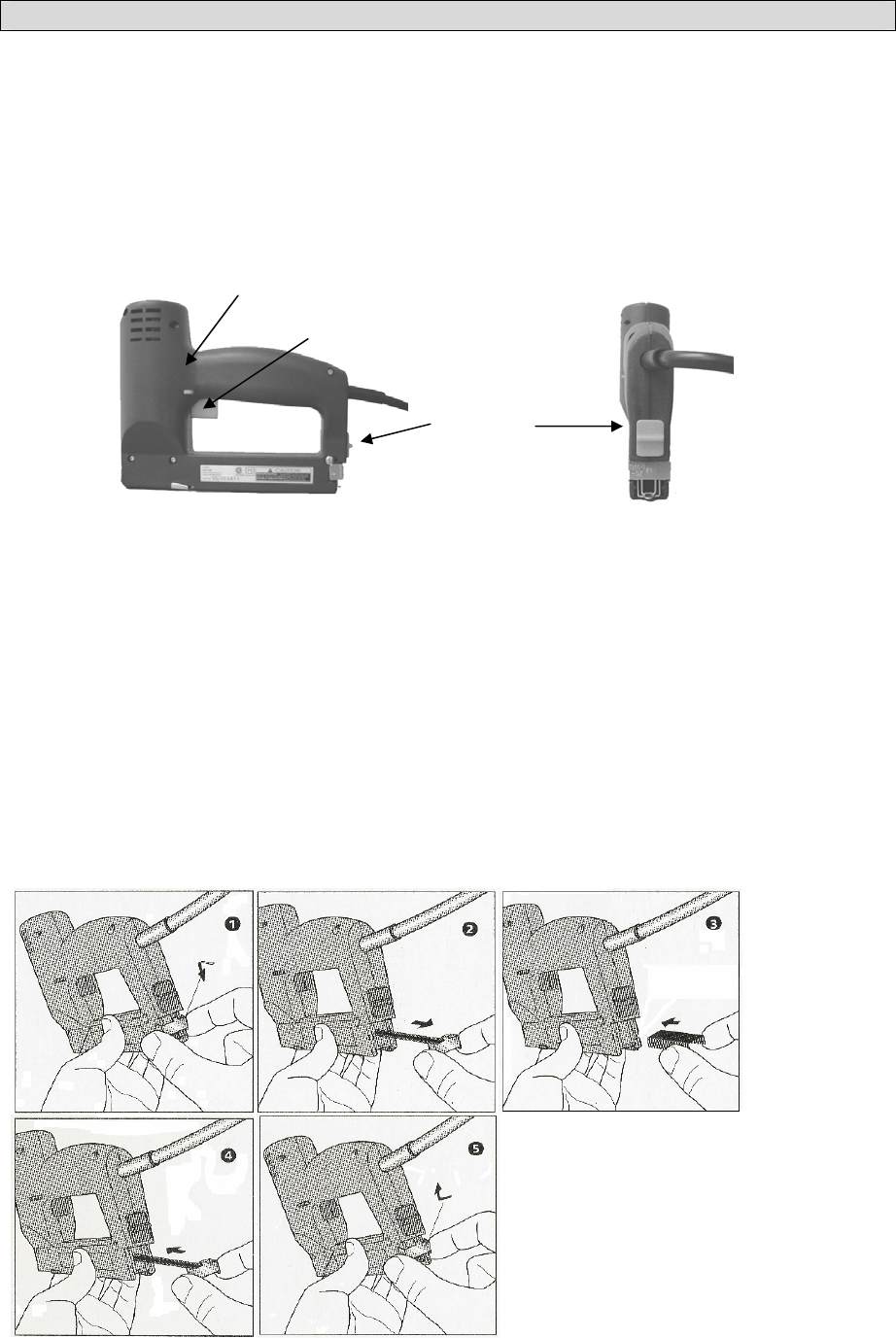
OPERATION
For safety concerns, please follow Electric Staple Gun procedures below:
1. Connect the plug to a power outlet or extension cord.
2. Place the Staple Gun so that the bottom of the Staple Gun is lightly touching the
work piece you have prepared to staple/nail.
3. Push the Switch Pin to the right.
4. Press the Trigger and the Staple Gun down simultaneously to ensure sufficient
impact.
Switch Pin
6
Trigger
Open/Lock
Switch
STAPLE AND NAIL LOADING
1. First press sides of Staple Feeder down, than pull Staple Feeder away from
Open/Lock Switch to pull out empty Staple Feeder (photo 1).
2. Pull the empty Staple Feeder all the way out of Staple Gun before loading
staples/nails into Staple Channel (photo 2).
3. Load strip of staples into the Staple Channel (photo 3). Load nails into the side of
the Staple Channel with the head of the nail facing up.
4. Slide Staple Feeder back into Staple Channel making sure that the Staple Feeder
hook is pointed upward and the end bar is flat side up and open side down (photo
4).
5. Once Staple Feeder is placed into Staple Channel secure Staple Feeder by
pressing downward and hooking Staple Feeder near Open/Lock Switch. This
procedure will lock Staple Feeder into position.














