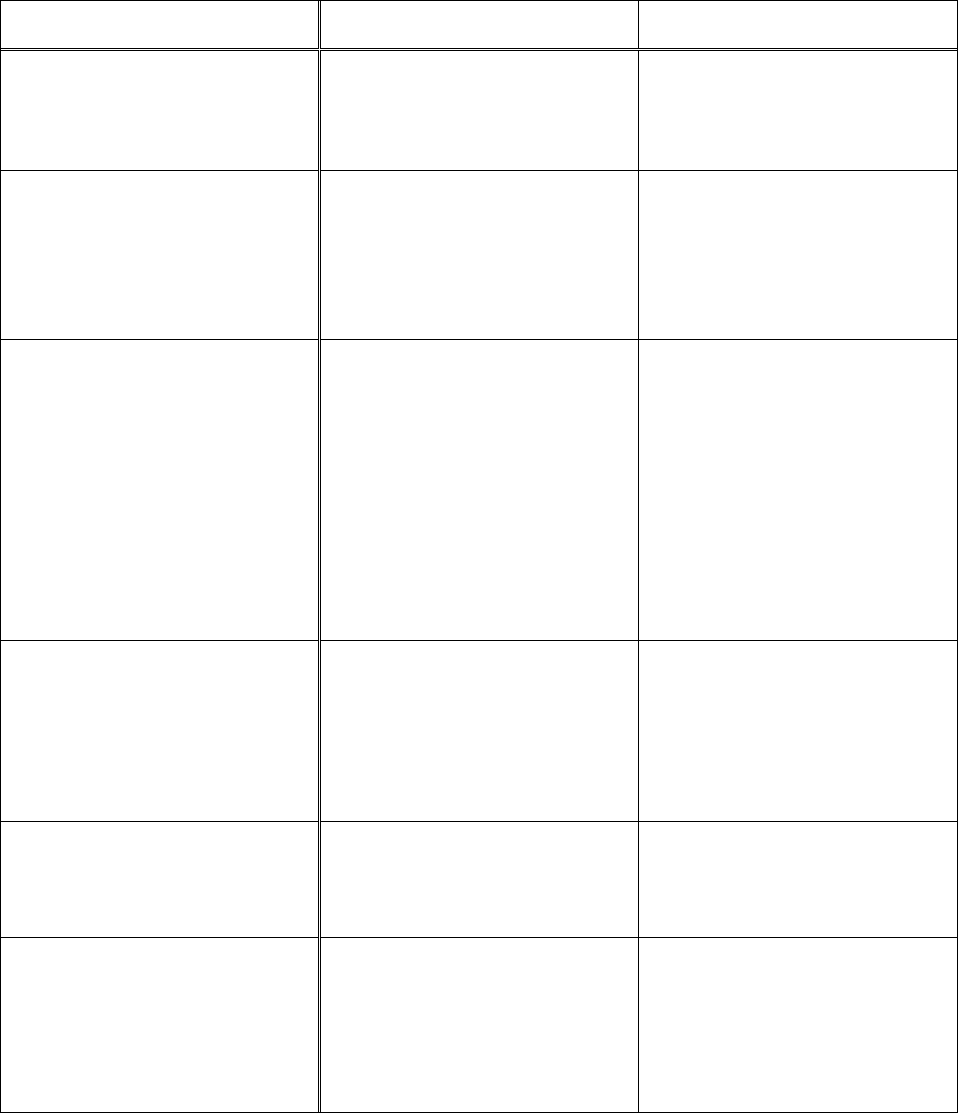
19
Troubleshooting
Trouble Possible Cause Solution
Saw stops or will not start
1. Saw unplugged
2. Fuse blown or circuit
breaker tripped
3. Cord damaged
1. Check plug connections
2. Replace fuse or reset circuit
breaker
3. Replace cord
Does not make accurate 45° or
90° cuts
1. Stop not adjusted correctly
2. Angle pointer not set
accurately
3. Miter gauge out of
adjustment
1. Check blade with square
and adjust stop
2. Check blade with square
and adjust pointer
3. Adjust miter gauge
Blade wanders during cut
1. Fence not aligned with
blade
2. Warped wood
3. Excessive feed rate
4. Incorrect blade for cut
5. Blade tension not set
properly
6. Guides not set properly
1. Check and adjust fence
2. Select another piece of
wood
3. Reduce feed rate
4. Change blade to correct
type
5. Set blade tension according
to blade size
6. Review guide adjustment on
pages 8
Saw makes unsatisfactory cuts
1. Dull blade
2. Blade mounted wrong
3. Gum or pitch on blade
4. Incorrect blade for cut
5. Gum or pitch on table
1. Replace blade
2. Teeth should point down
3. Remove blade and clean
4. Change blade to correct
type
5. Clean table
Blade does not come up to
speed
1. Extension cord too light or
to long
2. Low shop voltage
1. Replace with adequate size
and length cord
2. Contact your local electric
company
Saw vibrates excessively
1. Base on uneven floor
2. Bad V-belt
3. Motor mount is loose
4. Loose hardware
1. Reposition on flat, level
surface
2. Replace V-belt
3. Tighten motor mount
hardware
4. Tighten hardware
Parts
Replacement Parts
Replacement parts are listed on the following pages. To order parts or reach our service department, call
800-274-6848 between 7:30 a.m. and 5:30 p.m. (CST), Monday through Friday. Having the Model
Number and Serial Number of your machine available when you call will allow us to serve you quickly and
accurately.


















