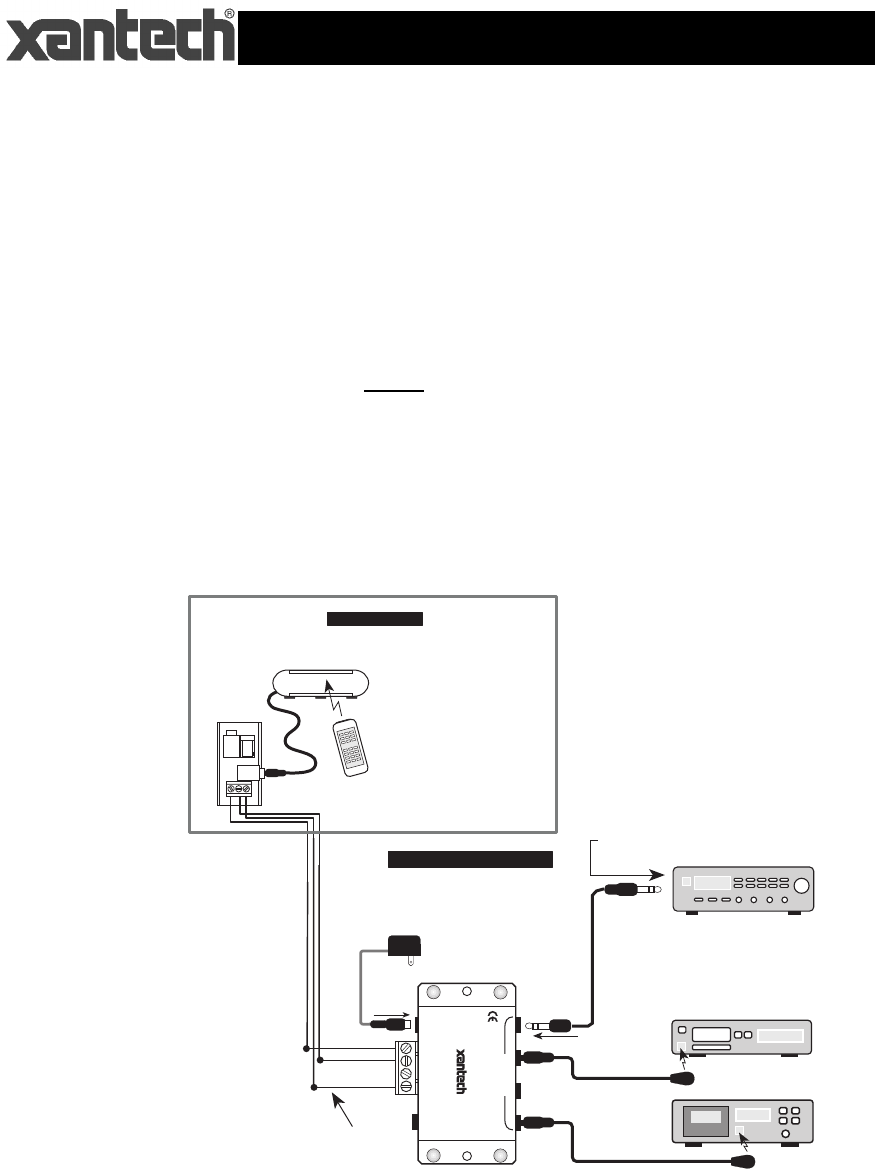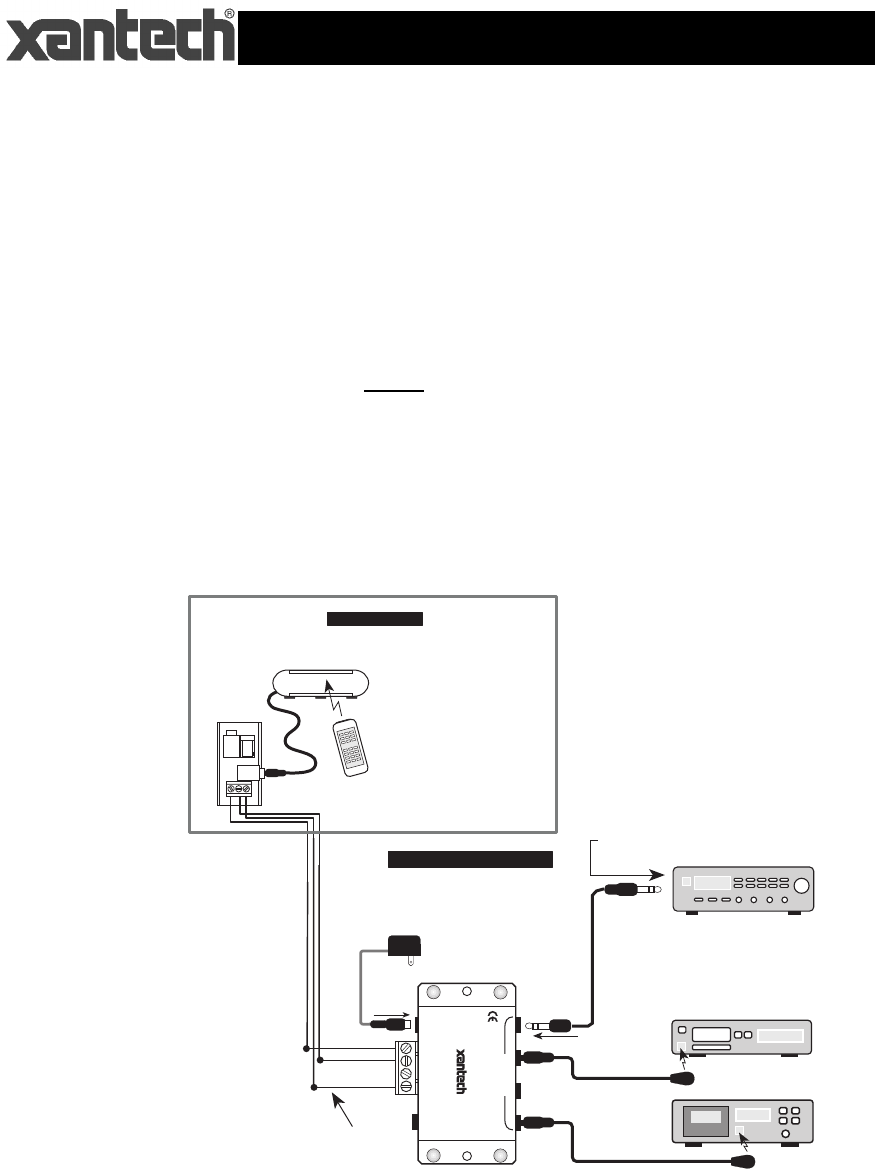
Application Advisory
AA-04(Interfacing with Pioneer VSX-45TX)
Page 1 of 2
Symptom:
Unable to control a Pioneer VSX-45TX Receiver via the Multi Room &
Source REMOTE IN jack on the rear of the receiver.
Solution:
This requires any one of Xantech’s IR Receivers (291, 480,490, or 780
Series), 781RG Power Supply with a standard connecting block (CB12,
789-44 etc.) and a 3.5mm Stereo Mini Plug to Stereo Mini Plug cable.
This is a DIRECT Connect application with a standard emitter out but
requires a Stereo Mini Plug instead of a Mono Mini Plug.
NOTE: Do not use a mono mini plug when connecting to the MR&S
Remote IN Jack on the rear of the receiver. The Pioneer VSX-45TX
MR&S Remote IN jack outputs a 5VDC voltage on the RING of the Stereo
Mini Jack. Using a Mono Mini Plug will short this voltage to ground and
possibly damage the unit.
1. To operate the receiver from a remote room, connect the system as
follows (see Figure 1 for reference):
OUT
V
IR
RCVR
PWR
G
S
X
283M Emitter
CD Changer
Cassette DecK
291-10 or -80
IR Receiver
REMOTE ROOM
789-44
Connecting Block
283M
Emitter
IR Remote
12VDC
+12 VDC
GND
STATUS
IR IN
EMITTERS
789-44
CONNECTING BLOCK
®
IR
RCVR
3.5mm Stereo Mini to Stereo Mini Cable
To Multi Room & Source
REMOTE IN Jack on rear
To 120 V AC
(unswitched)
781RG
Power Supply
Pioneer VSX-45TX
MAIN EQUIPMENT ROOM
24AWG to 18AWG
3 Conductor Wire
X
Figure 1: Sample IR Repeater setup configuration
2. Using a 3.5mm Stereo Mini Plug cable (Xantech PN#06017600),
connect one end into a spare emitter port on the 789-44 Connecting
Block (or other) and the opposite end into the Green jack on the rear
of the Receiver marked Multi Room & Source REMOTE IN.