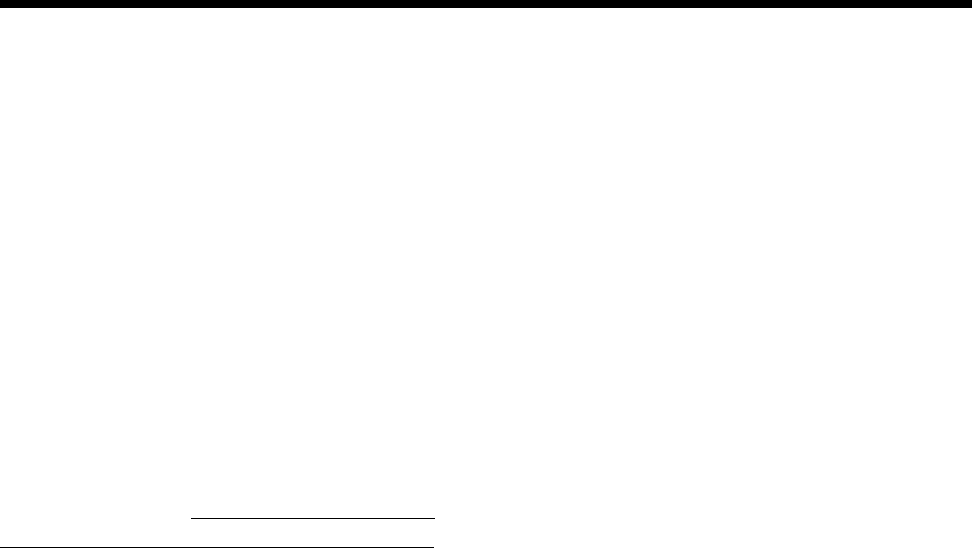
90-0115-00
10/97 Fltman.pm65
INSTALLATION
Key Installation Points
The Power Switch must be turned OFF
before you begin.
1. Observe proper polarity when
connecting batteries. Reverse DC polarity
will result in damage to the unit and will void
the warranty. Use care when making the
DC connections.
2. Do not back-feed the AC output of
the inverter with incoming AC power. A
back-feed occurs when AC power from
shore power or generator is connected to
the output of the inverter. This will damage
the inverter and void the warranty. Remem-
ber that incoming AC must be fed only to
the AC input and never to the AC output.
Always check for AC voltage before con-
necting wires to the AC output. Do NOT
turn the inverter ON until all AC connections
have been made. Back-feeding the inverter
voids the warranty.
3. Do not connect the AC input to the
AC output. In effect, this would be plug-
ging the battery charger into the inverter.
This could occur if the unit is connected to
the entire leg of a circuit breaker panel, then
a circuit breaker on that leg is used to feed
the battery charger. This will cause the unit
to oscillate ON and OFF when the unit is in
inverter mode.
4. Always use proper wire and con-
nectors. The proper battery cable size is
critical because considerable amperage
flows in the DC circuit. Fusing the positive
DC cable is required. The AC wire size is
dependant on potential current in the circuit.
Consult the NEC (National Electric Code)
for proper wire gauge.
5. Keep the inverter/charger out of
the elements and out of direct contact
with water or spray. Remember that the
unit is a piece of electronic equipment and
treat it accordingly.
6. Mount the unit as close to the
batteries as possible but not in the pres-
ence of flammable fumes or in an enclosed
battery compartment.
7. The connectors for the remote
control and the chassis ground bonding
lug, as well as for the AC wires, are lo-
cated on the bottom of the unit. Be sure
to make these connections before bolting
the unit down.
8. You may mount the unit horizon-
tally (on a shelf) or vertically (on a wall or
bulkhead). If mounted vertically, you must
orient the unit so the switch and the circuit
breakers are facing up and the fan and
battery cables are facing down.
9. Allow several inches of clearance
around the unit and allow for a supply of
fresh air to the cooling fan. Do not block
any of the vents or louvers. The fan pulls
air from outside the unit. It blows air across
the internal components, particularly the
transformer and heat sinks, then out the
side vents.
23


















