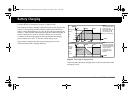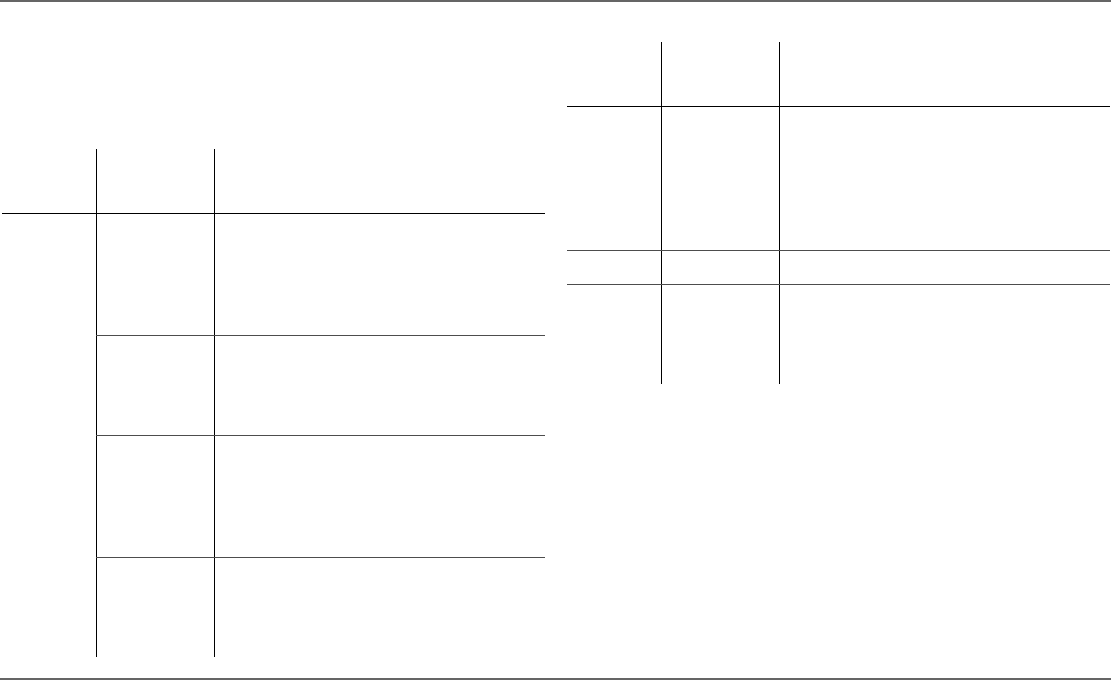
18 Freedom HF Owner’s Guide
Operating in Shore Power Mode
Status LED During Inverter Mode
The following summarizes the behavior of the Status LED during Inverter
mode.
Table 2
Status LED during Inverter Mode
Status
LED
Display
Screen Condition
Solid
YELLOW
.
(where 12.8 is
an example of
battery
voltage)
Select button is pressed to display Input
Battery Voltage.
The Input Battery Voltage LED lights up.
Value in display screen is shown as Volts.
(where 11 is
an example of
current)
Select button is pressed to display Input
Current.
The Input Current LED lights up.
Value in display screen is shown as Amps.
.
(where 0.85 is
an example of
output power
in Kilowatts)
Select button is pressed to display Output
Power.
The Output Power LED lights up.
Value in display screen is shown as
Kilowatts.
through
Warning condition detected while AC
output power is still available.
See Table 1, “Error Codes Displayed on the
Display Panel Screen” on page 33.
Solid RED through
Fault condition detected and AC output
power is not available. The unit will sound
an alarm and will shutdown completely
within 30 seconds.
See Table 1, “Error Codes Displayed on the
Display Panel Screen” on page 33.
Off Off Inverter is OFF.
Off (or
Yellow)
. No communication between the Freedom
HF and the Display Panel because the
battery voltage was too low to start the
Inverter.
Table 2
Status LED during Inverter Mode
Status
LED
Display
Screen Condition
Freedom HF InvChg Owners Guide.book Page 18 Thursday, November 24, 2011 11:20 AM