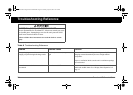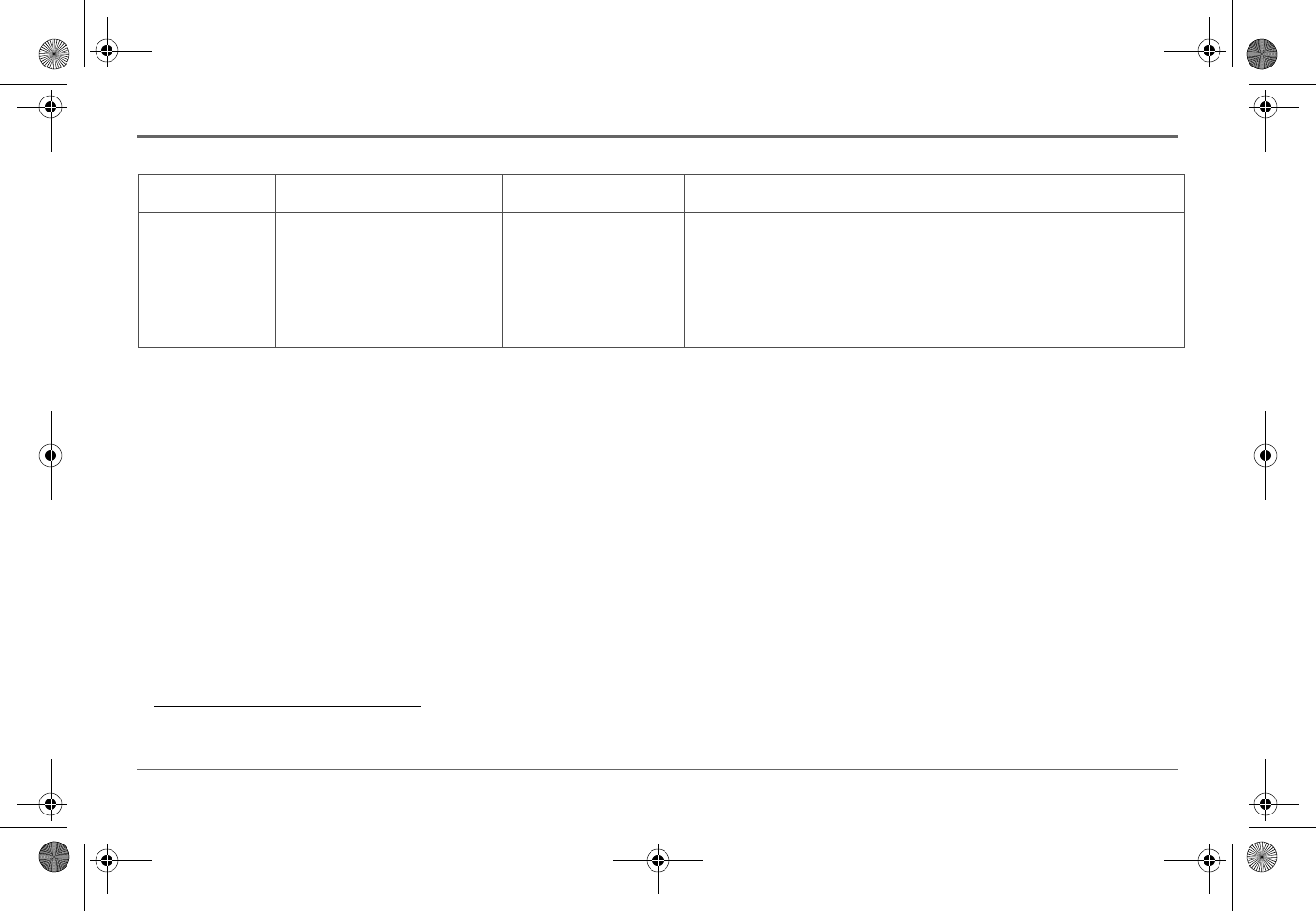
975-0390-01-01 37
Warning Messages
For error code :
• the display screen and the alarm will turn off after 30 seconds
a
• after a five-minute shutdown delay
b
, the unit will immediately
stop inverting
For error codes to :
• the unit will stop inverting
For error codes and :
• the unit will stop charging, but
• the error code will still show on the display screen and the
alarm will remain on, and
• AC power will continue to pass through to the AC outlets
For error code
• the unit will stop charging and shut down, and
• the error code will show on the display screen briefly, and
• AC power will not pass through to the AC outlets
To reset error codes to :
1. Remove the AC input.
2. Turn the unit OFF and then turn ON again using the Inverter
Power button on the display panel.
Battery is bad or external DC
load is connected to the battery.
AC shore power • Check the battery bank.
NOTE: The battery voltage did not rise above 5 volts DC after 1
minute or 10 volts DC after 15 minutes.
• Check that the external DC load current consumption is below the
charging current setting.
• Disconnect the DC load or increase the charger current setting.
Table 7
Error Codes Displayed on the Display Panel Screen
Error Code Condition Mode Action
a.Available in all models except Freedom HF 1500 and 1800 T. See page 22.
b.Available only for the Freedom HF 1500 and 1800 T models. See page 23.
Freedom HF InvChg Owners Guide.book Page 37 Tuesday, April 29, 2014 12:10 PM