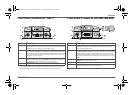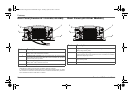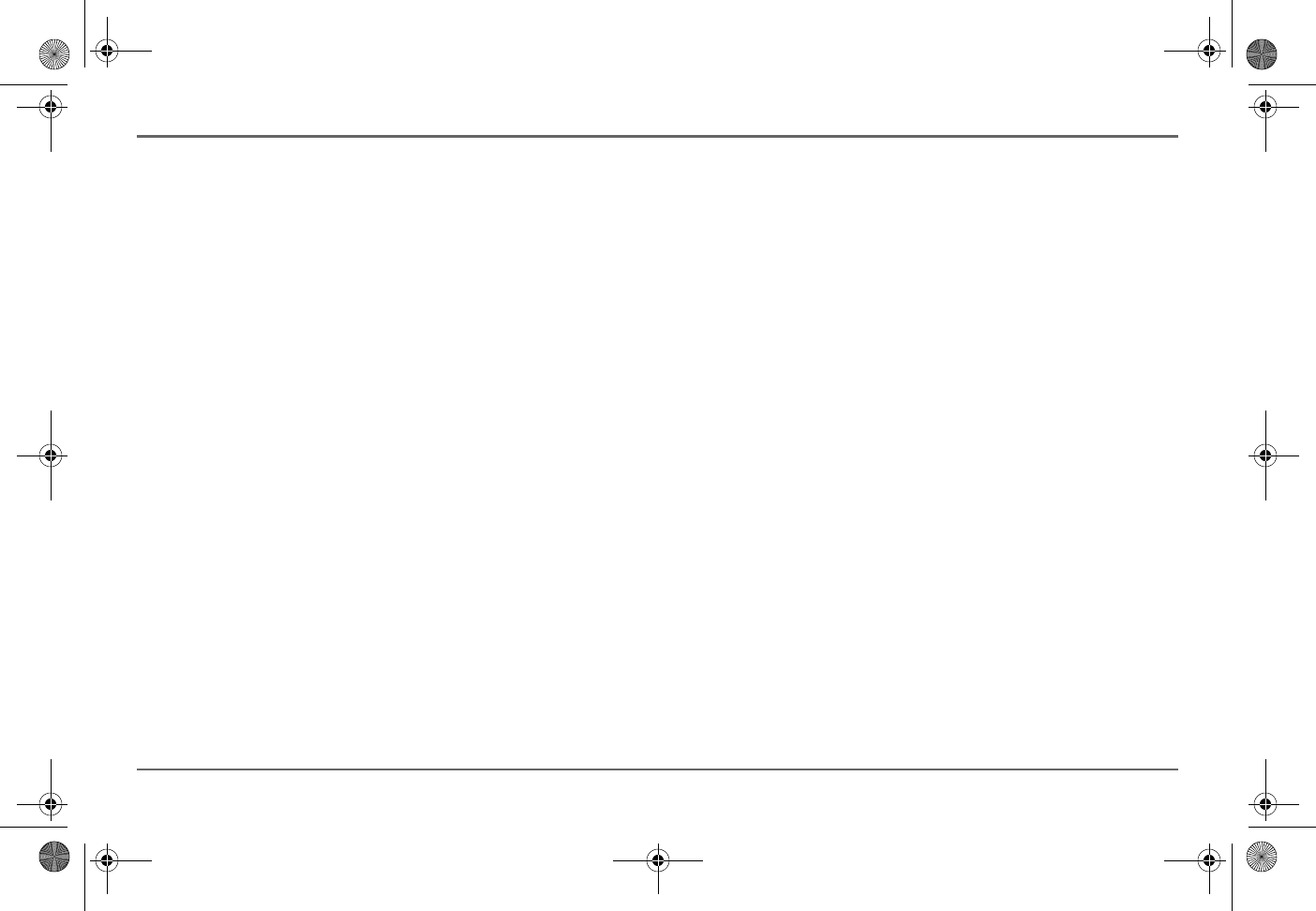
975-0390-01-01 13
Freedom Inverter/Charger Configuration
To change the inverter mode setting:
By default the inverter mode is set to ON (“”).
ON (“”) will put the inverter on standby. This means when shore
power is present, AC shore power will pass through as AC output.
And when shore power is not available, the inverter function will
take power from the battery and provide AC output power. When
the inverter mode is ON, you can manually turn the inverter
function ON or OFF by using the Inverter Power button. See
“Operating in Inverter Mode” on page 17.
OFF (“”) will completely disable inverter function. This means
when shore power is present, AC shore power will still pass through
as AC output. However, when shore power is not available, the
inverter function remains disabled and therefore no AC output
power. When the inverter mode is OFF, you cannot manually turn
the inverter function ON or OFF by using the Inverter Power button.
1. Press and hold the Inverter Power button for five seconds.
2. Press the Inverter Power button once.
The LED screen will flash “” intermittently.
3. Press the Select button once.
The LED screen will display the present (or most recent)
inverter mode setting.
Example, “” for an inverter mode setting of ON or “”
for an inverter mode setting of OFF.
4. Continue pressing the Select button to cycle through the two
settings – “” and “” until you reach the desired setting.
5. Press and hold the Select button for five seconds to make the
setting permanent.
To adjust the alarm setting:
By default the alarm is set to ON.
ON (“”) will sound the alarm on all warning and fault
conditions.
OFF (“”) will mute the alarm.
1. Press and hold the Inverter Power button for five seconds.
2. Press the Inverter Power button twice.
The LED screen will flash “” intermittently.
3. Press the Select button once.
The LED screen will display the present (or most recent) alarm
setting. Example, “” for an inverter mode setting of ON.
4. Continue pressing the Select button to cycle through the two
settings – “” and “” until you reach the desired setting.
5. Press and hold the Select button for five seconds to make the
setting permanent.
Freedom HF InvChg Owners Guide.book Page 13 Tuesday, April 29, 2014 12:10 PM