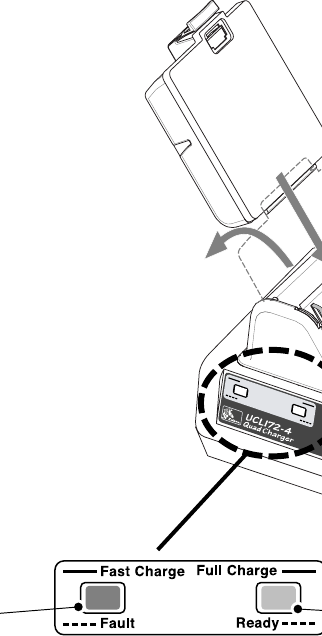
UMAN-Charge 6
F
u
l
l
C
h
a
r
g
e
F
a
u
l
t
F
a
s
t
C
h
a
r
g
e
R
e
a
d
y
Note the orientation of the battery pack. Slide the
battery pack into the charging bay until it stops.
Then rock the battery pack back until it snaps
into place. The amber indicator directly under the
battery being charged will turn on if the battery is
properly inserted.
The charger will perform an automatic charging
cycle on inserted battery packs. First it will
perform a “Fast Charge” to bring the batteries up
to a usable voltage as quickly as possible. Once
80% of the charge voltage has been reached,
the charger switches over to a slower rate to
finish charging the battery.
The Amber indicator reports the status of the
battery under charge. It can either be on
steadily, indicating the battery is undergoing a
“Fast Charge”; or be off, indicating that the
battery is fully charged. If the Amber and Green
indicators are both flashing, there is a problem
with the battery pack and it will not be charged.
The Green indicator reports the charging
status. If it is flashing, and
the Amber indicator is lit
steadily, it reports that the
charger has completed the
fast charge part of the charg-
ing cycle and is now “topping off” the battery at a slower
charge rate. The battery pack is usable at this point al-
though it would be more desirable to wait until the battery is
full charged.
If the green indicator is lit steadily, and the Amber indicator
is off, the battery pack is fully charged.
Amber
Indicator


















