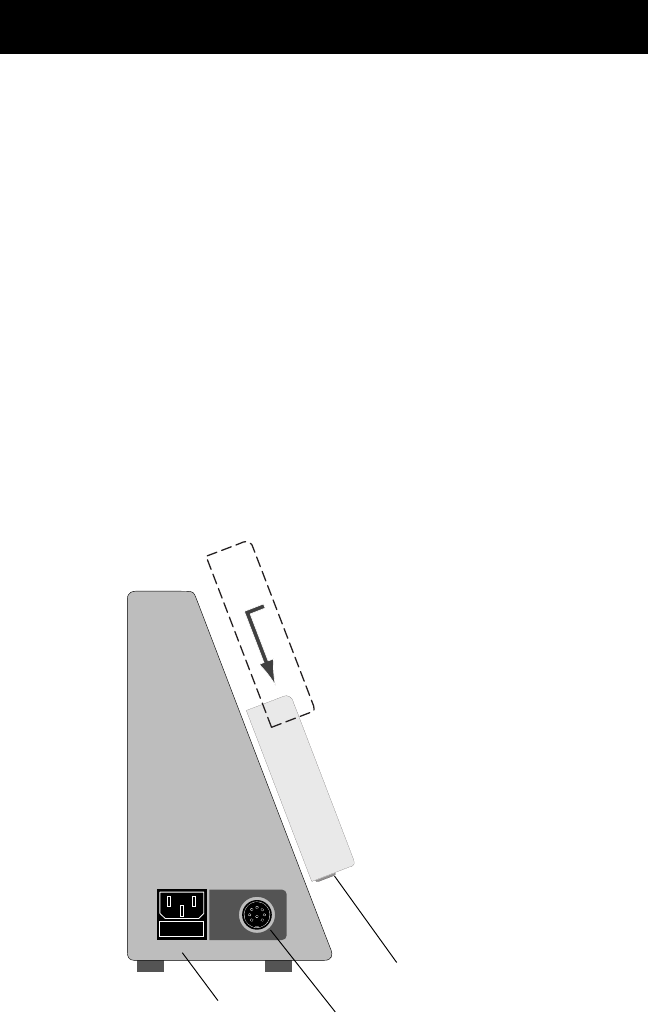
11 UMAN-Charge
NCxx04 Series Quad Charger/Conditioners
Description
NC series Quad Chargers sequentially charge and/or
condition up to 4 batteries. Charge time is approximately
one hour per battery depending on battery’s state of charge.
Condition cycle times vary with both the battery’s state of
charge and with each model.
Charging Batteries
Plug the A.C. line of the charger into an A.C. receptacle.
For MP series printers, connect batteries by sliding them
downward onto battery contact plate as though mounting
them on a printer. (See illustration below.)
Other printer series use individual cables to charge the
battery packs. Plug the cables into either the charge jack on
the battery pack, or, in the case of the RP3 printer, the
printer’s charging jack.
Once the batteries are installed
or plugged in the charge cycle
will automatically begin, start-
ing with the first battery con-
nected. It will sequence left
to right through each in-
stalled battery in turn. The
“Charge” indicator above
the battery under charge
will light steadily during
charging.
Slide Batteries on plates as
though mounting on a printer.
Note location of
Charger Jack on
Battery.
A.C. Power Connector
LOADING BATTERIES (MP SERIES ONLY)
Communications (COM) Port
continued on next page


















