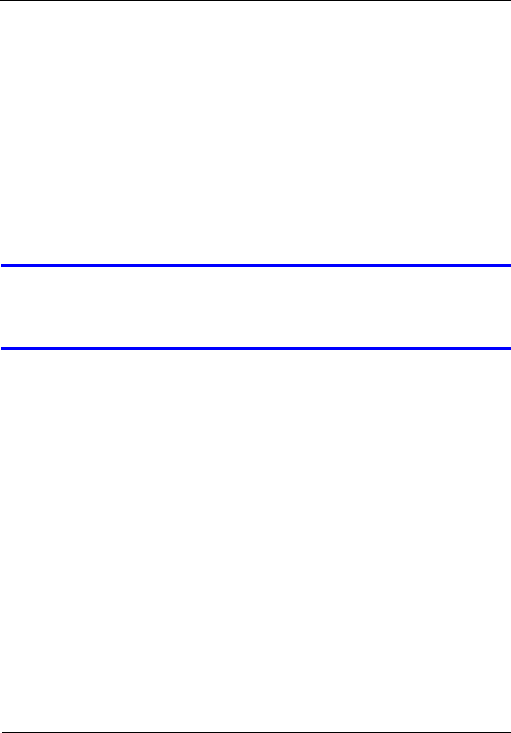
5
P-660RU-T v2 Quick Start Guide
After you’ve made the connections, push in the power button
to turn on the P-660RU-T v2. Look at the lights on the front
panel.
•The POWER light blinks while performing system testing. It
then turns steady on if the testing is successful.
•The DSL light blinks then turns steady on, and blinks when
there is traffic.
•The USB light turns on if the USB port is properly connected,
and blinks when there is traffic.
V If none of the LEDs are on, unplug the device
and recheck your hardware connections.
Install the USB Software
Follow the steps below to install the USB driver.
1 Save your work and close all applications.
2 Connect the P-660RU-T v2 to a USB port on your
computer. A Found New Hardware Wizard screen
displays.


















