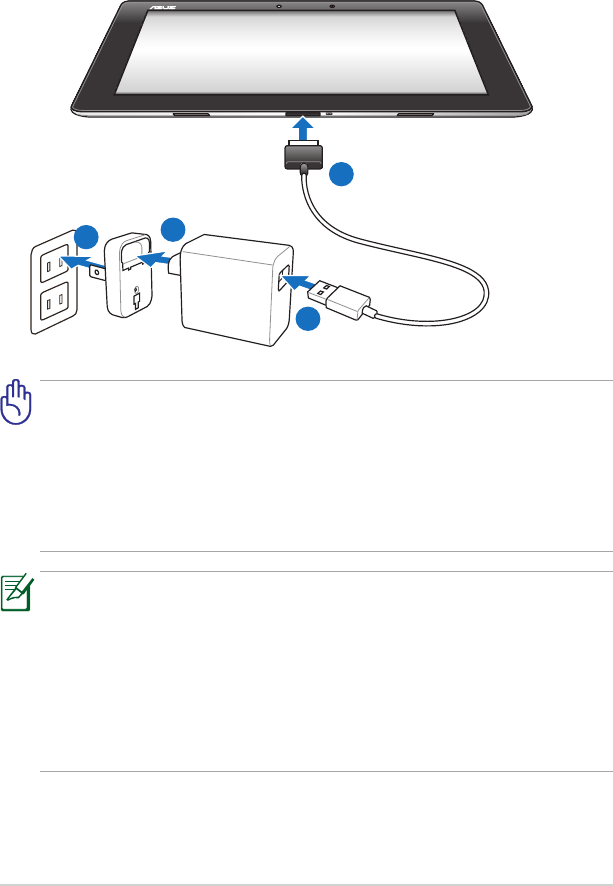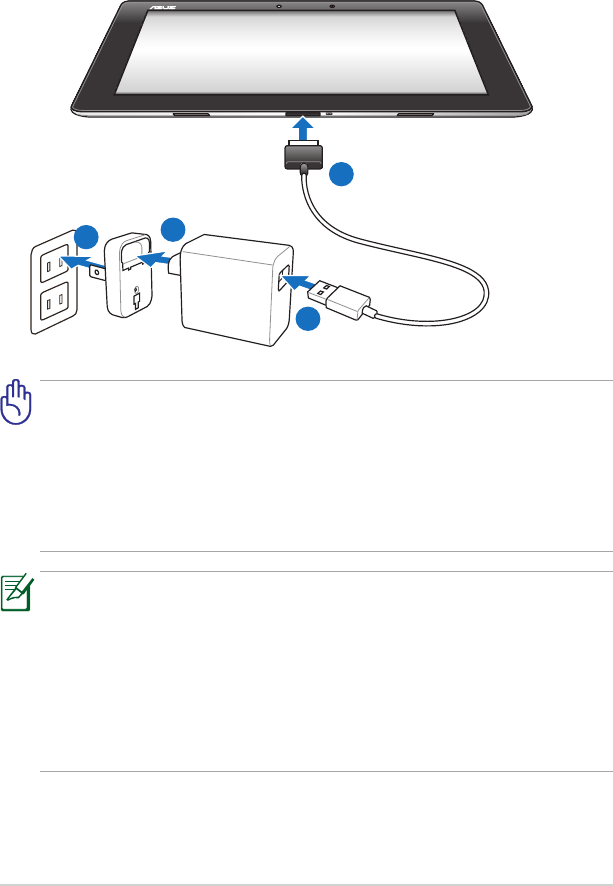
Charging the Transformer
• Useonlythepoweradapterthatcomeswithyourdevice.Usinga
dierent power adapter may damage your device.
• UsingtheprovidedpoweradapterandUSBcordtoconnectyour
Transformer to a power outlet is the best way to charge the
Transformer.
• Theinputvoltagerangebetweenthewalloutletandthisadapteris
AC 100V–240V, and the output voltage of this adapter is DC 15V, 1.2A.
• Toprolongbatterylife,fullychargethebatteryforupto8hours
when using the Transformer for the rst time and whenever the
battery power is fully depleted.
• TF201canbechargedviatheUSBportonthecomputer
only when it is powered o.
• ChargingthroughtheUSBportmaytakelongertimetocomplete.
• Ifthecomputerdoesnotprovideenoughpowerforchargingthe
Transformer, use the wall outlet instead.
ASUS Transformer Manual
8