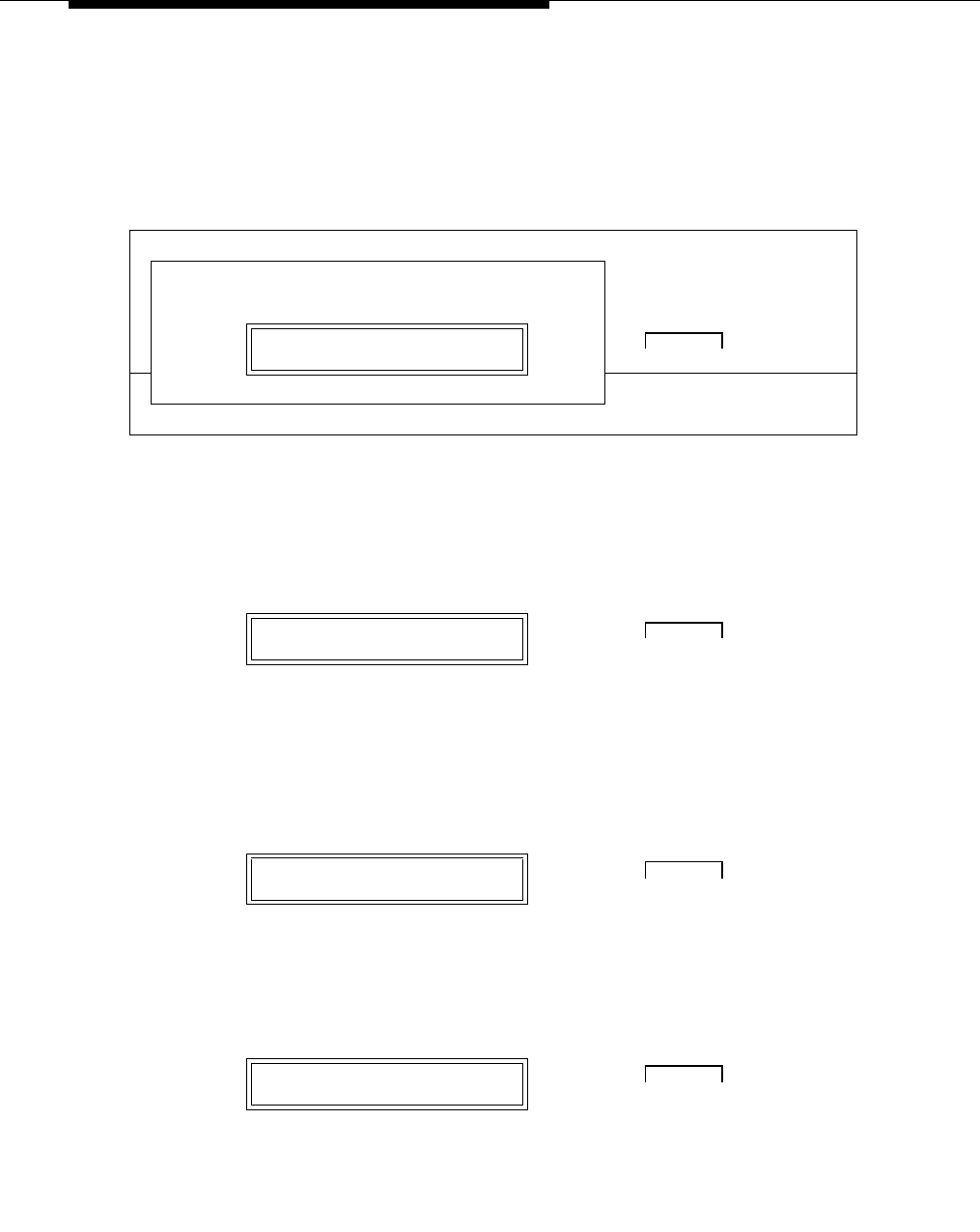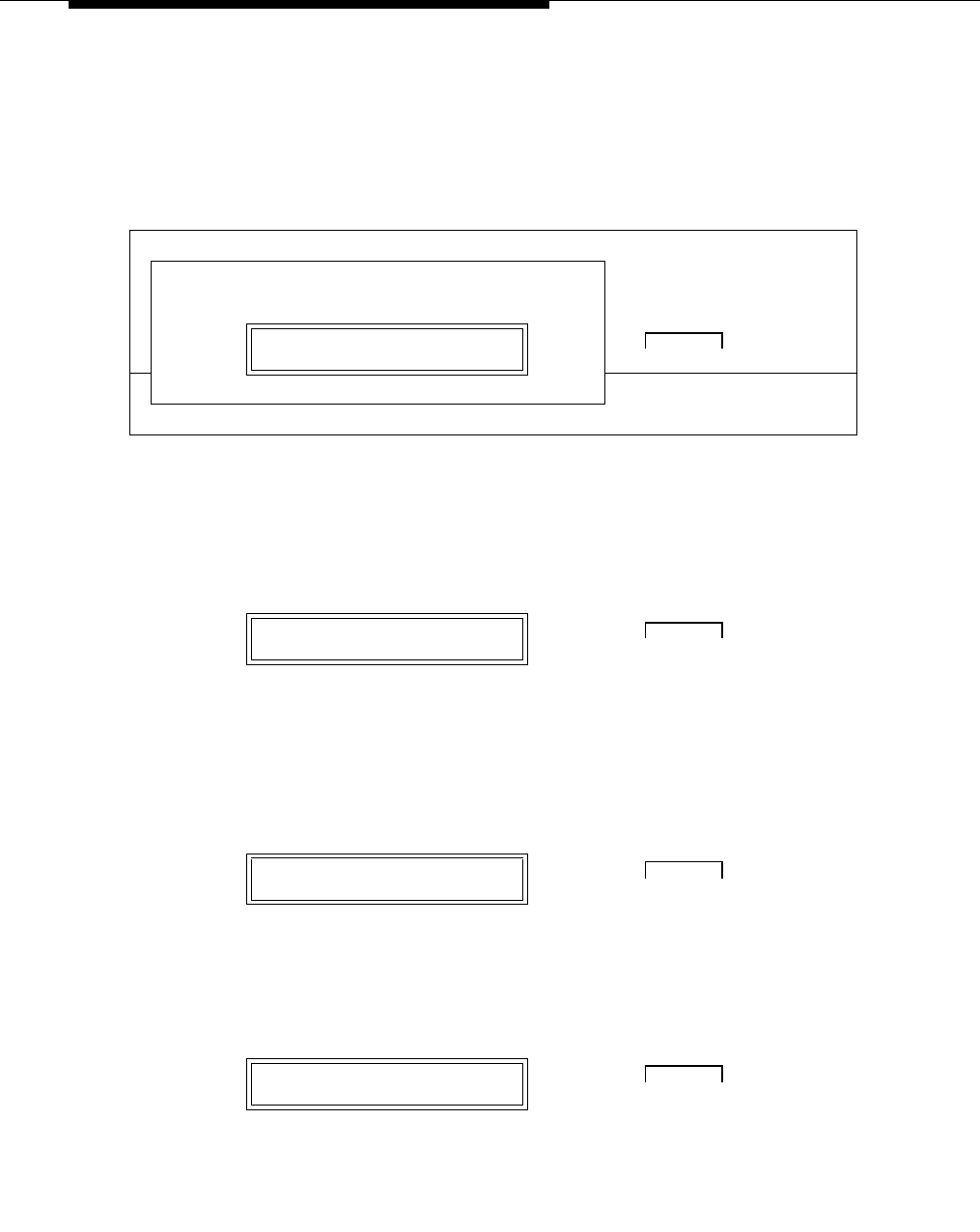
Data modules and asynchronous data units
555-233-116
70 Issue 4 October 2002
Setting speed options on 7400A DTE
1. To access the menus, press the NEXT/NO button.
2. When the SET OPTIONS? prompt appears on the LCD, press the ENTER/
YES button.
A series of SET number SPEED? prompts appears.
3. Press the NEXT/NO button until you see the SET 9600 SPEED? prompt.
Then press the ENTER/YES button.
Most DEFINITY connections operate at the 9600 speed.
4. The 9600 = OFF? prompt appears. Press the NEXT/NO button.
5. The 9600 —> ON? prompt appears. Press the ENTER/YES button.
D
T
R
D
S
R
R
I
D
C
D
R
T
S
C
T
S
T
D
R
D HOME
POWER
TEST
SET OPTIONS?
DATA NEXT/NO BACK ENTER/YES
●
7400A Data Module
● ➜ ● ❍ ❍
Push the button indicated by the arrow (➜)
SET 9600 SPEED?
DATA NEXT/NO BACK ENTER/YES
● ❍❍➜ ●
Push the button indicated by the arrow (➜)
9600=OFF?
DATA NEXT/NO BACK ENTER/YES
●➜ ● ❍ ❍
Push the button indicated by the arrow (➜)
9600 —> ON?
DATA NEXT/NO BACK ENTER/YES
●❍❍➜ ●
Push the button indicated by the arrow (➜)