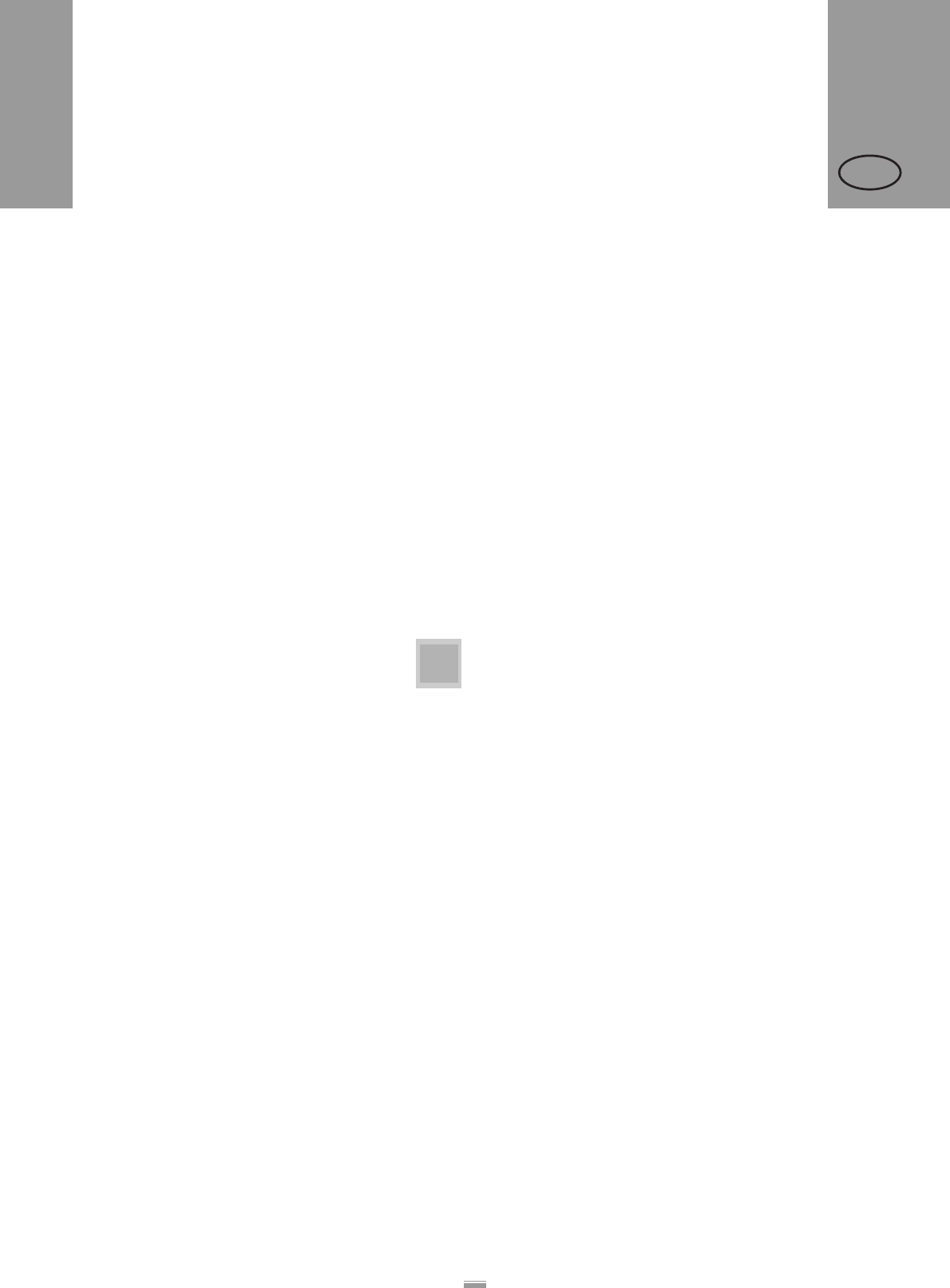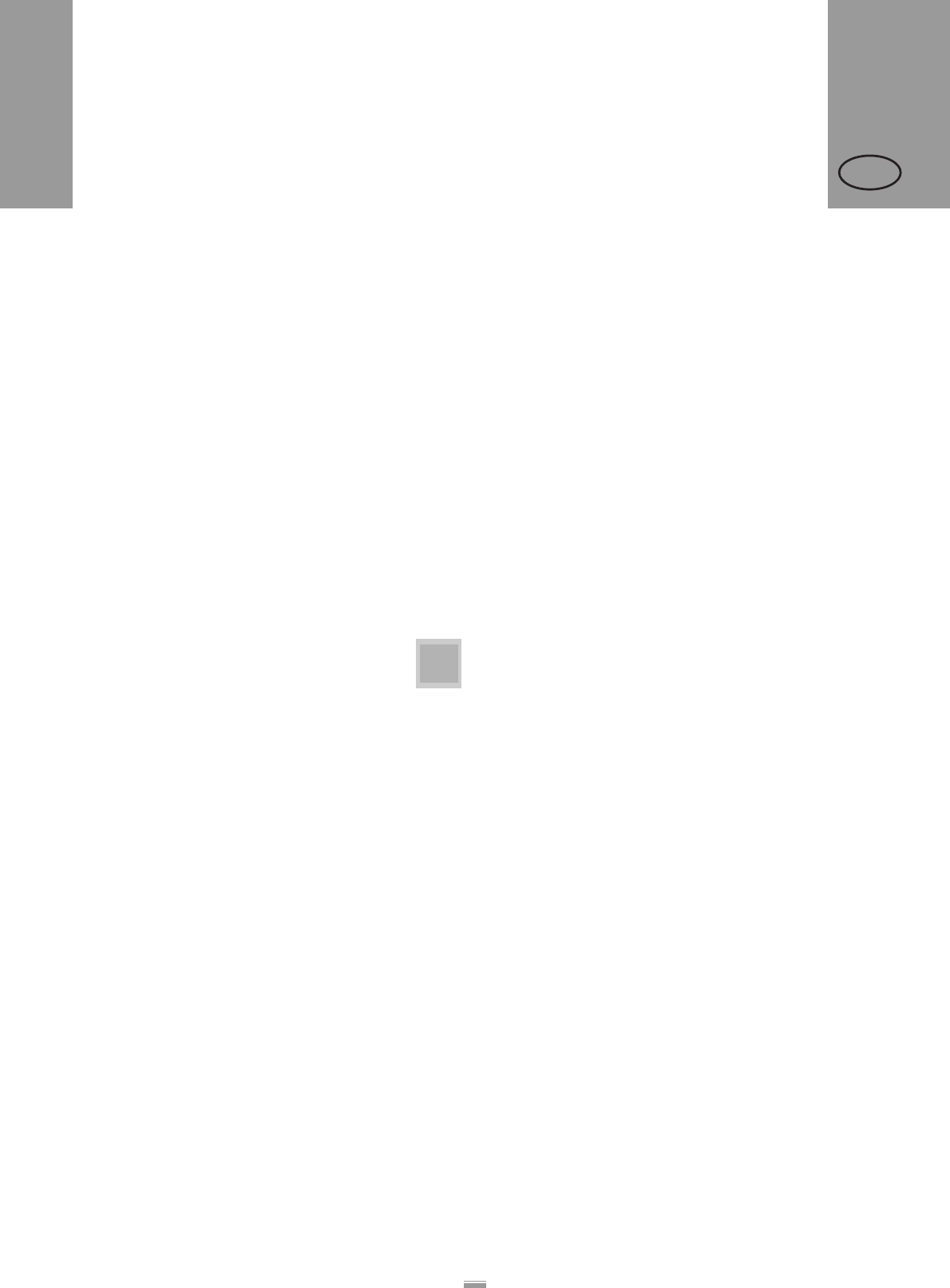
42
CONTENTS
4.2 CONFIGURATION AND MONITORING
ALS
20x
256
GB
Dispensing speed
You can set the dispensing speed to a fixed value or
you can configure it to automatically adjust to the speed
of the conveyor belt (speed adaption). The second
option requires you to connect a rotary encoder that
measures and relays the conveyor speed to the
dispenser.
Configuring a fixed value:
£ Use the two left buttons to set the speed in
dispensing mode (online settings) (see “Online
settings” on page 22).
Or use the function menu settings:
£ Call the LABEL SETUP > Dispense speed function and
set the speed you require.
Configuring speed adaption:
£ Turn the function on by setting MACHINE SETUP >
Speed Adaption to ‘Yes’.
£ Set MACHINE SETUP > Encoder Resol. and
MACHINE SETUP > Encoder Diameter as
appropriate for the employed rotary
encoder.
– See the service manual for information on suitable
rotary encoders.