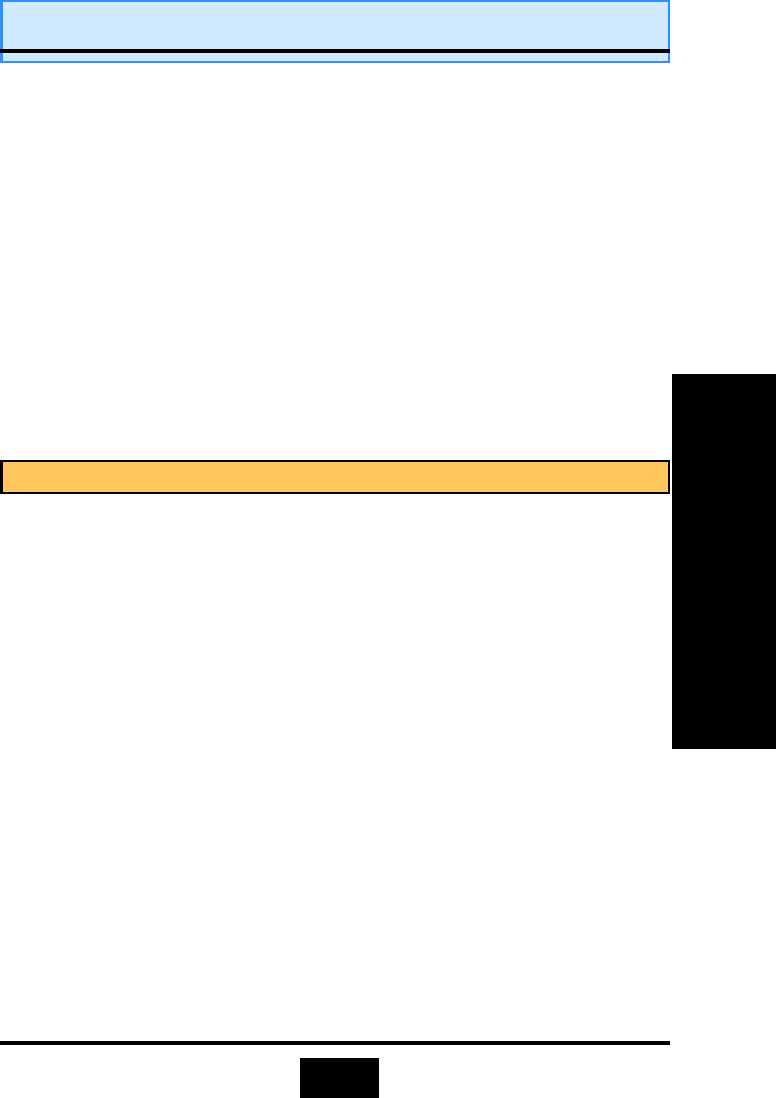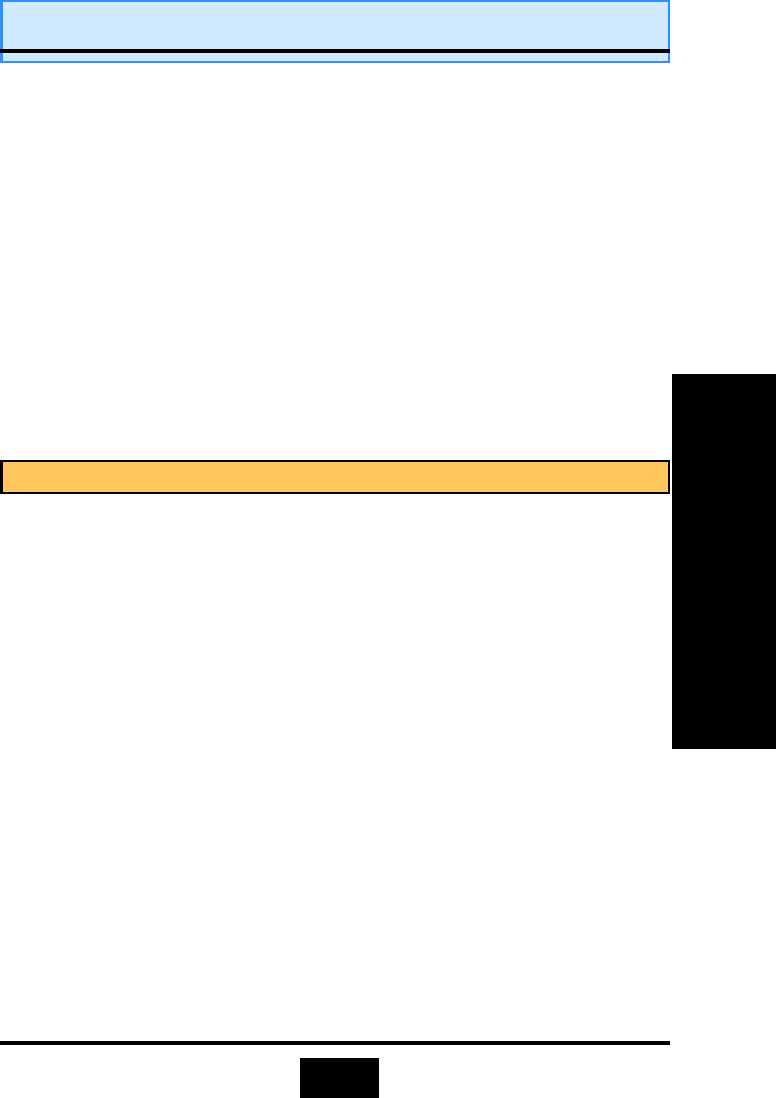
23
2.7.2. JP2: Clear CMOS
Default: PIN 1 and PIN 2 Short (Normal)
Short: PIN 1— PIN 2 Normal
Short: PIN 2— PIN 3 Clear CMOS Data
If you have made an improper setting in the BIOS setup and your computer is not
functioning, or if you have forgotten your password, you can use this jumper, JP2,
to clear the CMOS memory and to reconfigure your system.
To clear the CMOS, please follow these instructions:
1. Turn the system power “OFF” and unplug your computer.
2. Insert the jumper cap on Pin 2 and Pin 3 for 3 ~ 5 seconds.
3. Pull out the jumper cap and replace it on Pin 1 and Pin 2.
4. Turn your PC on and run the BIOS setup program.
2.7.3. JP3: Clear Keyboard Password
Default: PIN 1 and PIN 2 Short (Normal)
Short: PIN 1— PIN 2 Normal
Short: PIN 2— PIN 3 Clear Keyboard Password.
If you select a Keyboard password in the CMOS Setup and then you forget it you
will not be able to start your system. If you have forgotten the password you can
use JP3 to clear the password. To do this follow these instructions.
To clear the Keyboard Password, please follow these instructions:
1. Turn the system power “OFF” and unplug your computer.
2. Insert the jumper cap (of JP3) on Pin 2 and Pin 3 for 3 ~ 5 seconds.
3. Pull out the jumper cap and replace it on Pin 1 and Pin 2.
4. Turn your PC on and run the BIOS setup program.
Note: This connector can only be used with an ATX power supply
Hardware Installation
Hardware Installation
Hardware Installation