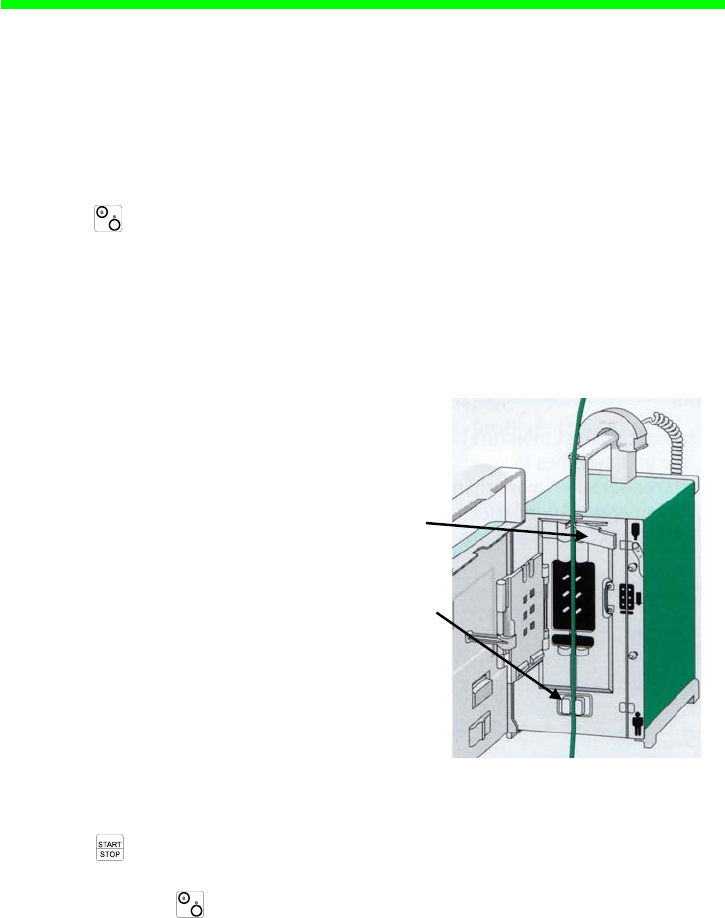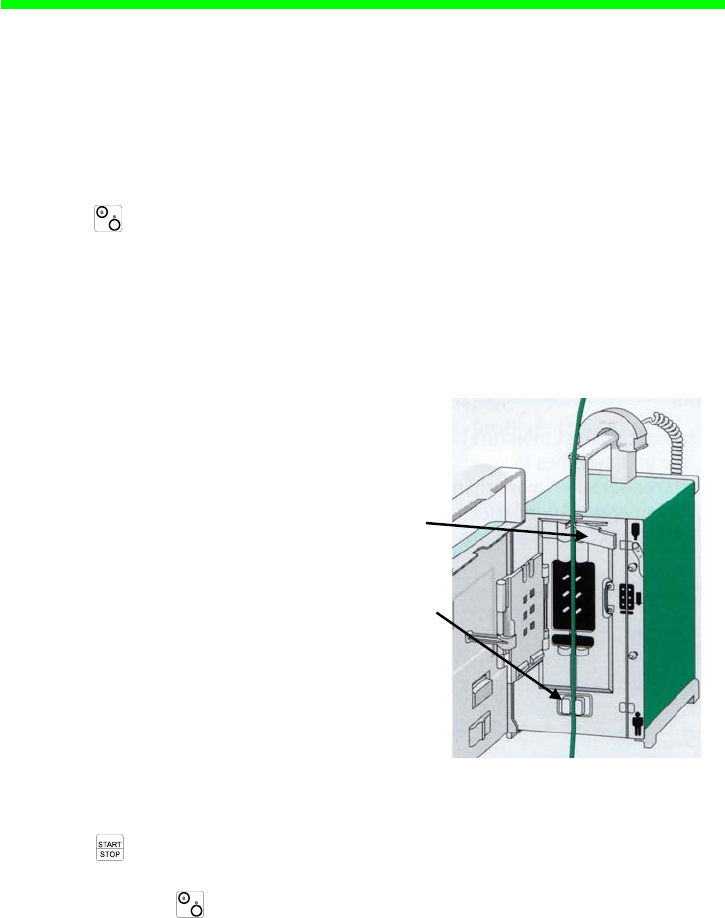
PREPARING THE INFUSION
Vista
™
basic Instructions for Use 7/25
950787 Rev H 02/03
Prepare the Pump
1. Check for cleanliness, completeness, and damage. If unit appears
damaged, do not use it.
2. Attach the pump to an IV pole by turning the knob on the pole clamp
clockwise, or place the pump on a flat, stable surface.
3. Plug the pump’s power cord into an electrical outlet.
Turn on the Pump
1. Press (ON/OFF).
2. Listen for 3 loud beeps.
3. Check screen for completeness of all pixels on the display. The Alarm ()
and Infusing (6) lights will blink once.
Load the Set
1. Prepare the solution container and prime the administration set according to
the instructions provided on the set package. Close the roller clamp.
2. Check that the drip chamber is about 1/3 full
and there is no air in the set.
3. Open the pump door by pressing the Door
Open Button on the top right corner of the
pump.
4. Push and hold open the clamp at the top of
the fluid path.
5. Insert tubing in clamp and release clamp.
6. Thread the tubing down the fluid path, making
sure the tubing is pressed into the Air-in-Line
detector at the bottom of the fluid path. The
roller clamp should be below the pump.
7. Close the door and open the roller clamp.
Check that no drops are falling in the drip
chamber.
8. Place drop sensor on drip chamber (optional).
9. Connect set to patient site.
Turning off the Pump
1. Press to stop the infusion.
2. Close the roller clamp.
3. Press and hold for 2 seconds.