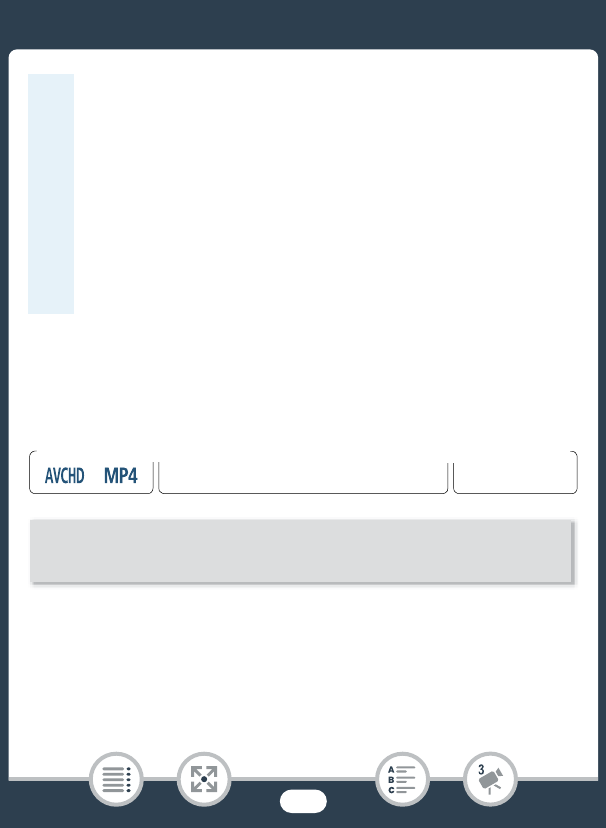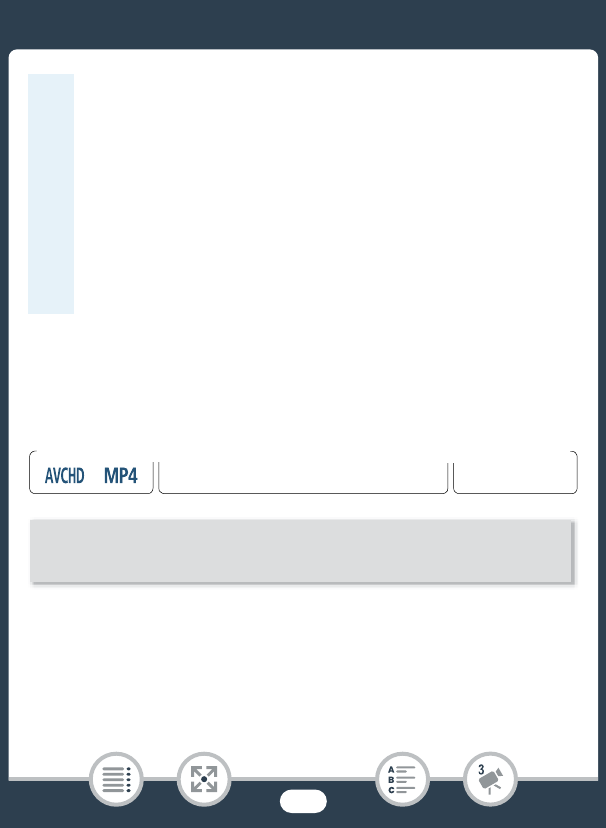
107
Convenient Functions
Faders
The camcorder offers two professional looking transition effects to fade-
in or fade-out scenes.
* You can preview the transition effect on the screen.
• The icon of the selected fader appears.
• To turn off faders, repeat the procedure selecting [j Off] instead.
• You can also change the fader settings while recording (for example,
to apply only a fade out).
- D While the camcorder is controlled remotely from
an iOS/Android device.
• In certain cases, tracking may not be able to track the sub-
ject. Typical examples include:
- Subjects extremely small or large in relation to the overall
picture.
- Subjects too similar to the background.
- Subjects lacking sufficient contrast.
-Fast moving subjects.
- When shooting indoors with insufficient lighting.
9
N
†
ƒ ’
y }
Shooting mode Playback
Format
[2] > [R Faders] > Desired fader* > Desired fade screen
color* > [X]