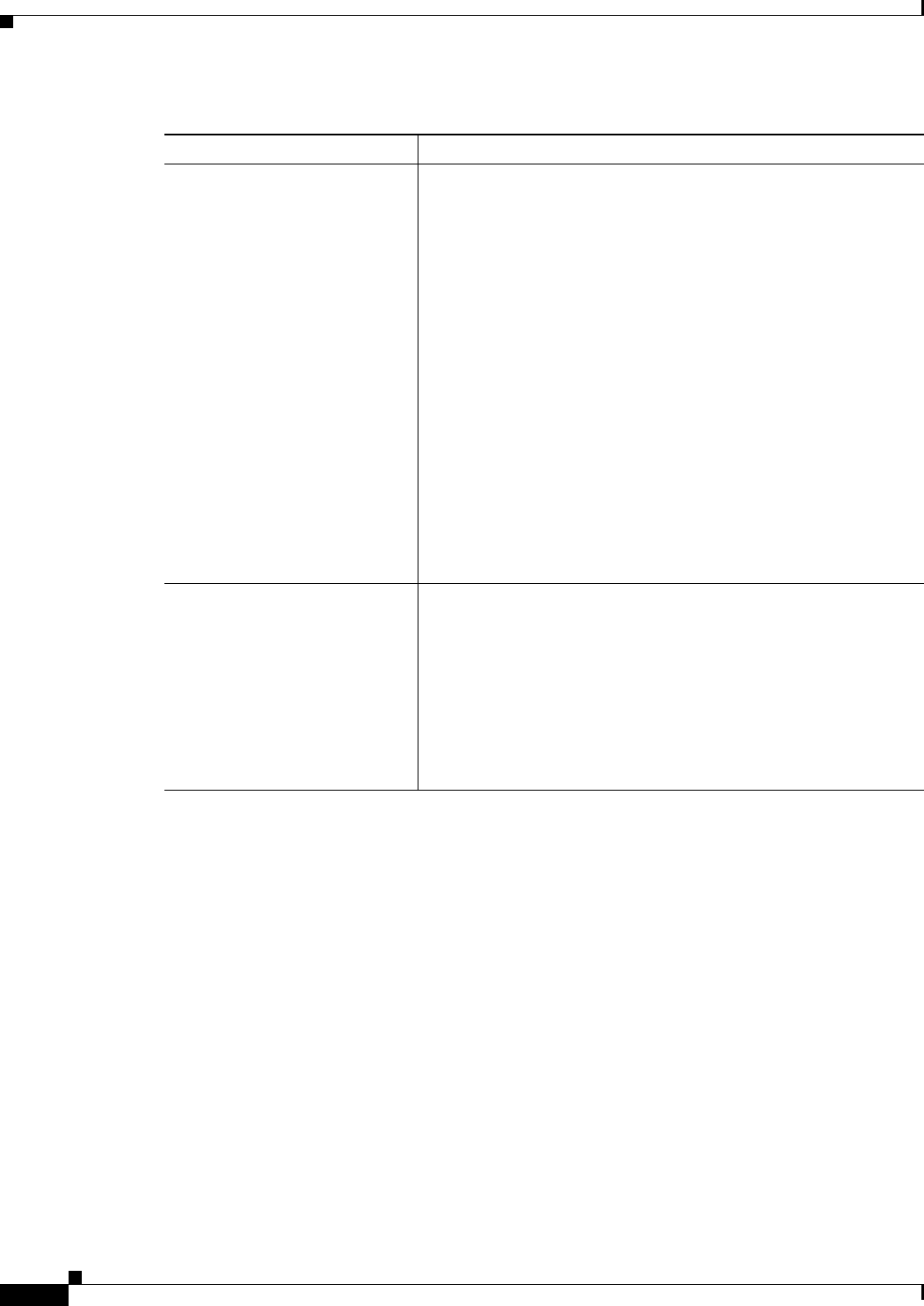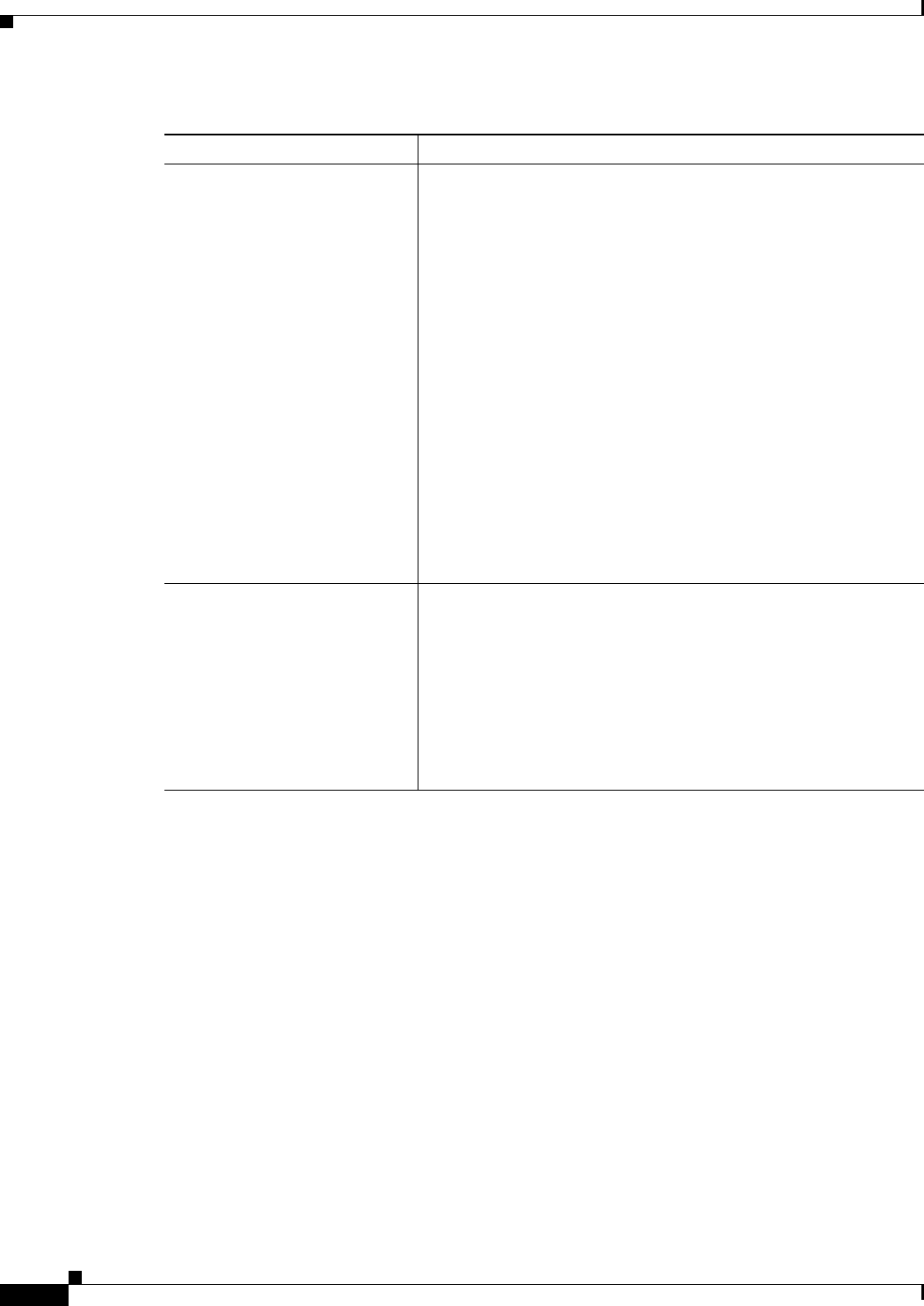
3-4
Catalyst 3550 Switch Hardware Installation Guide
OL-6155-01
Chapter3 Troubleshooting
Diagnosing Problems
No connectivity • Verify that the devices at both ends of the link are connected
and powered.
• Verify that the autonegotiation settings are the same at both
ends.
• Verify that you are using the appropriate Ethernet cable for the
connected device. See Table 2-1 on page 2-17 for cabling
requirements.
• Verify that the cable is good by testing it on another device.
Replace it with a known working cable.
• STP might be checking for possible loops. Wait 30 seconds for
the port LED to turn green.
• For 1000BASE-T connections, make sure to use a twisted
four-pair, Category 5 cable.
• The switch is not recognizing a GBIC module. See the “GBIC
Module Slots” section on page 1-6 for Cisco-recommended
GBIC modules, and see your GBIC module documentation for
more information.
Poor performance or excessive
errors
• There might be a speed and duplex autonegotiation mismatch.
Use the show controllers ethernet-controller privileged
EXEC command to display per-port send and receive statistics
read from the hardware. You can also use the show interfaces
privileged EXEC command to display the administrative and
operational status of all ports or a specified port.
• The cabling distance might be exceeded. Reduce the cable
length to within the distances listed in the “Front-Panel
Description” section on page 1-4.
Table 3-1 Common Problems and Solutions (continued)
Problem Solution