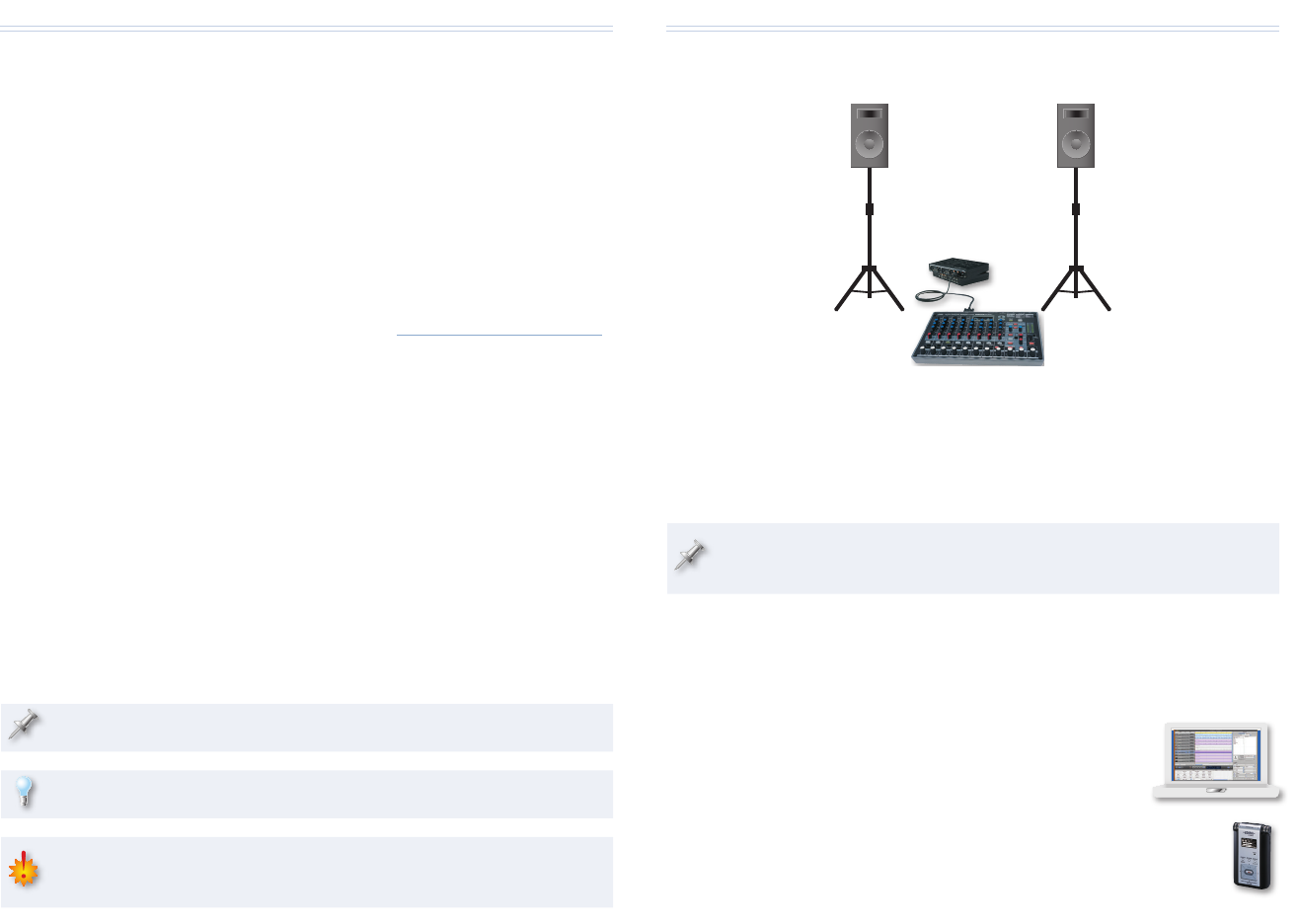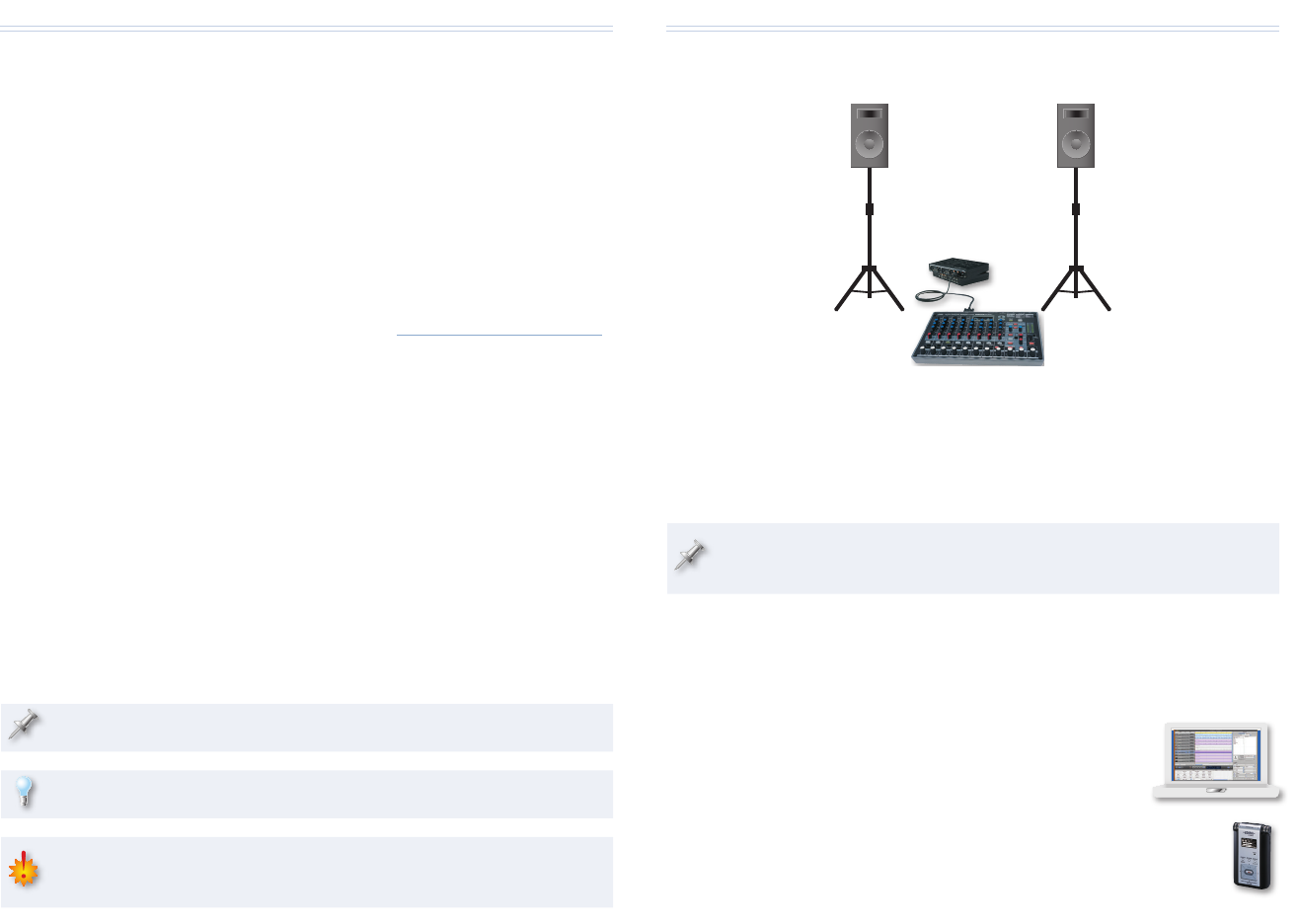
2
About the Workshop Booklets
The EDIROL M-16DX 16-Channel Digital Mixer delivers the power of digital
mixing to musicians at an incredibly affordable price. This crystal-clear 24-bit
digital mixer supports sample rates up to 96 kHz, and it’s extremely flexible,
with a wide range of analog and digital inputs and outputs, and effects. The
M-16DX’s USB connectivity makes it an ideal partner for a computer-based
digital audio workstation, and features such its pro EQ and the innovative
Room Acoustic Control make it an excellent live mixer as well.
Each M-16DX Workshop Series booklet focuses on one M-16DX topic, and is
intended as a companion to the M-16DX Owner’s Manual.
The M-16DX Workshop booklets require M-16DX O.S. Version 2.00 or higher.
You can download the latest O.S. for free from www.RolandUS.com/EDIROL.
About This Booklet
The M-16DX makes an excellent compact mixer for live performances, with
a range of inputs for all sorts of performers, and flexible output options
for delivering music to audiences, creating onstage monitor mixes, and for
recording. The digital connection between the I/O module and mixer also
makes for totally noise-free transmission of signals from the stage to the
mixer. This booklet talks about using the M-16DX for live mixing.
Understanding the Symbols in This Booklet
Throughout this booklet, you’ll come across information that deserves
special attention—that’s the reason it’s labeled with one of the following
symbols.
A note is something that adds information about the topic at hand.
A tip offers suggestions for using the feature being discussed.
Warnings contain important information that can help you avoid
possible damage to your equipment, your data, or yourself.
General Strategy
Front and Center
Since the M-16DX mixer’s so small, it’s easy to position it in a central audience
location so you can hear what the rest of the audience hears through the
house system. This also allows you to use the M-16DX’s RAC (Room Acoustic
Control) feature to tune the room during setup, which can help you keep
feedback issues to a minimum during the performance.
To learn about RAC, see the Tuning Your Room with RAC Workshop
booklet.
Why Not Record the Show?
While your main concern at a performance is mixing for the audience, the
M-16DX makes it easy to record the show at the same time. You can
• use the M-16DX’s USB output—to record the show
into a laptop, either as a multitrack DAW recording
of the M-16DX’s inputs, or as a stereo recording of
the entire mix in any recording program.
connect the M-16DX’s 2-TRACK OUT jacks—
• to a portable
recorder such as the EDIROL R-09.