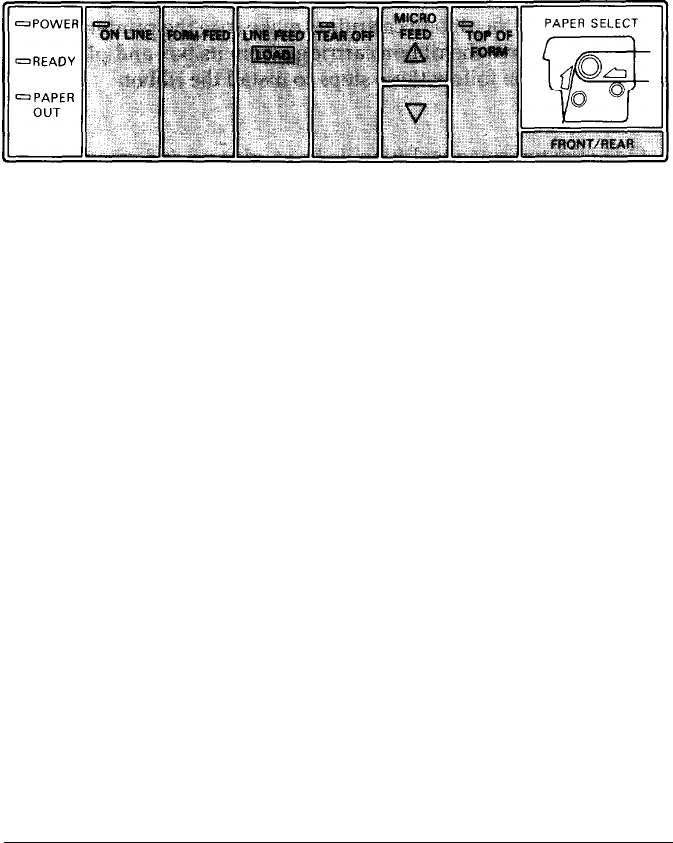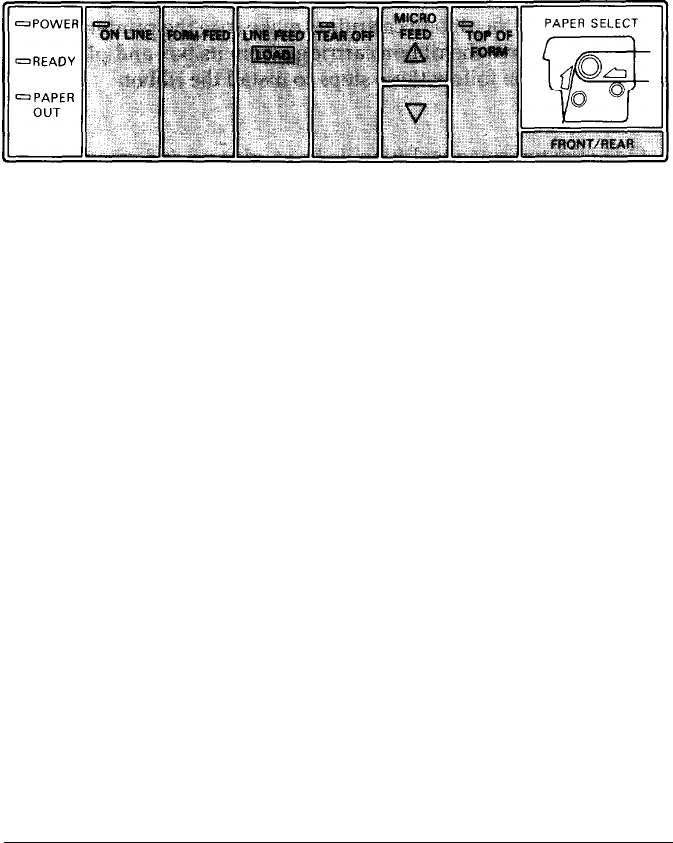
Control panel buttons
The buttons on the control panel let you control most of the
printer’s operations, Below is an illustration of the control panel
buttons and a description of their functions. These functions are
described more fully in Chapters 2 and 3.
ON LINE
Controls the printer’s on line/off line status.
FORM FEED
Advances paper to the top of the next page
when the printer is off line.
LINE FEED/LOAD
Advances paper one line when the printer is off
line. (Feeds paper continuously if the button is
held down.) This button can also be used to load
paper when the printer is on line. See Chapter 2
for details.
TEAR OFF
Advances paper to its tear-off position and then
feeds the paper back to the top of form position.
MICRO FEED
Advances or reverses paper in 1/216-inch
increments when the printer is off line. These
buttons are used to adjust the top of form and
tear-off positions.
TOP OF FORM
Enters and exits the top of form mode when the
printer is off line.
FRONT/REAR
Selects the front or rear tractor.
Setting Up the Printer 1-9