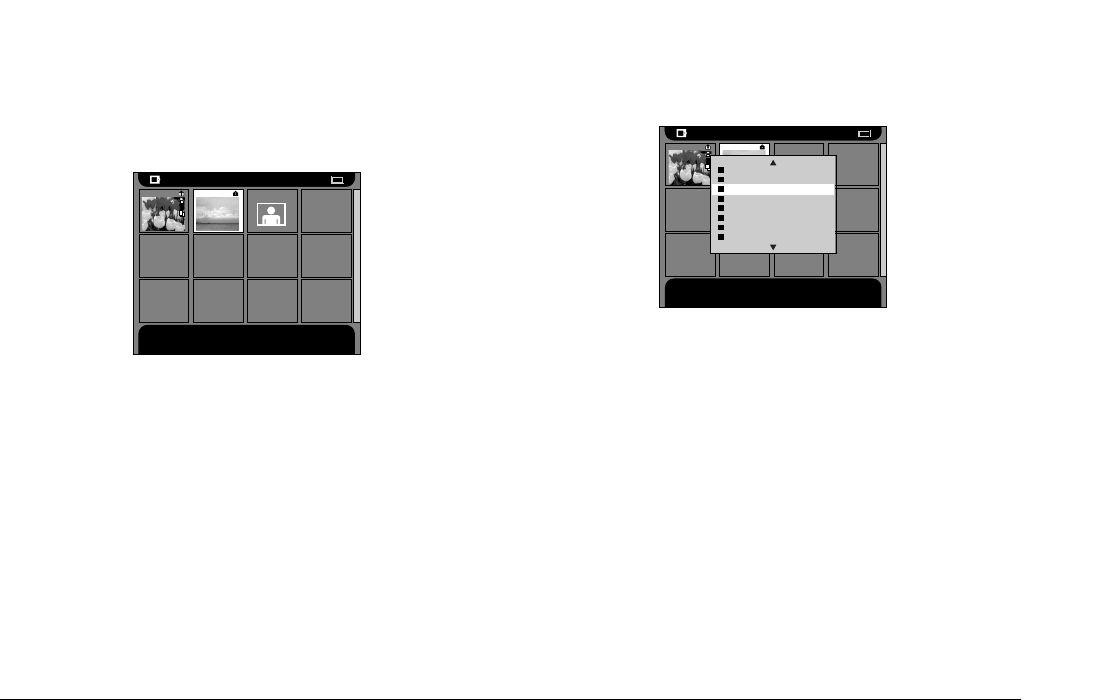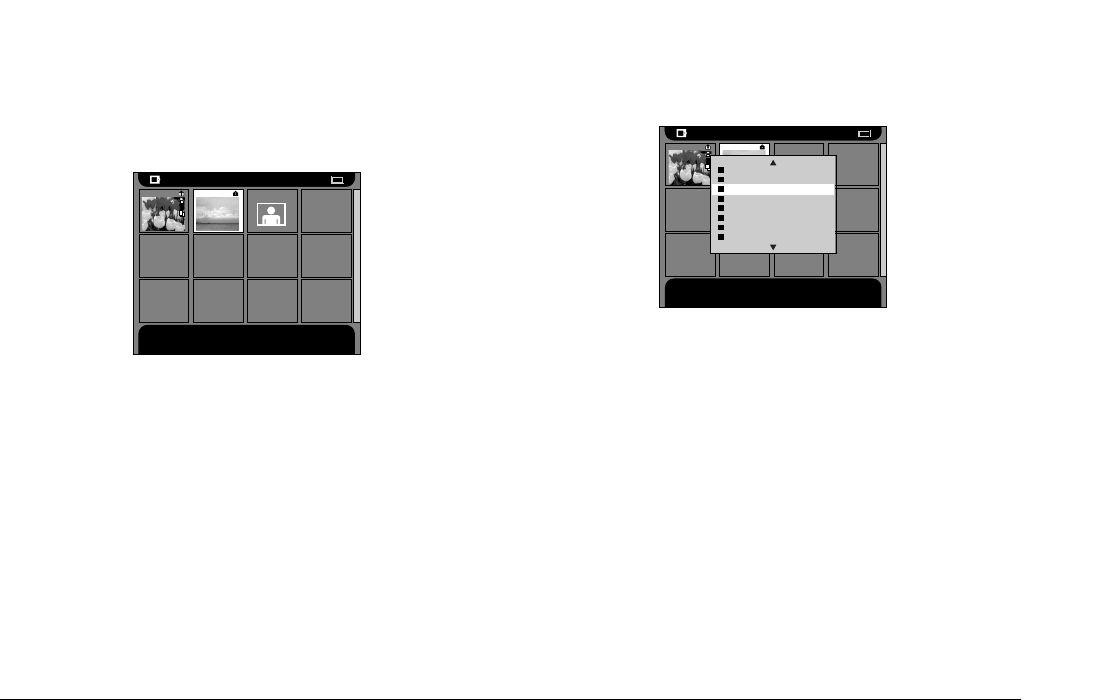
Viewing and Managing Images 29
R4CC810
User’s Guide Rev. E
MANAG.FM A5 size
8/29/03
R
Proof Sign-off:
ABE J. Hashimoto, S. Yamamoto
T. Takahashi
S. Halvorson
3
3
3
3
3
3
3
3
3
3
Note:
Insert a blank memory card. Otherwise, the data is not
copied.
2. Select a card folder or an image that you want to
copy.
Note:
You cannot select an album.
3. Press the MENU button to display the pop up
menu, and select Copy to Memory Card by
using the Up and Down buttons, then press the
OK button.
Copying images from the Card Case to an
album
You can store your favorite images to an album. See
“Using Albums” on page 30 about an album and
Album Case. For details about copying to an album,
see “Copying a favorite image to an album” on page
30 and “Copying all the images in a folder to an
album” on page 31.
¥Cards¥20021218. 003¥DCIM¥101EPSON
Press OK to view this photo. Press Cancel to return to the
previous screen. Press Print to print this photo.
1
09
2 3
¥Cards¥20021218. 003¥DCIM¥101EPSON
Press OK to view this photo.
Press Cancel to return to the previous screen.
Press Print to print this photo.
1
09
2 3
Delete
Copy All Images to Album
Copy to Memory Card
Slide Show
Lock
Return to Main Menu
PC View Mode
Hide Unsupported Files