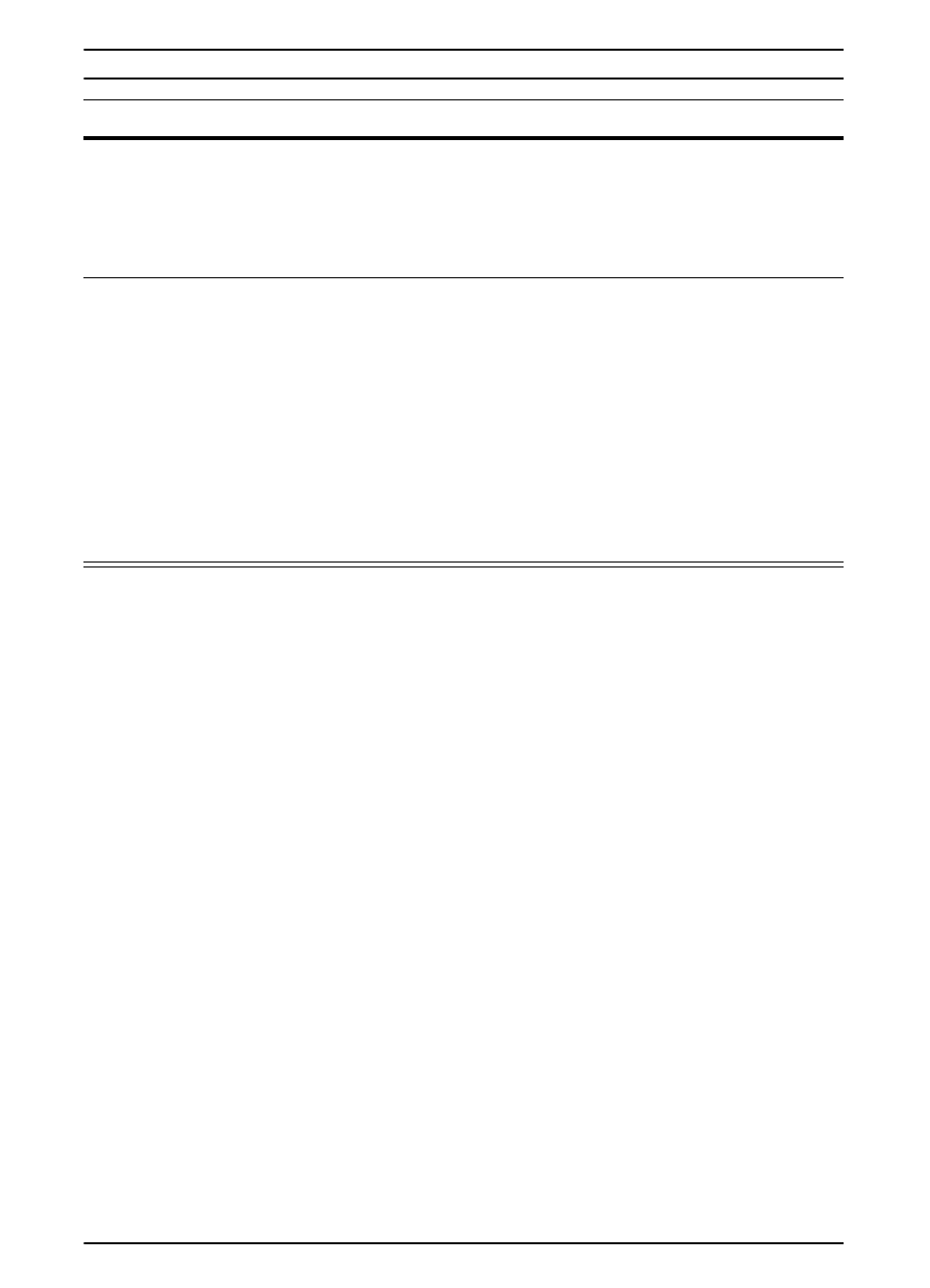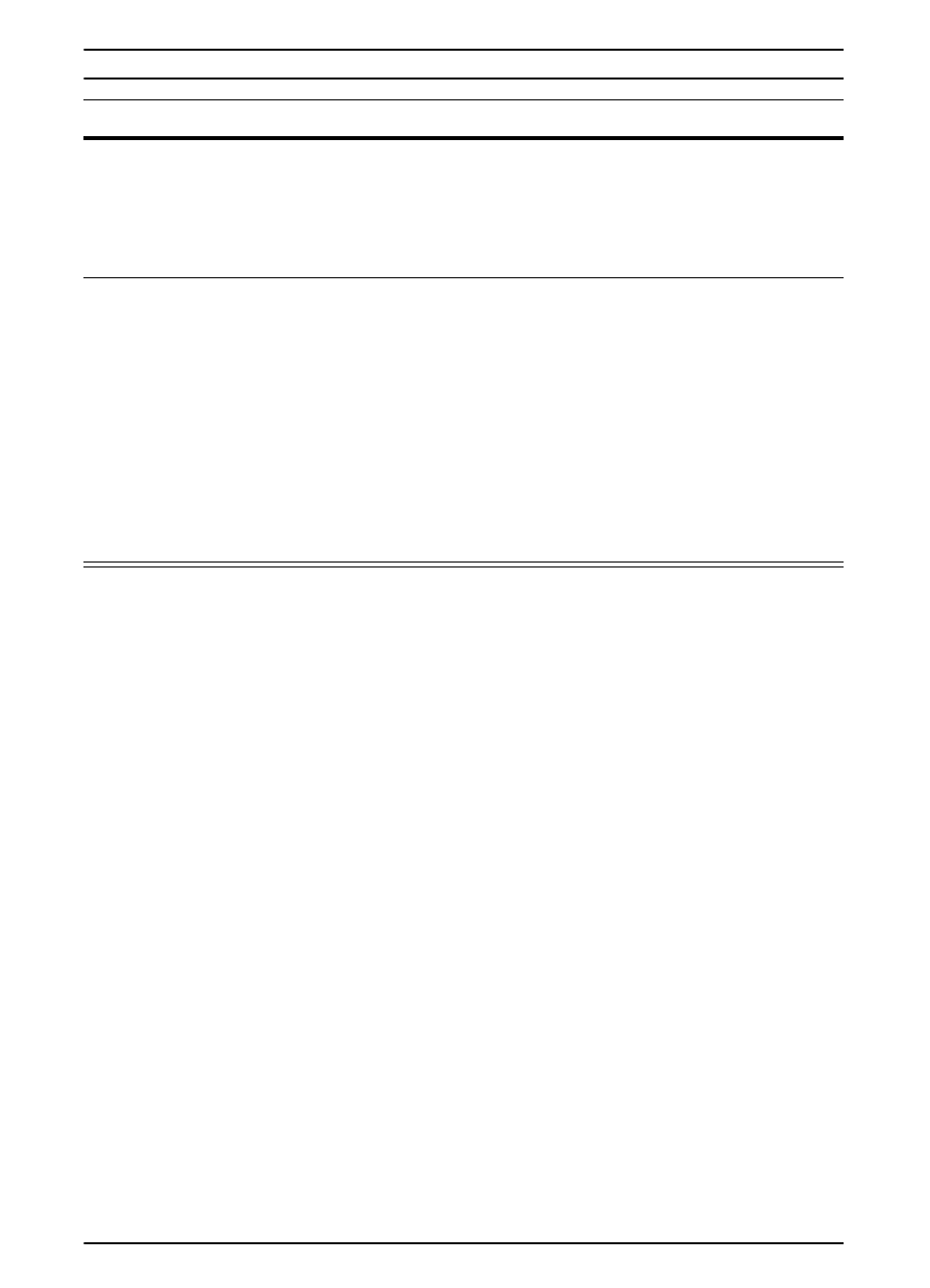
88 Chapter 4: Problem Solving
EN
69.x
PRINTER ERROR
A temporary printing error occurred.
Turn the printer off, and then turn the printer on.
If this message persists, contact an HP-authorized service or support
provider. (See the HP Support pages at the front of this user’s guide.)
79.xxxx
PRINTER ERROR
The printer detected an error. The numbers (
xxxx
) indicate the
specific type of error.
Turn the printer off, and then turn the printer on. Try printing a job from
a different software application. If the job prints, go back to the first
application and try printing a different file. (If the message only
appears with a certain software application or print job, contact the
software vendor for assistance.)
If the message persists with different software applications and print
jobs, record the numbers that appear (
xxxx
) and contact an
HP-authorized service or support provider. (See the HP Support
pages at the front of this user’s guide.)
Printer Messages (Continued)
Message Explanation or Recommended Action