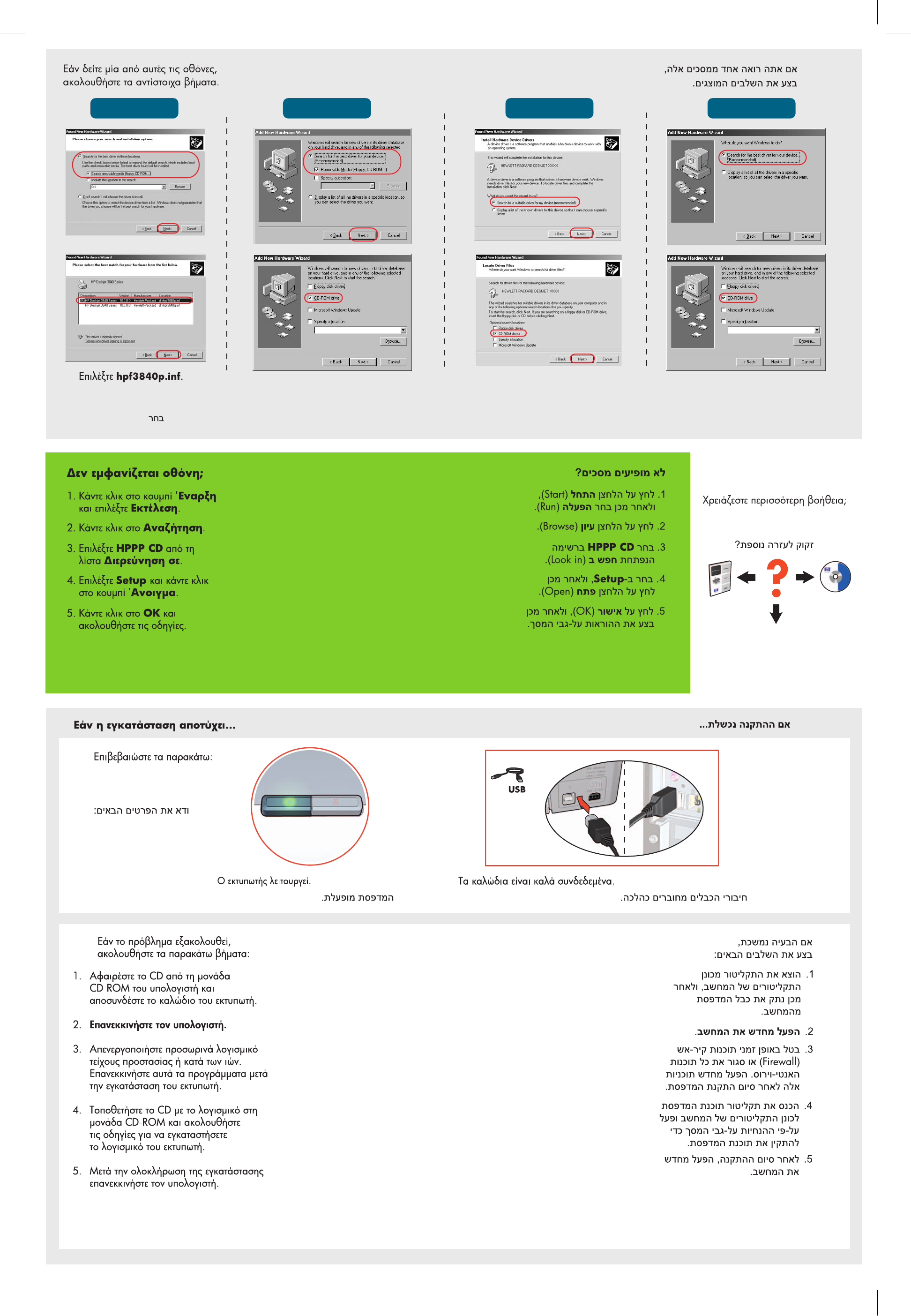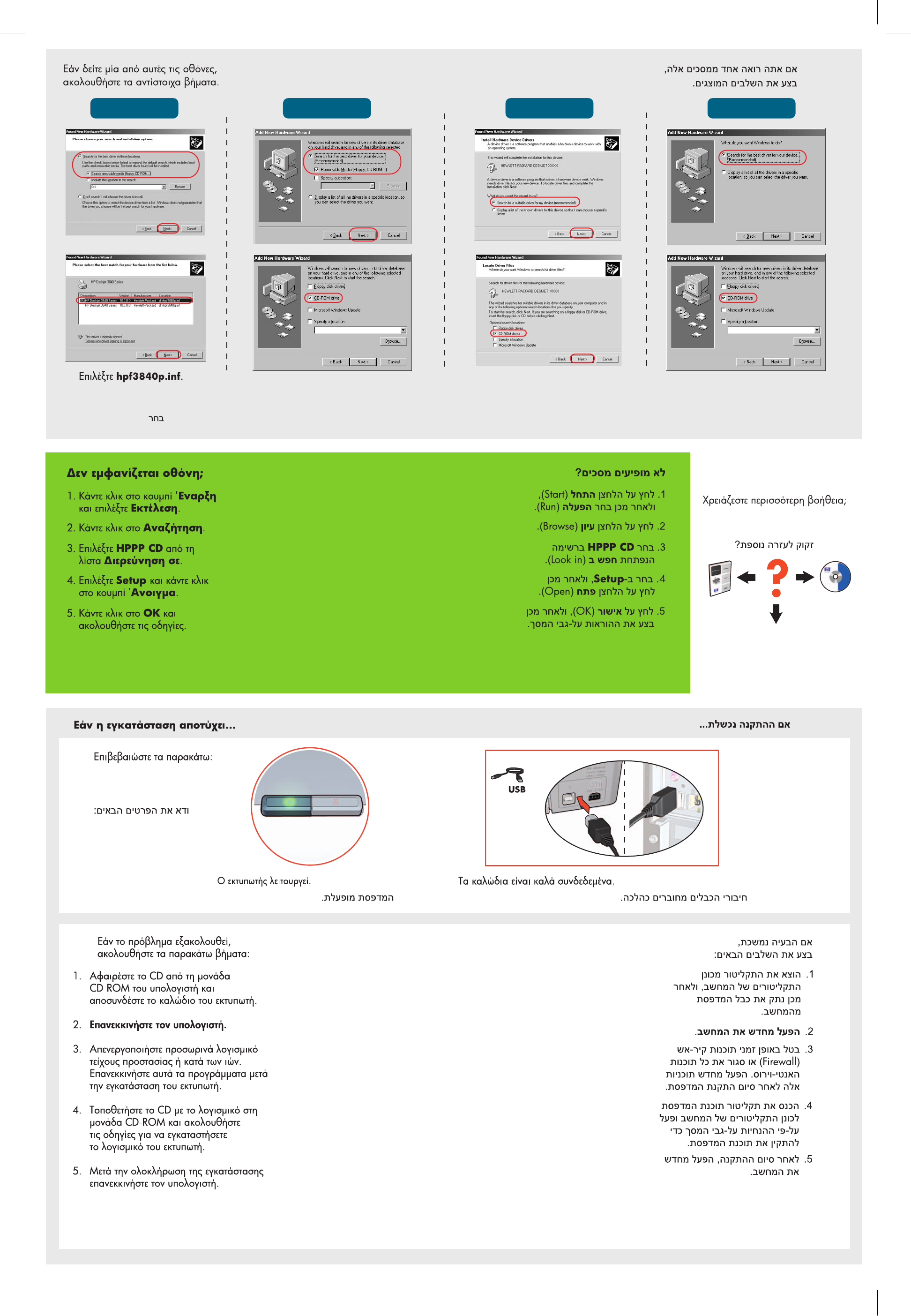
www.hp.com/support
Windows XP
Windows Me Windows 2000
Windows 98
11
2
No screens?
1. Click the Start button, then
select Run.
2. Click the Browse button.
3. Select HPPP CD in the
Look in drop-down list.
4. Select Setup, then click
the Open button.
5. Click OK, then follow the
onscreen instructions.
Need more help?
1. Remove the CD from the computer's
CD-ROM drive, then disconnect the
printer cable from the computer.
2. Restart the computer.
3. Temporarily disable any software
firewall or close any anti-virus
software. Re-start these programs
after the printer is installed.
4. Insert the printer software CD in the
computer's CD-ROM drive, then
follow the onscreen instructions to
install the printer software.
5. After the installation finishes,
restart the computer.
If the installation fails...
Verify the following:
If the problem persists, then
follow these steps:
Printer is turned on.
Cable connections are secure.
then follow the steps shown.
If you see one of these screens,
USB
Select hpf3840p.inf.
῞‥ ‚‒“ hpf3840p.inf.
Ῥ‚‒‗“‚ —―
‡‗.
ῧ ―… ‗ ‐‗‘ ’‘‛‘‒‗‗.
Ύ—‗‘ ‗ ’‘―“‛?
1. Ὺ ‐‖‒“ —‗‘’—” Ῥ”‛—
‒ ‥ ‚‒“ ῞‥’‘―‗‒“….
3. ῞ ‚ ‛—‚‥
‣‖‛ ‛’‒‛—
Ῥ ’— ‥ ‚‒“ HPPP CD.
2. Ὺ ‐‖‒“ —‗‘’—” Ύ ‑‘‚.
4. ῞‥ ‚‒“ Setup ‒ ‗ ‐‖‒“
—‗‘’—” Ύ“—‚‥“….
5. ῶ―—‗‒“ OK ‒ ‛―”–“
‒‗‛“‚”—†‒‖ ‗ ‧—‚ ‗.
Ύ‛“ ―‒‛… ‘’‚‘‛‥?
1. ῥ‑―—‒“ —‘‖’ —“-‒‛— ‒‑ ’‚‒‘
CD-ROM ‒ ‘“‛‘‒‗‒“ — ―…
’‚‒‗“‚ ‘“ —‘‖’…
“‚ .
2. Ῥ‑‑Ł Œ
.
3.
Ύ“—―
‡‒“ ’‚‘‚ ‖‖‗‥– ‚ ‗‖ ”‧‚
‒ ‑ ‚•‒“ ‚ ‘“” ‗“‒‒‚”‛‗‥‟
’‚‘‚ ‖‖. Ῥ‘‛― ”‛“ ‗‘—‒ ’‚‒‗“‚
‛‗‘ ‑ ’”‛“‒“ ‧“‒ ’‚‘‚ ‖‖‥.
4.
῞‛“ …“ —‘‖’ —“-‒‛— ‛ ’‚‘‚ ‖‖‗‥‖
‘ ‛’‡‗‒‖ ’‚‒‗“‚ ’‚‒‘
CD-ROM ‒ ‛―”–“ ‒‗‛“‚”—†‒‖
‗ ‧—‚ ‗ ― ”‛“ ‗‘—‒ ῬΎ.
5. Ῥ‘‛― ‑ ‚•‗‒ ”‛“ ‗‘—‒
’‚‑ ‚”‑‒“ —‘‖’…
“‚.
ῡ‛―‒ ”‛“ ‗‘— ‗ ‥’‘―‗“‛...
‒“‛…, ‡“‘:
ῡ‛―‒ ’‚‘ ―‖ ‘‛“ “‛,
‥’‘―‗‒“ ‛―”
‣:
ߺŁ Œß ØæŁ.
ˇŁ ºŁŁ ª Ł Łı Œ
USB
.hpf3840p.inf
USB