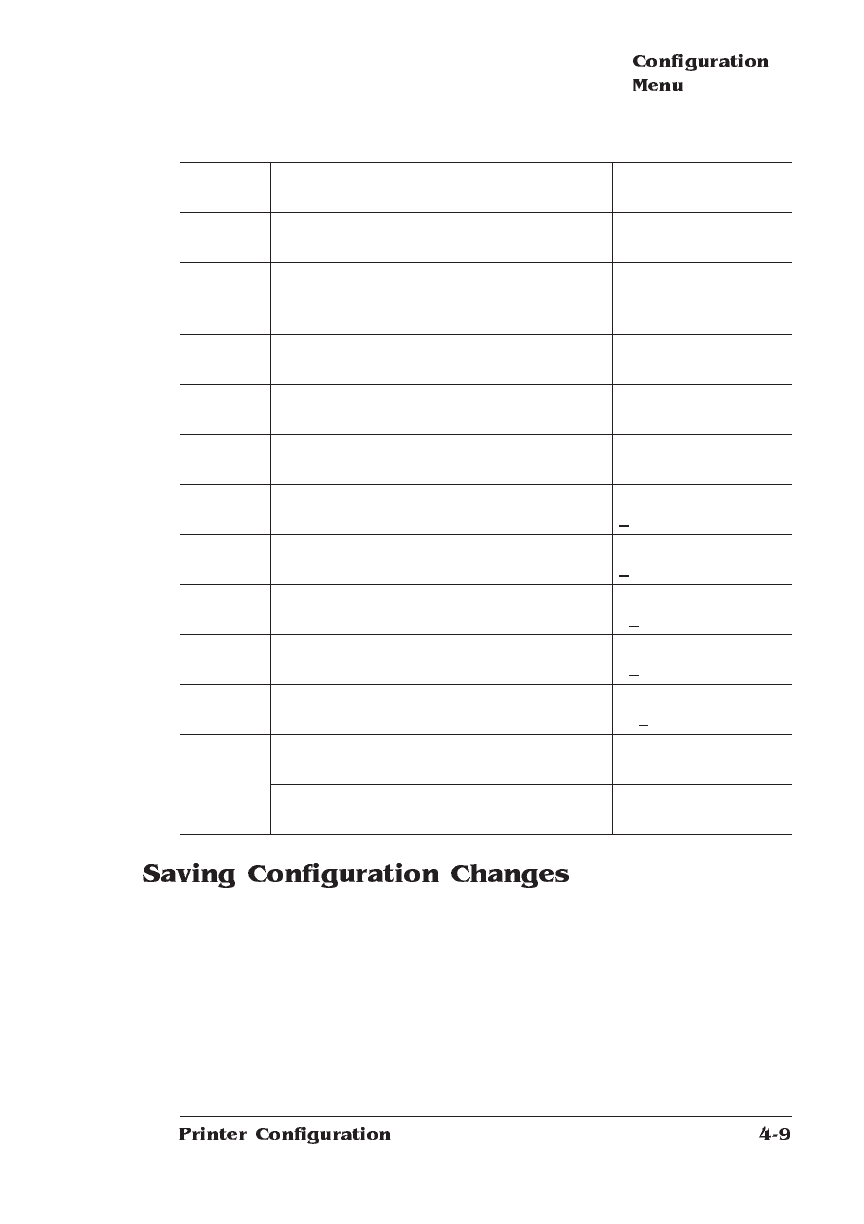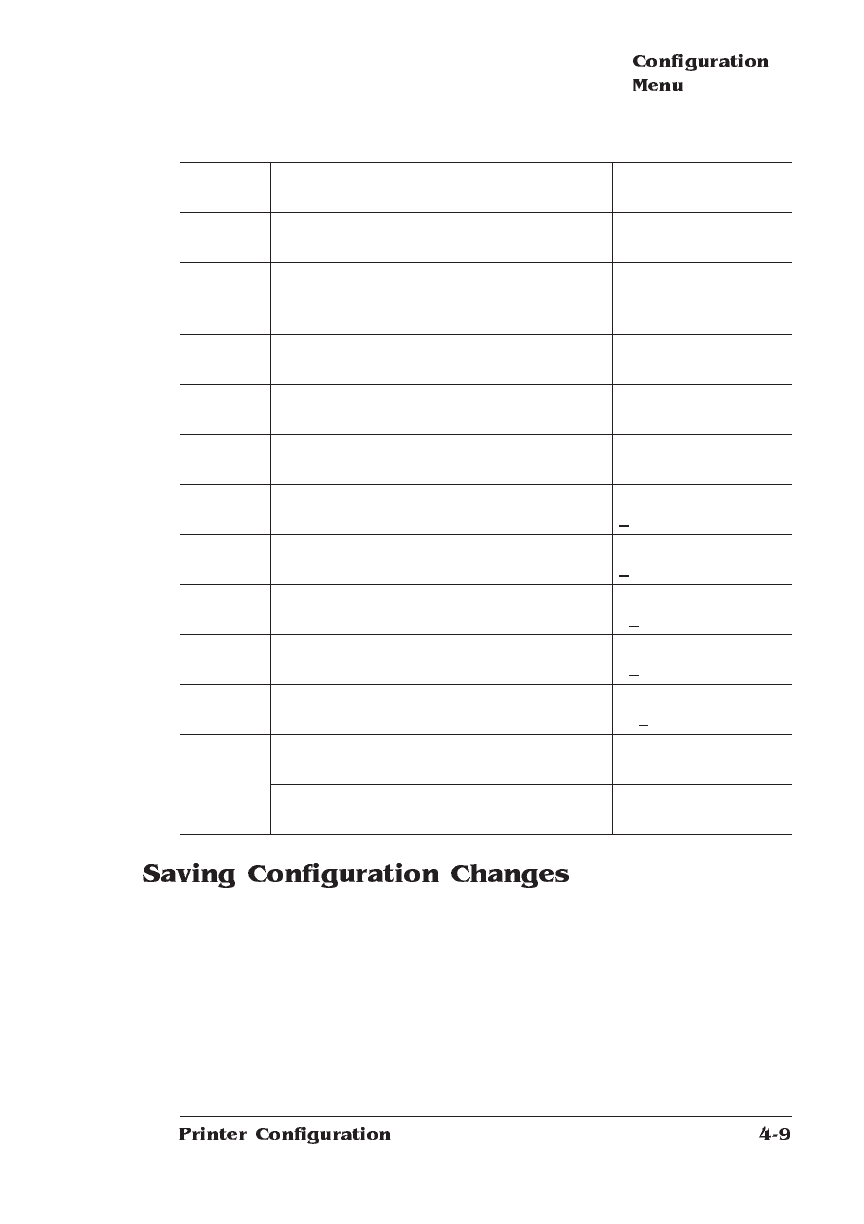
Before the printer can accept print jobs with configuration changes,
the changes must be saved.
Select Access the Administration menu ADMINISTRATION
COMMUNICATIONS
Next Advance to the Communications/
Emulation menu.
COMMUNICATIONS
EMULATIONS
Select Access the Emulations menu. EMULATIONS
ESP DEFAULT
EMUL
Next Advance to the Emulations/HP-GL menu. EMULATIONS
HP-GL
Select Access the HP-GL menu. HP-GL
PLOTTER
Next Advance to the HP-GL/Scaling Percent
menu.
HP-GL
SCALING PERCENT
Select Access the Scaling Percent menu. SCALING PERCENT
1
00
Previous Lower the current character to 0. SCALING PERCENT
0
00
Select Select 0 and move the current character
to the next 0.
SCALING PERCENT
00
0
Next
(4 times)
Advance the current character to 5. SCALING PERCENT
05
0
Select Select 5 and move the current character
to the last 0.
SCALING PERCENT
050
Select Select 50 as the default scaling percent. 50
IS SELECTED
After 3 seconds you are returned to the
HP-GL/Scaling Percent menu.
HP-GL
SCALING PERCENT