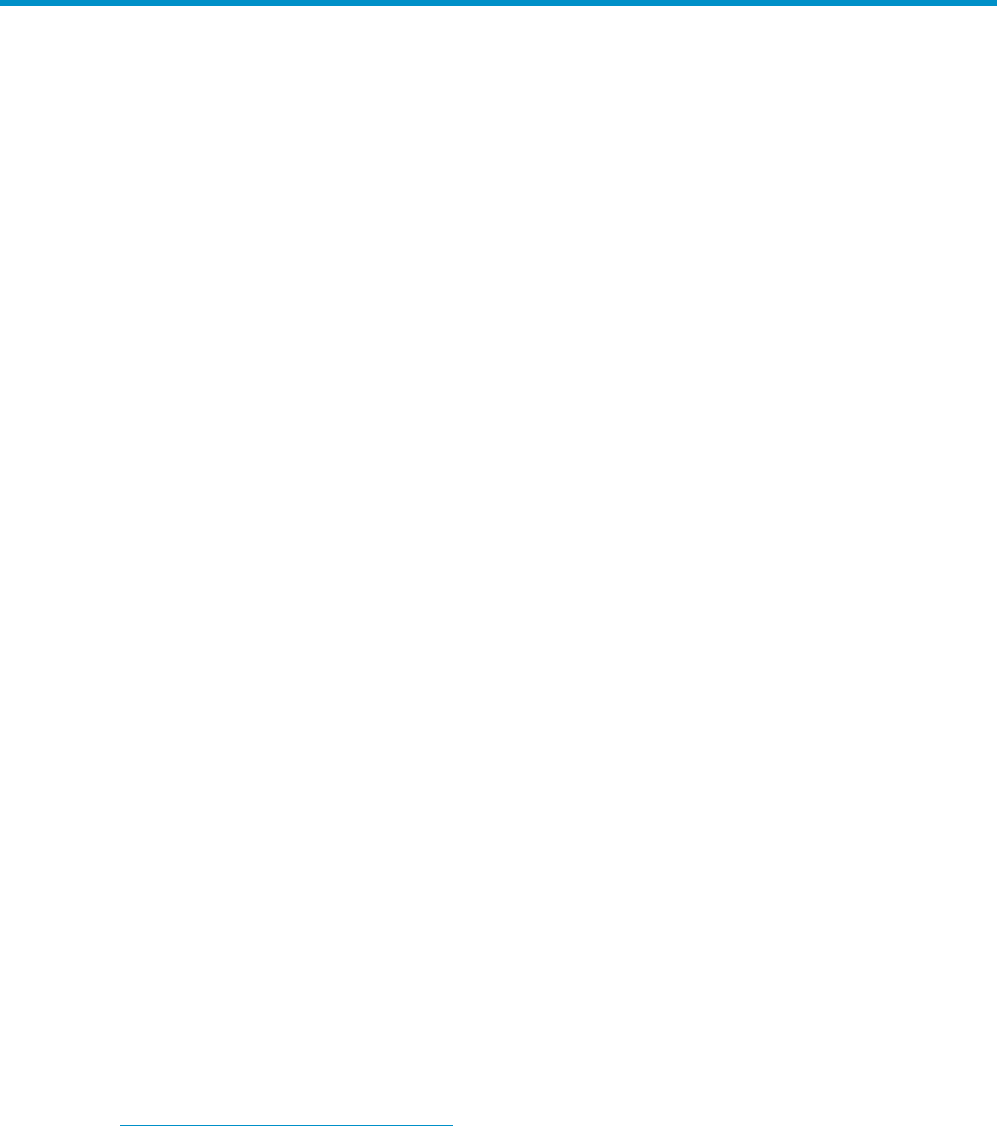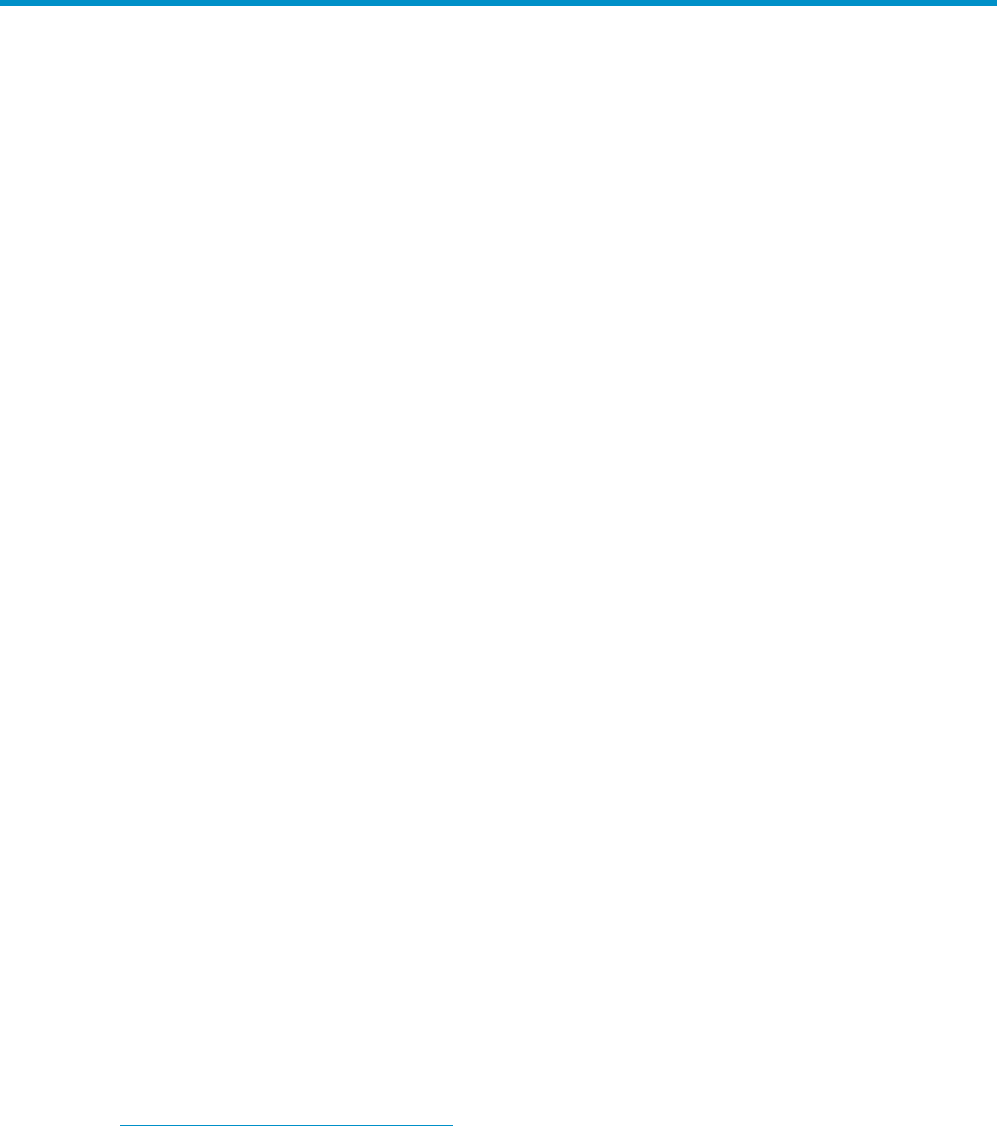
About this guide
This guide provides information about:
• using Business Copy XP operations
• preparing Business Copy XP operations
• starting Business Copy XP operations
• performing Business Copy XP operations
• understanding Business Copy XP operation error codes
Intended audience
This guide is
intended for customers and HP-authorized service providers with knowledge of:
• Disk array hardware and software
• Data processing and RAID storage subsystems and their basic functionsand utilities
Prerequisites
Prerequisites for using this product include:
• Installation of the HP StorageWorks disk array(s)
• Installation of the license key for this product
Related do
cumentation
The following documents provide related information:
• HP StorageWorks Command View XP user guide for XP Disk Arrays
• HP Storage
Works XP Remote Web Console user guide for XP12000/XP10000
• HP StorageWorks Snapshot XP user guide
• HP StorageWorks LUN Configuration and Security Manager XP user guide for the
XP12000/XP10000
• HP Storag
eWorks LUN Security XP Extension user guide
• HP StorageWorks RAID Manager XP user guide
• Hitachi ShadowImage for z/OS user guide
• HP Stora
geWorks External Storage XP user guide
• HP StorageWorks Performance Control XP user guide
• HP StorageWorks Flex Copy XP user guide
You can find these documents from the Manuals page of the HP Business Support Center website:
h
ttp://www.hp.com/support/manuals
In the S
torage section, click Storage Software and then select your product.
Business Copy XP user guide
7