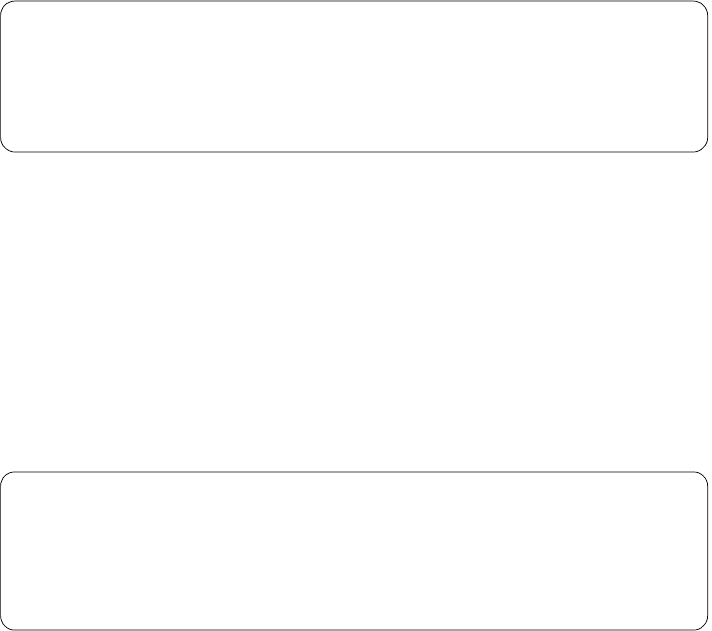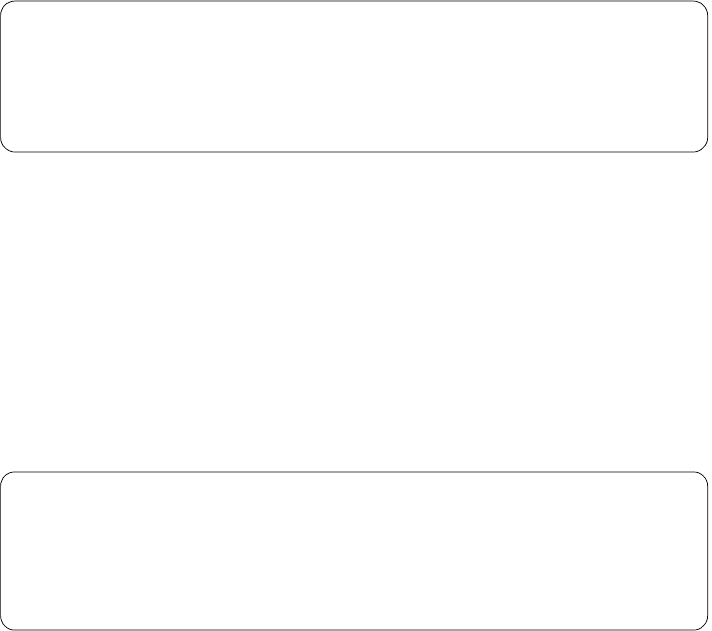
Cluster Hardware and Software Preparation 69
SSA physical disks:
• Are configured as pdisk0, pdisk1,...,pdiskN.
• Have errors logged against them in the system error log.
• Support a character special file (/dev/pdisk0, /dev/pdisk1,...,/dev/p.diskN).
• Support the IOCTLl subroutine for servicing and diagnostic functions.
• Do not accept read or write subroutine calls for the character special file.
In order to list the physical disk definitions use the following command:
Diagnostics
A good tool to get rid of SSA problems are the SSA service aids in the AIX
diagnostic program
diag. The SSA diagnostic routines are fully documented
in
A Practical Guide to SSA for AIX
, SG24-4599. The following is a brief
overview:
The SSA service aids are accessed from the main menu of the
diag program.
Select Task Selection -> SSA Service Aids. This will give you the following
options:
Set Service Mode This option enables you to determine the location
of a specific SSA disk drive within a loop and to
remove the drive from the configuration, if
required.
Link Verification This option enables you to determine the
operational status of a link
#lsdev -Cc disk| grep SSA
hdisk3 Available 00-07-L SSA Logical Disk Drive
hdisk4 Available 00-07-L SSA Logical Disk Drive
hdisk5 Available 00-07-L SSA Logical Disk Drive
hdisk6 Available 00-07-L SSA Logical Disk Drive
hdisk7 Available 00-07-L SSA Logical Disk Drive
hdisk8 Available 00-07-L SSA Logical Disk Drive
#lsdev -Cc pdisk| grep SSA
pdisk0 Available 00-07-P 1GB SSA C Physical Disk Drive
pdisk1 Available 00-07-P 1GB SSA C Physical Disk Drive
pdisk2 Available 00-07-P 1GB SSA C Physical Disk Drive
pdisk3 Available 00-07-P 1GB SSA C Physical Disk Drive
pdisk4 Available 00-07-P 1GB SSA C Physical Disk Drive
pdisk5 Available 00-07-P 1GB SSA C Physical Disk Drive