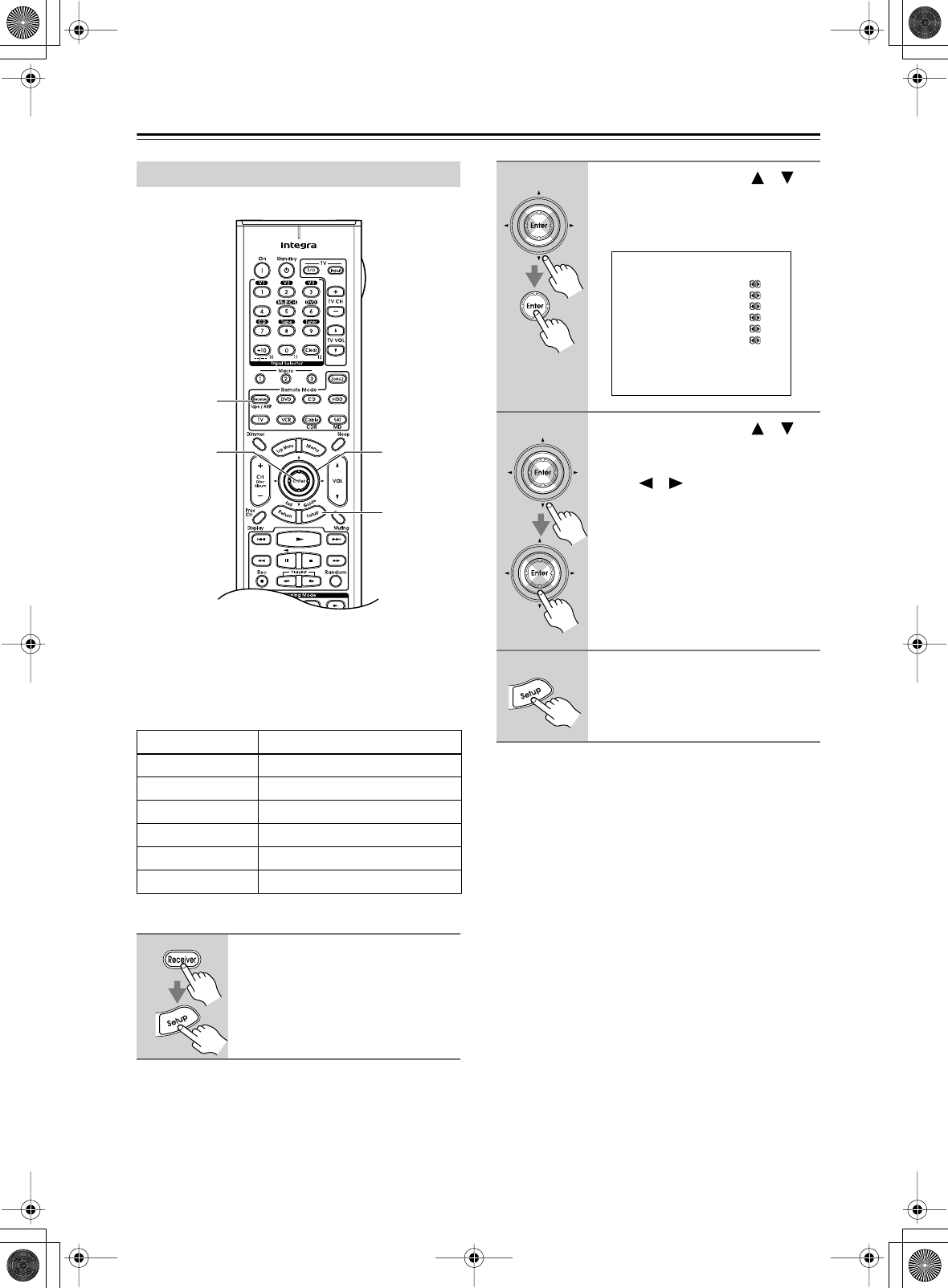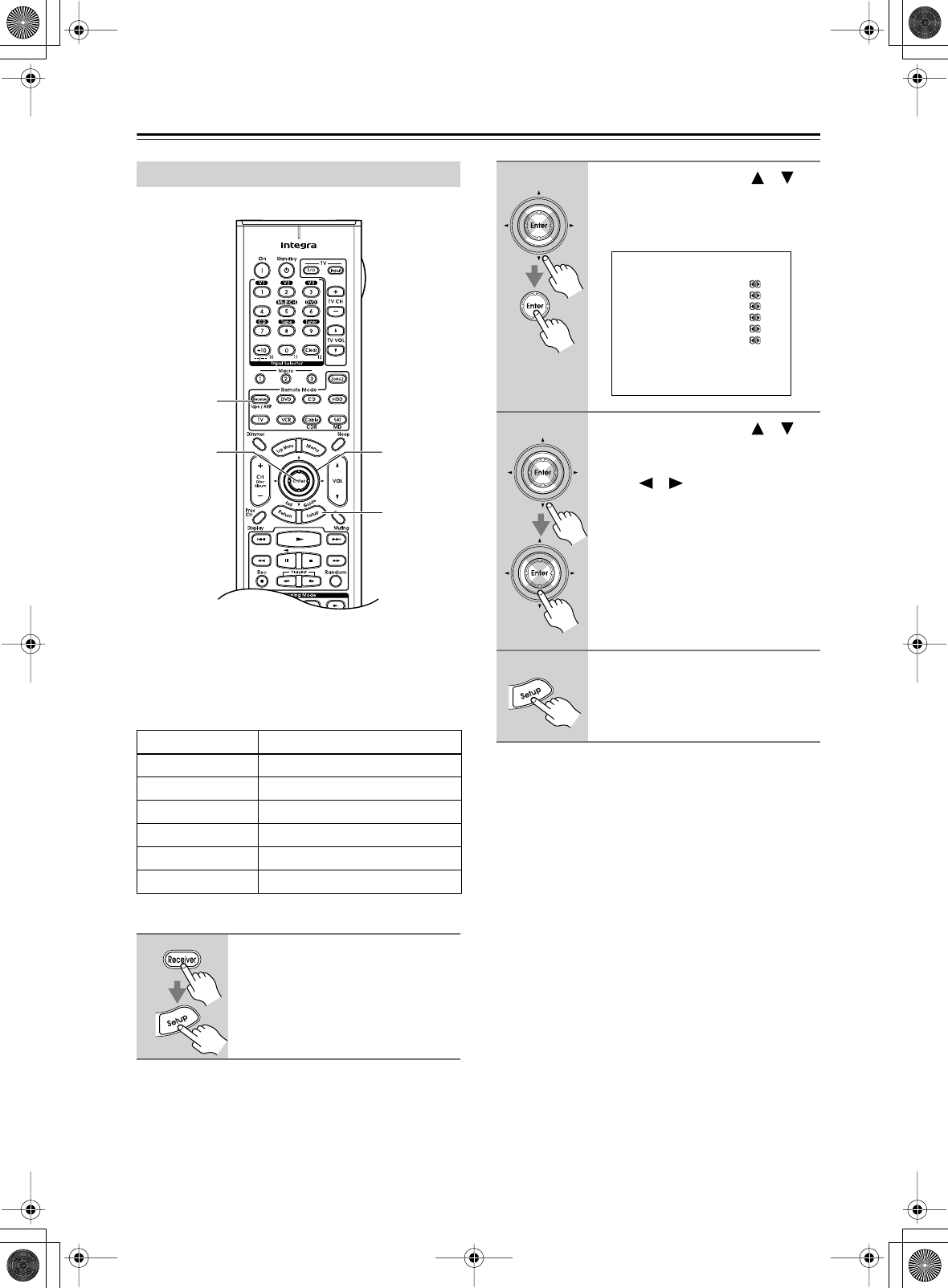
40
First Time Setup
—Continued
If you connect a component to a digital input, you must
assign that input to an input selector. For example, if you
connect your CD player to OPTICAL IN 2, you must
assign OPTICAL IN 2 to the CD input selector.
Here are the default assignments.
Note:
• This procedure can also be performed on the AV
receiver by using its [Setup] button, arrow buttons, and
[Enter] button.
Digital Audio Input Setup
Input selector Default assignment
DVD Coax 1
VIDEO 1 Opt 1
VIDEO 2 No
VIDEO 3 Opt 2
TAPE No
CD Opt 3
1
Press the [Receiver] button, fol-
lowed by the [Setup] button.
The main menu appears onscreen.
2
2, 3
1, 4
1
2
Use the Up and Down [ ]/[ ]
buttons to select “2. Digital
Input,” and then press [Enter].
The Digital Input menu appears.
3
Use the Up and Down [ ]/[ ]
buttons to select an input selec-
tor, and then use the Left and
Right [ ]/[ ] buttons to select:
Coax 1, Coax 2, Opt 1, Opt 2,
Opt 3, or No (analog).
For input selectors that you want to use
with an analog input, select No.
• Inputs cannot be assigned to the
Tuner input selector.
4
Press the [Setup] button.
Setup closes.
2.Digital Input
------------------------
a.DVD :Coax1
b.VIDEO1 :Opt1
c.VIDEO2 :No
d.VIDEO3 :Opt2
e.TAPE :No
f.CD :Opt3