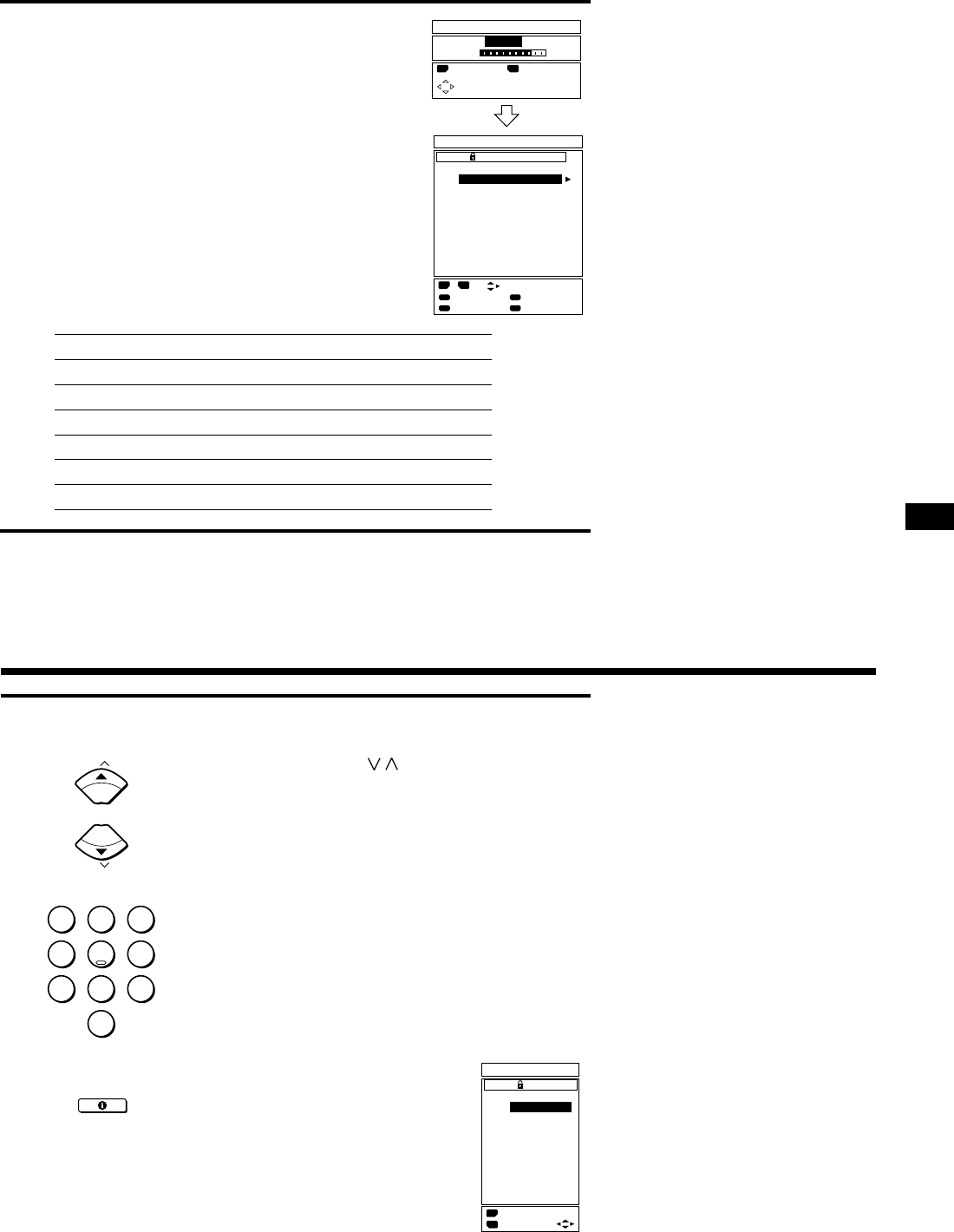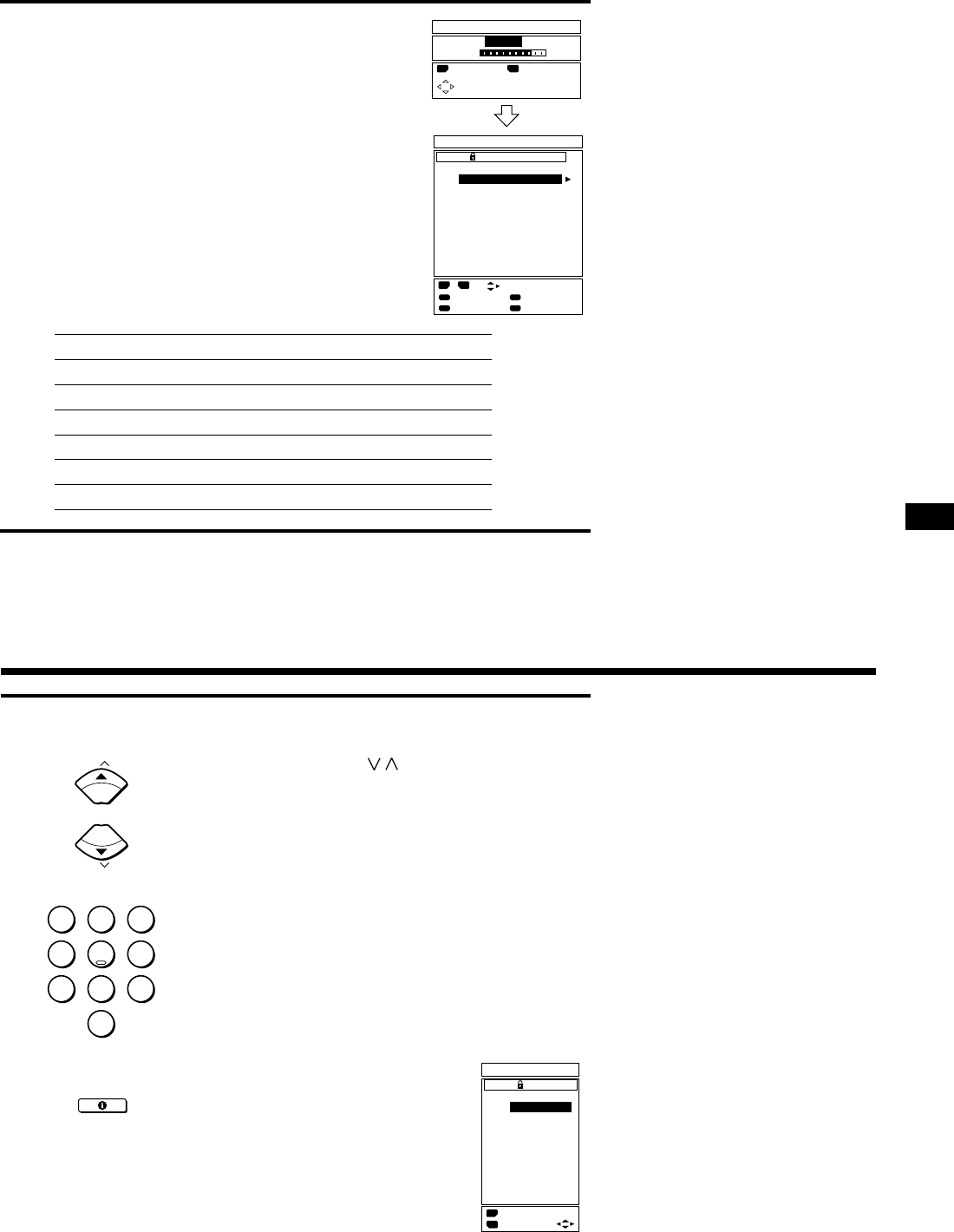
9
4.
Press OK button.
Broadcast stations are automatically allocated
to the PR channels.
The EDIT menu is displayed after the
allocation is completed.
• If you want to edit PR channels or allocate a
station to PR0 (AV) channel, see page 21
“EDIT/MANUAL” for procedural description.
• When carrying out automatic programming,
the following broadcast channels and Station
IDs are automatically set to PR channels
PR1 to 6 by the AUTO PROGRAM function.
PR channel Broadcast channel Station ID
PR 1 BBC1 BBC1
PR 2 BBC2 BBC2
PR 3 ITV ITV
PR 4 CHANNEL4 CH4
PR 5 CHANNEL5 CH5
PR 6 SKY1* No indication
● The procedure is complete.
Press the TV button to exit the menu.
1.
Select a PR channel.
Selection
• Press the PR channel
/
button.
Direct channel selection
• Press the corresponding number buttons.
Example: To select channel 6, press “6”.
To select channel 12, press “1” and “2”.
To use the PR LIST to select a PR channel
1. Press Information button.
The PR LIST appears.
• To exit the PR LIST, press TV
button.
6. Viewing a television programme
Notes:
• If the picture is not clear or no colour
appears, change the colour system
manually (see page 13 for details).
• Enter “0” when selecting an AV
channel (PR 0 channel).
P
P
AUTO PROGRAM
CH 60
81%
:EXIT :OK
OK
TV
EDIT
PR ID CH/CC
AV -----
1 BBC1 CH 21
2 BBC2 CH 22
3 ITV CH 23
4 CH4 CH 24
5 CH5 CH 25
6 CH 26
7 CH 27
8 CH 28
9 CH 29
:DELETE
:MANUAL
:MOVE
:ID
:INSERT
OK
TV
Note:
• If you want to quit automatic allocation
in the middle, press the TV button.
1 2 3
4 5 6
7 8 9
0
AV
PR LIST
:EXIT
:OK
OK
TV
PR ID
AV -----
1 BBC1
2 BBC2
3 ITV
4 CH4
5 CH5
6
7
8
9
Notes:
• When the previous tables broadcast
channels cannot be received, nothing
is set to that particular PR channels.
• To store different broadcast channels
to PR 1 to 6, see "EDIT/MANUAL" on
page 21.
* To receive SKY1, a satellite broadcast
reception tuner is required. Before
carrying out automatic setting, receive
SKY1 on the satellite broadcast
reception tuner.