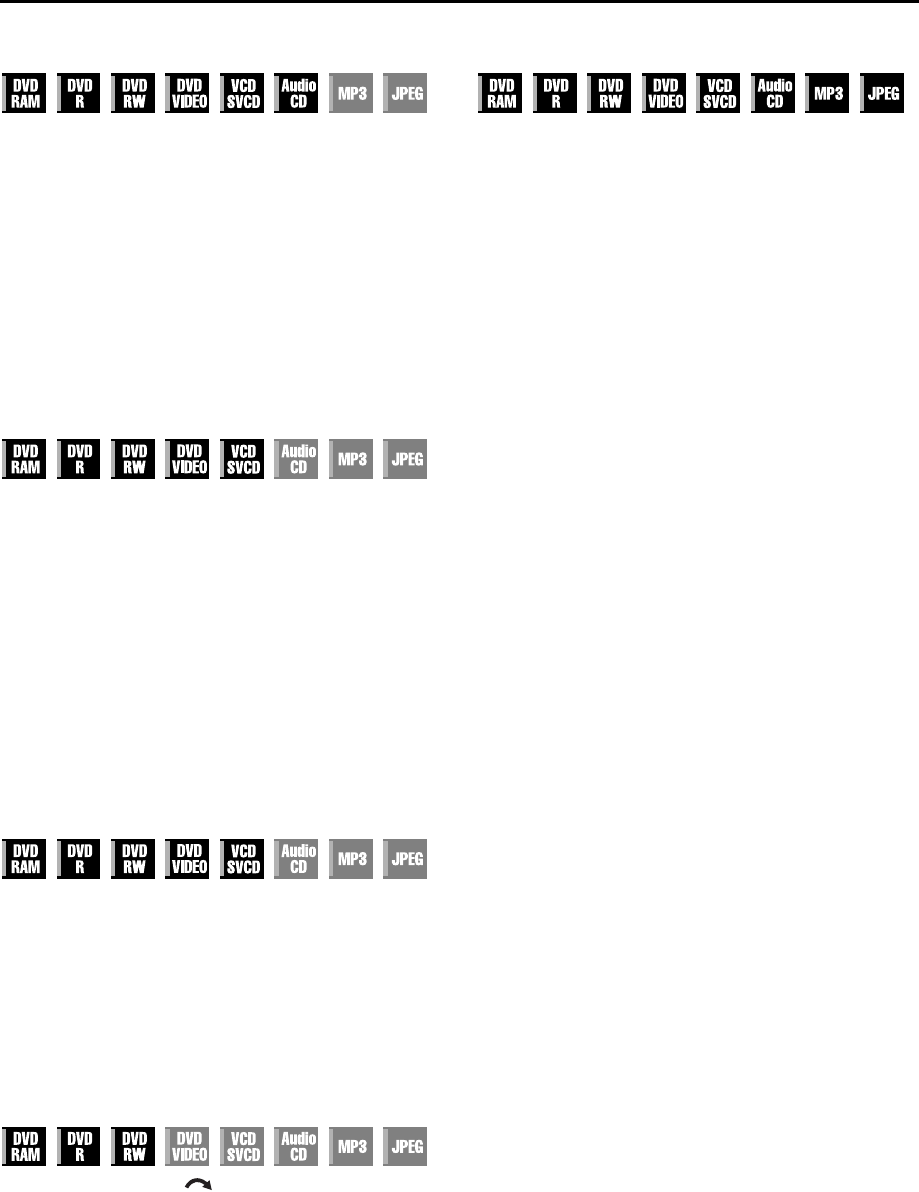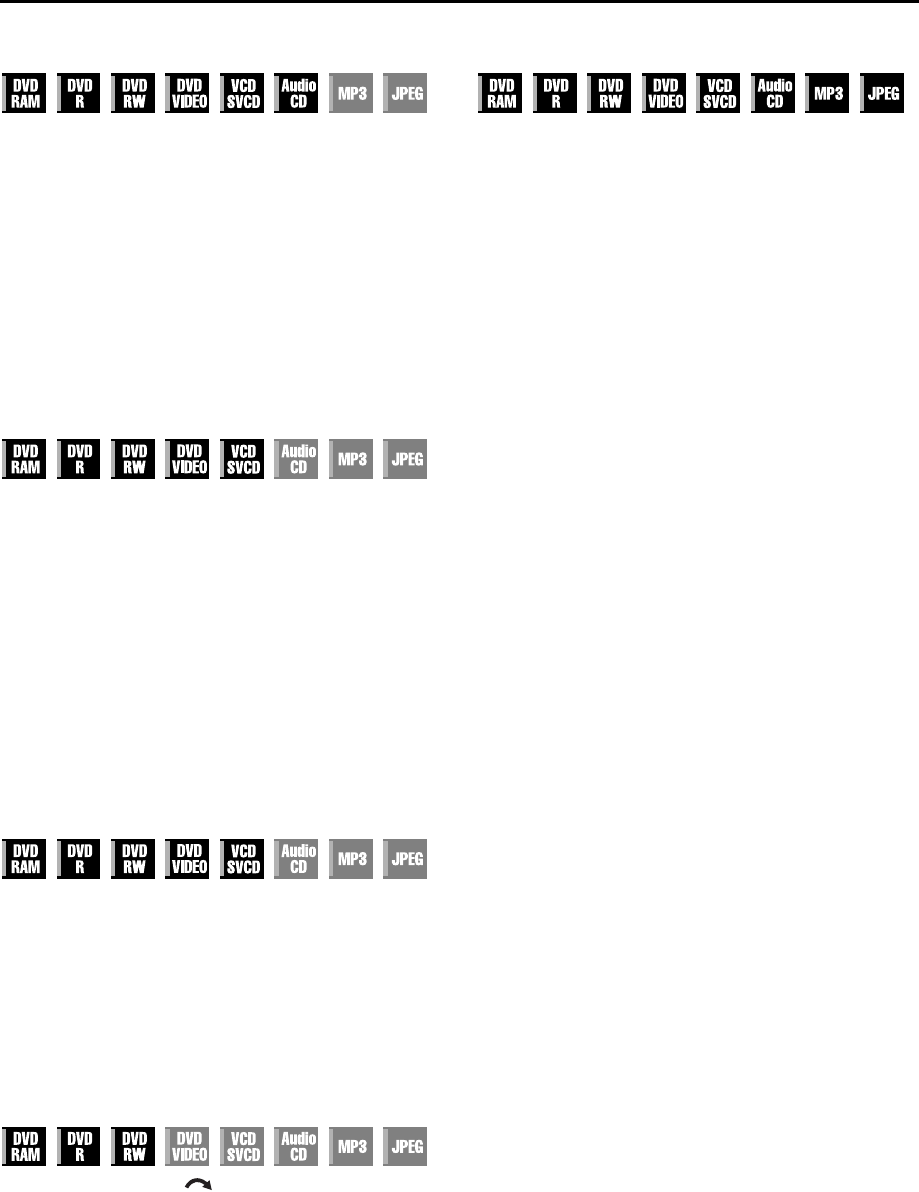
Masterpage:Right-No-Heading
EN 31
Filename [DR-M10SE_07Playback.fm]
Page 31 February 12, 2004 5:09 pm
High-Speed Search
During playback, press 5 for forward high-speed
search, or 3 for reverse high-speed search.
● Each press of the button increases the search speed for each
direction.
● To resume normal playback, press 4.
OR
During playback, press and hold 6 for 2 or more
seconds for forward high-speed search, or press and hold
2 for 2 or more seconds for reverse high-speed search.
● Releasing the button resumes normal playback.
Still Picture/Frame-By-Frame
Playback
1 Pause during playback.
Press 9.
2 Activate frame-by-frame playback.
Press 9.
● Each press of 9 advances the still picture frame by frame.
OR
Press we.
● Each press of we advances/reverses the still picture frame by
frame.
● Frame-by-frame playback for reverse direction cannot be
performed with Video CD/SVCD discs.
● To resume normal playback, press 4.
Slow Motion
While paused, press SLOW – or SLOW +.
● Each press of SLOW – or SLOW + increases the slow motion
speed for each direction (from 1/16 to 1/2 times the normal
speed).
● Slow motion for reverse direction cannot be performed with
Video CD/SVCD discs.
OR
Press 2 or 6 for 2 or more seconds.
Skip Search
During playback, press .
● Each press initiates an approximately 30-second period of fast-
motion playback. Normal playback resumes automatically.
Resume Function
It is possible to memorise the position where you stop playback
and resume playback from that position.
● Be sure to set “RESUME” to “ON” or “DISC RESUME”.
(
੬ pg. 96)
1 Memorize a resume point.
Press 8 during playback.
● The unit enters Resume Stop mode and memorises the
position where you have stopped playback as a resume point.
(The inside of the disc status indicator on the front display
panel blinks in the Resume Stop mode.)
● The unit retains a memory of the resume points of the last 30
discs played back, even though they have been ejected if
“RESUME” is set to “DISC RESUME”. (
੬ pg. 96)
● To clear the resume points:
(The inside of the disc status indicator stops blinking and
lights.)
When “RESUME” is set to “ON”:
• Press 1 on the unit or DVD1 on the remote control to
turn off the unit.
• Press x to take out the disc.
• Press 8 in stop mode.
• Press TOP MENU to display the top menu, then start
playback by selecting an item, etc.
• Press MENU to display the disc menu, then start playback by
selecting an item, etc.
When “RESUME” is set to “DISC RESUME”:
• Set “RESUME” to “OFF”. (
੬ pg. 96)
• Press 8 in stop mode.
• Press TOP MENU to display the top menu, then start
playback by selecting an item, etc.
• Press MENU to display the disc menu, then start playback by
selecting an item, etc.
2 Resume playback.
Press 4 in stop mode. The unit starts playback from the
resume point.
NOTES:
● Resume Function works on the Audio CD, MP3, JPEG disc.
However, “DISC RESUME” is not available with those discs.
● If you stop the playback of a disc for which an resume point
has already been memorized, the memory will be updated
with the new resume point.
● After the unit has memorized the resume point for 30 discs,
remembering a new resume point will cause the unit to delete
the oldest memorized point. Stopping playback of a disc for
which a resume point is already stored may change the order
in which the points are stored. This may potentially change the
order in which points are deleted.
● When the unit memorizes a resume point for a disc, it also
remembers audio language, subtitle and angle settings.
● This function may not work for some Video CD or SVCD.
● When “RESUME” is changed to “ON” or “OFF”, resume
points of the discs memorized with “RESUME” set to “DISC
RESUME” will be cleared.
● Resume points are memorized for each side of a double-sided
disc.
DR-M10SE_01.book Page 31 Thursday, February 12, 2004 9:08 PM