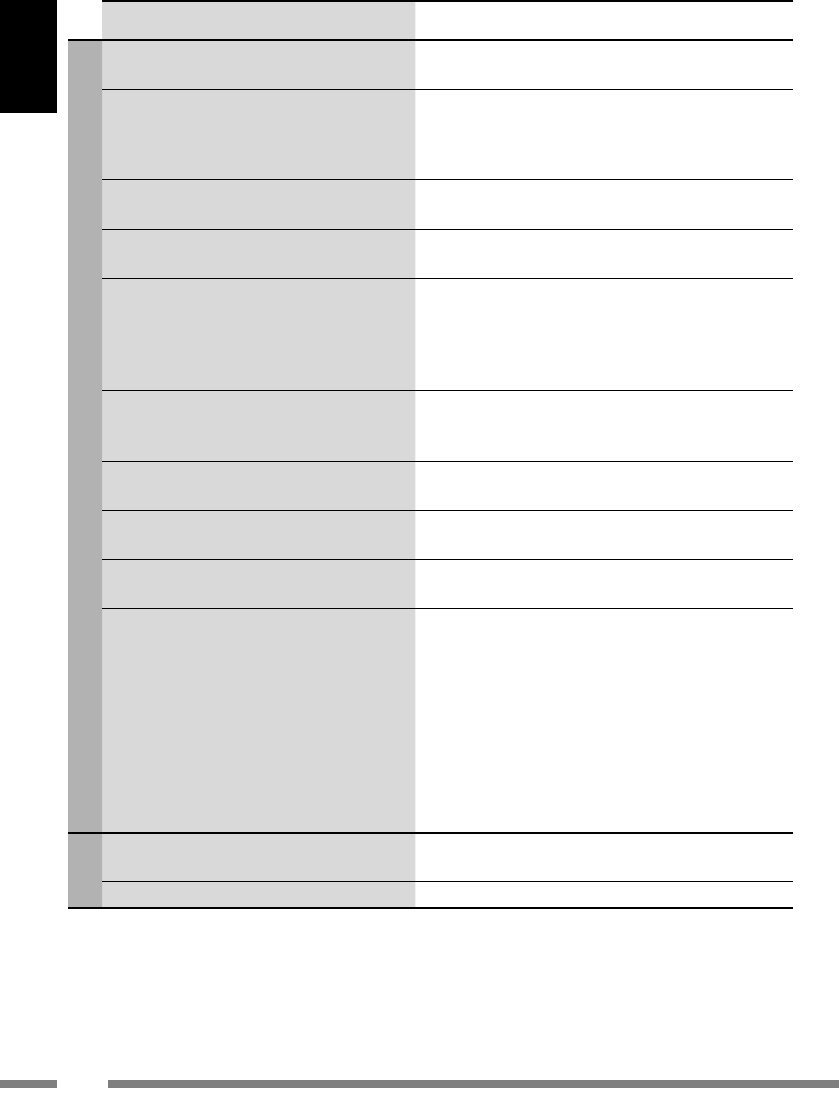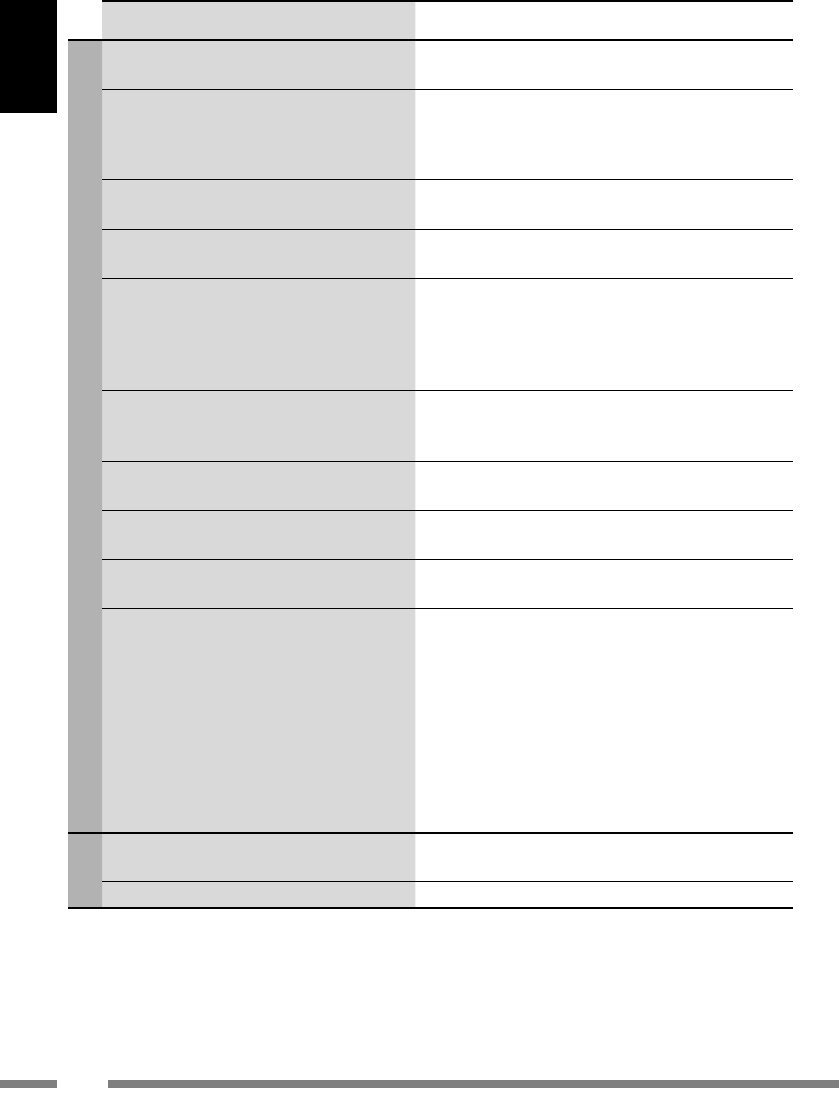
ENGLISH
110
Symptoms Causes/Remedies
Navigation
• Navigation guidance is incorrect. Installation angle setting is not correct. Set it
correctly. (☞ [46])
• Navigation guidance is sometimes
incorrect.
Reversing signal/speed signal wires are not
connected. Connect them correctly (☞
Installation/Connection Manual—separate
volume).
• Navigation guidance is hard to listen to. Surround noise interferes. Increase the voice
cruise level. (☞ [44])
•
Route Calculation Error.
appears
on the monitor.
Failed to calculate the route. Select another
destination/via point.
•
City not found.
,
Street/Centre
not found.
,
Valid information not
found.
,
Coordinate information
not found.
or
Street not found.
appears on the monitor.
Valid information is not available in the database.
Search for another place.
• A POI found using
Category
in the
Destination
Menu is not within the
selected city/country.
This is not a malfunction. The system may also
search areas around the selected city/country.
•
The route name already exists.
appears on the monitor.
You tried to save a route in an existing name.
Select another name.
•
No space to store the new
route.
appears on the monitor.
Delete some routes and save the new one.
•
There are no valid traffic
information.
appears on the monitor.
No valid TMC information is available now.
• The current position displayed on the
map remains wrong for more than 30
minutes.
Check the connection information of the leads
below. (☞ [43]
Connection
)
– GPS antenna
– Speed signal lead
– Reverse gear signal lead
If any disconnection is found, connect the lead
again.
• If no problems are found with connections,
reset the calibration data. (☞ [46]
Reset
Calibration
)
FM/AM
• SSM automatic presetting does not
work.
Store stations manually (☞ [53]).
• Static noise while listening to the radio. Connect the aerial firmly.
KDNX5000_E_eng.indb 110KDNX5000_E_eng.indb 110 14/2/07 10:00:17 pm14/2/07 10:00:17 pm