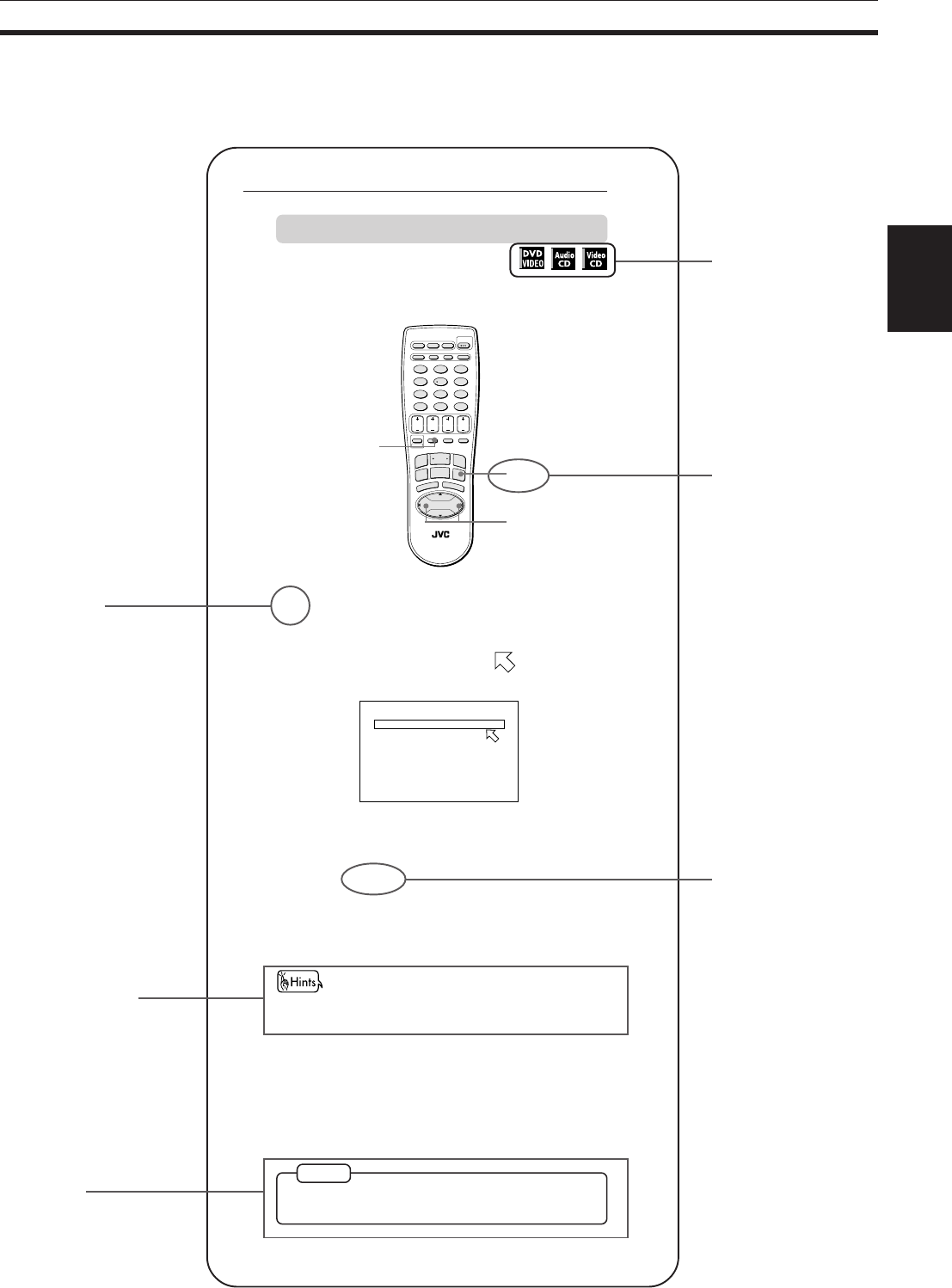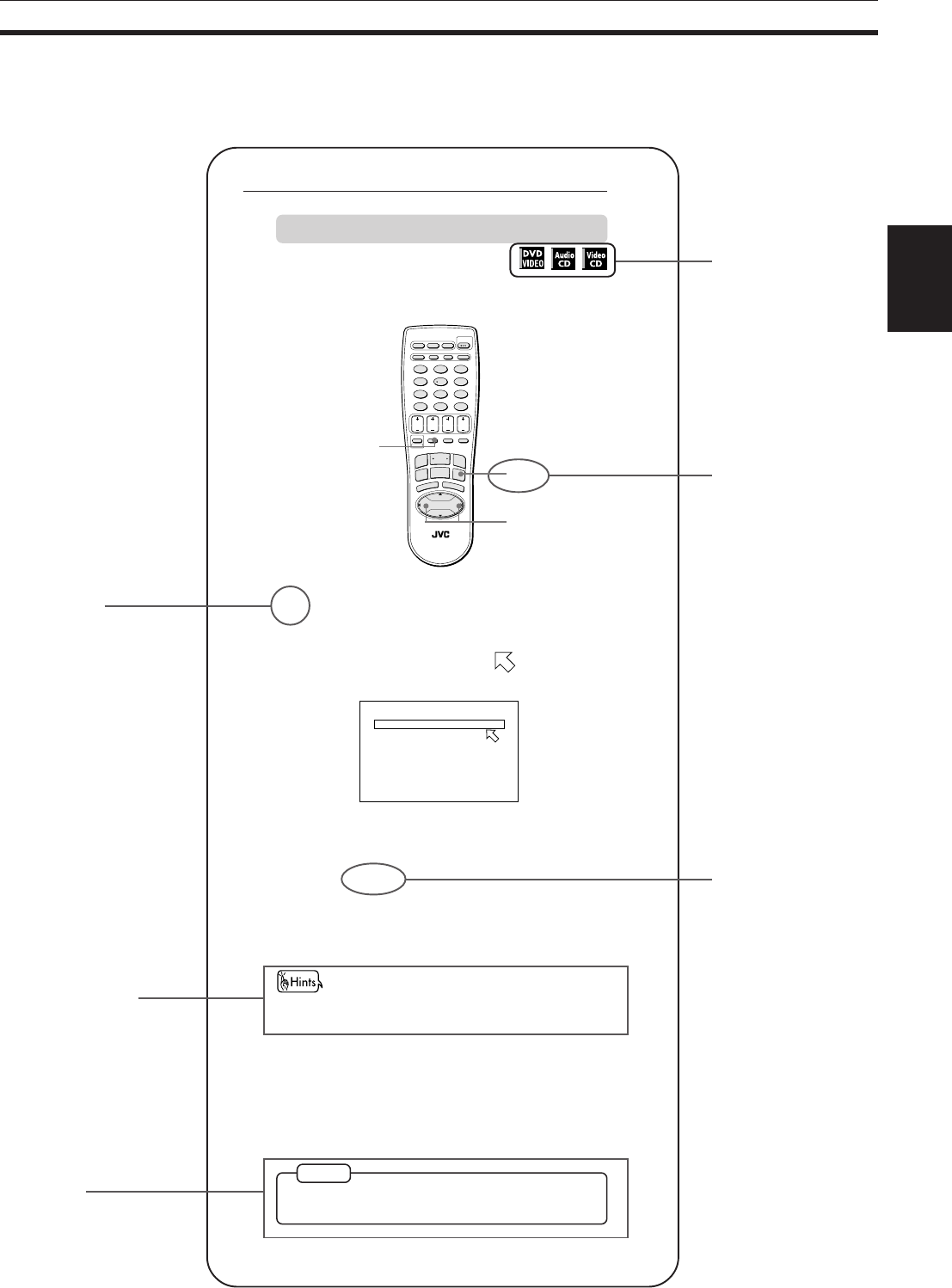
Introduction
Introduction
2
XV-521BK [1U] EN
LVT0435-011A
About this instruction manual
This instruction manual basically explains operations as follows:
These symbols
indicate the types of
discs which the
operation can be
used for.
The number
indicates the
following procedural
step(s) in which the
button(s) is(are)
used.
You may also use the
corresponding
buttons on the front
panel of the unit if
available.
The names of
buttons on the
remote control unit
(or on the front panel
of the unit) are all
given in uppercase
letters.
The number
indicates the
procedural step.
Other convenient
procedures, etc.
Additional
supplemental
remarks
7
While stopped
1
Press PLAY MODE - CANCEL.
The play mode menu appears on the TV screen.
2
Use CURSOR 2/3 to move to
[RANDOM].
The “RANDOM” indicator appears in the display
window on the front panel.
3
Press ENTER.
The unit starts random playback.
After playing all titles/tracks of the disc, random
playback ends.
The same title or track will not be played back more than once
during random play.
• To stop/quit random playback in the middle
Press STOP to stop playback. The unit is still in
random playback mode, so pressing PLAY starts
random playback again.
To quit random playback, press STOP again while
stopped. The “RANDOM” indicator in the display
window turns off.
To playback in random order [RANDOM]
You can play titles or tracks in random order by using
the Random function.
SLOW
UP
DOWN
LEFT
CURSOR
RIGHT
AMP
VOL
TV
VOL
TIT
L
E
M
E
N
U
TV
ch
AUDIOSUBTITLE
CANCEL
SHIFT
TIME CHOICE
PLAY MODE
TV RETURN
DIGEST STROBE ZOOM
TV 0 TV 100+
TV 7 TV 8 TV 9
TV 4 TV 5 TV 6
TV 1 TV 2 TV 3
DISPLAY RETURN
TV/VIDEO
ANGLE
3D-PHONIC
OPEN
/CLOSE
DVD POWER
TV POWER
THEATER
POSITION
456
789
10 +100
REMOTE CONTROL
PLAY
B.SKIP
PAUSE
STOP
E
N
T
E
R
F
.S
K
IP
B
.S
EA
R
C
H
F
.
S
E
A
R
C
H
123
¢
4
3
7
8
2
1
3
REPEAT PROGRAM RANDOM
Some DVD VIDEO discs may not be played back correctly
in random mode.
NOTE
EN01-03.XV-521BK[1U] 00.6.9, 3:29 PM2