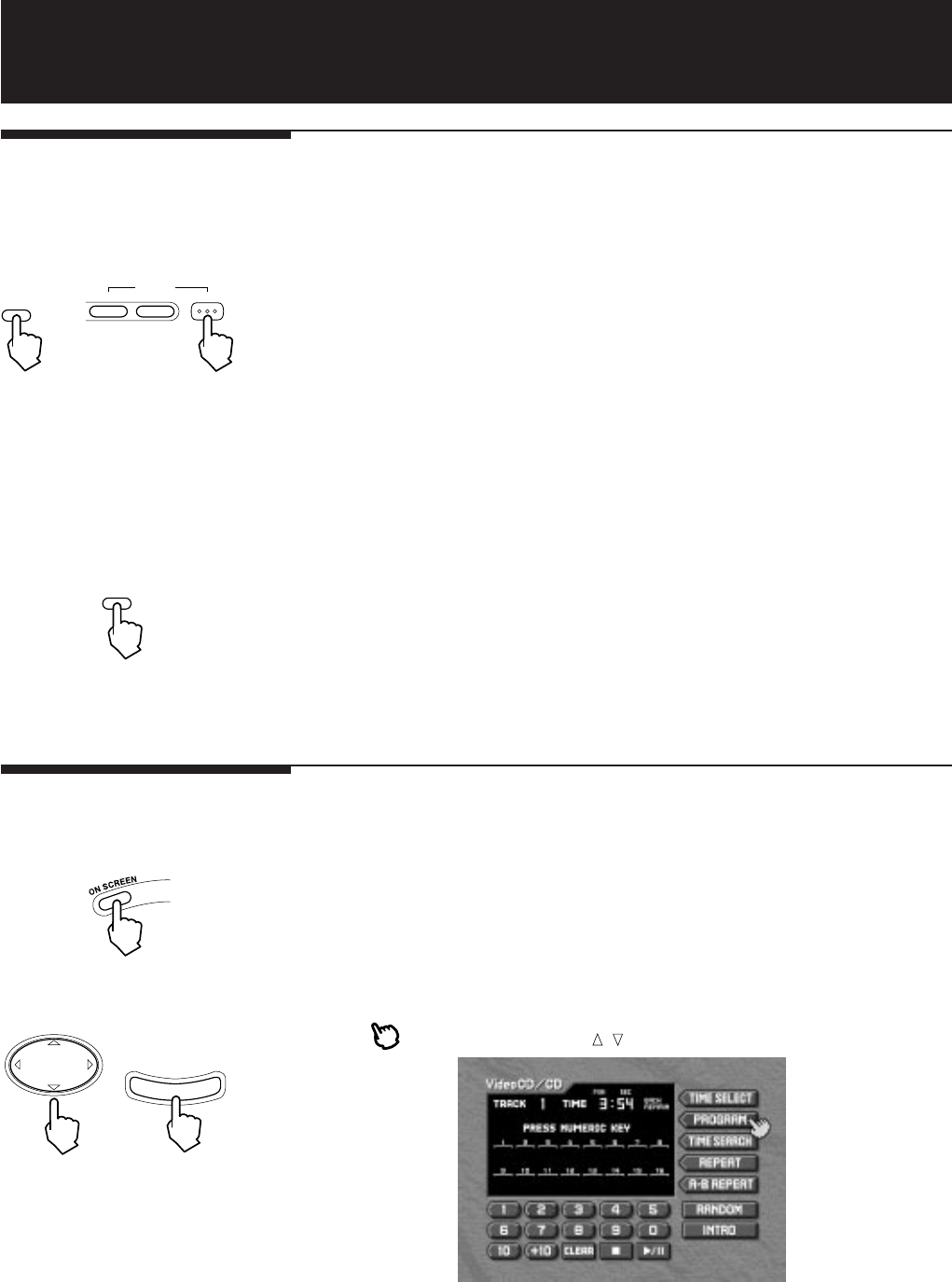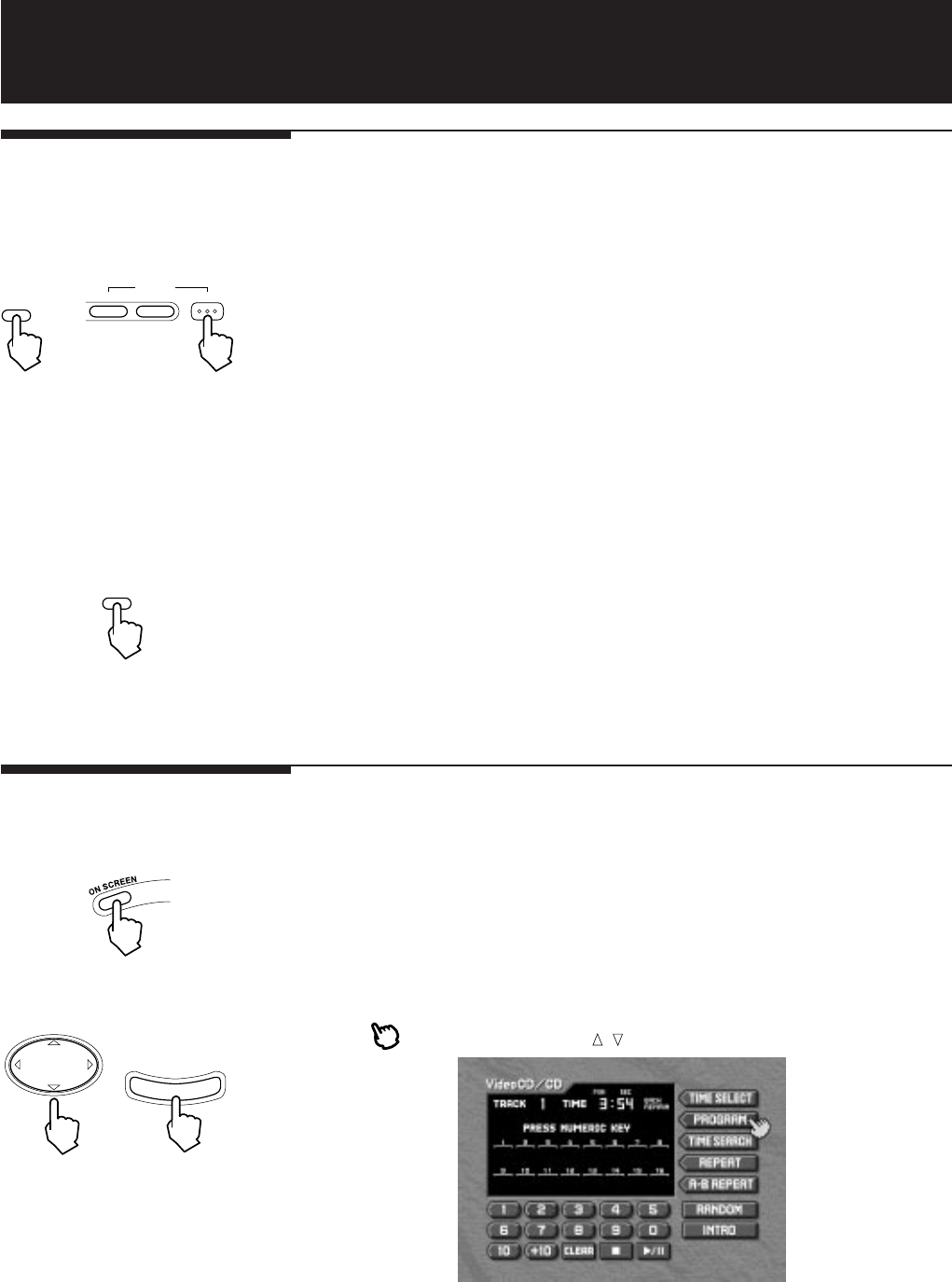
43
XV-D2000BK
LET0091-001A
Video CD Operations
Resuming playback
The player can memorize a position on a disc you want to interrupt playback and
resume playback from that position later.
7 Memorizing a position
1. During playback, Press RESUME, or press POWER to turn off the power
(STANDBY).
The player memorizes the current playback position of the disc, and the
RESUME indicator on the front panel lights.
To clear the memory:
Take out the disc from the disc tray.
* The last memory overrides the previous memory.
7 Resuming playback
1. Press RESUME when the disc is stopped or the power is off (STANDBY).
The player will locate the memory position and start playback.
* The XV-D2000BK may resume playback from slightly before the memorized
position if you operate when “PBC” is indicated in the front panel display.
Playing back in a
desired order
You can enjoy the tracks on a video CD in the order you want.
1. Press ON SCREEN while the disc is stopped.
The on-screen display appears.
2. Move to “PROGRAM” using
/
and press ENTER.
RESUME
CATV/SAT TV
DVD
POWER
or
RESUME
DOWN
UP
LEFT RIGHT
E
N
E
R
T
XV-2000BK/3E 9/24/97, 1:28 PM43