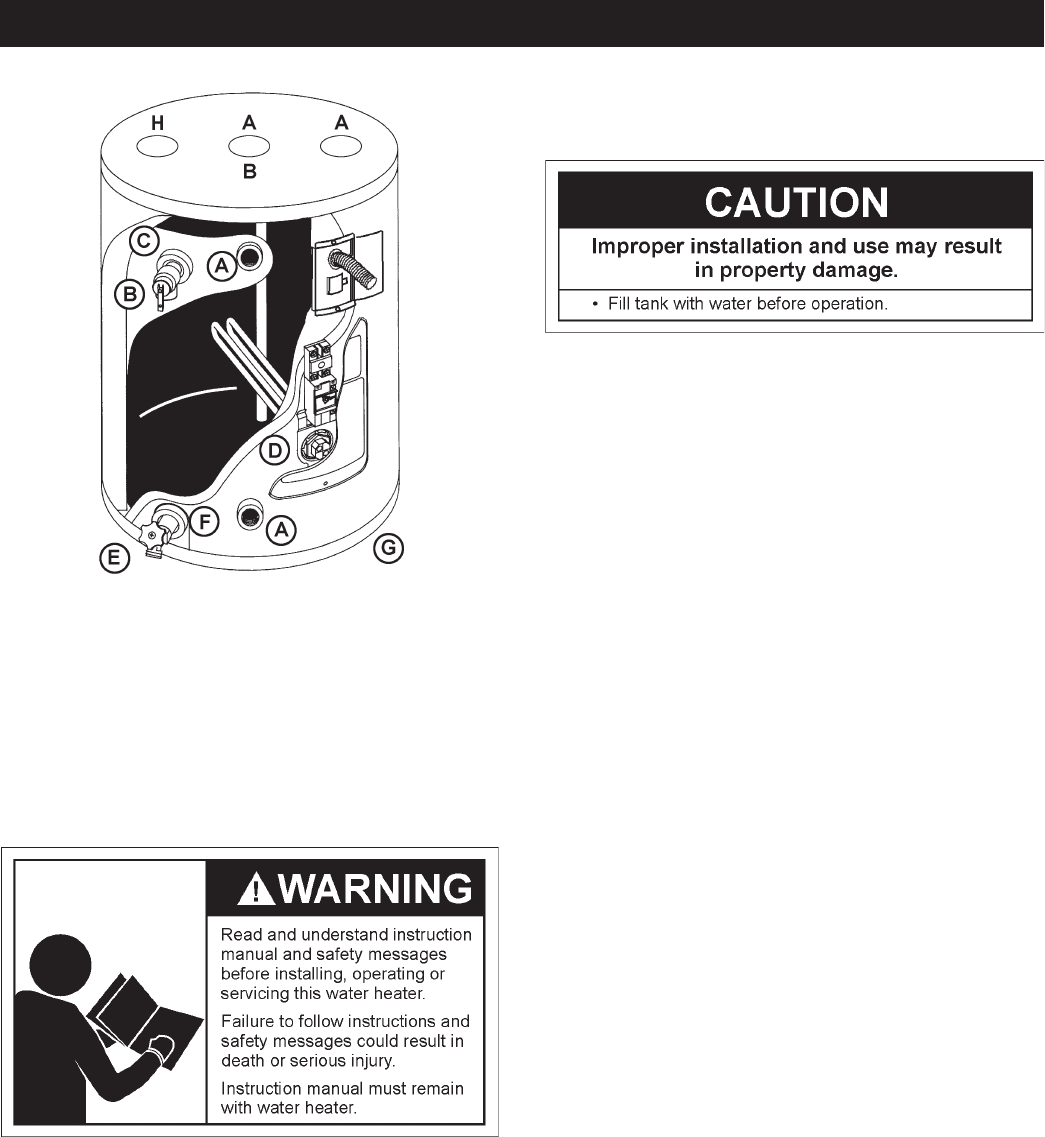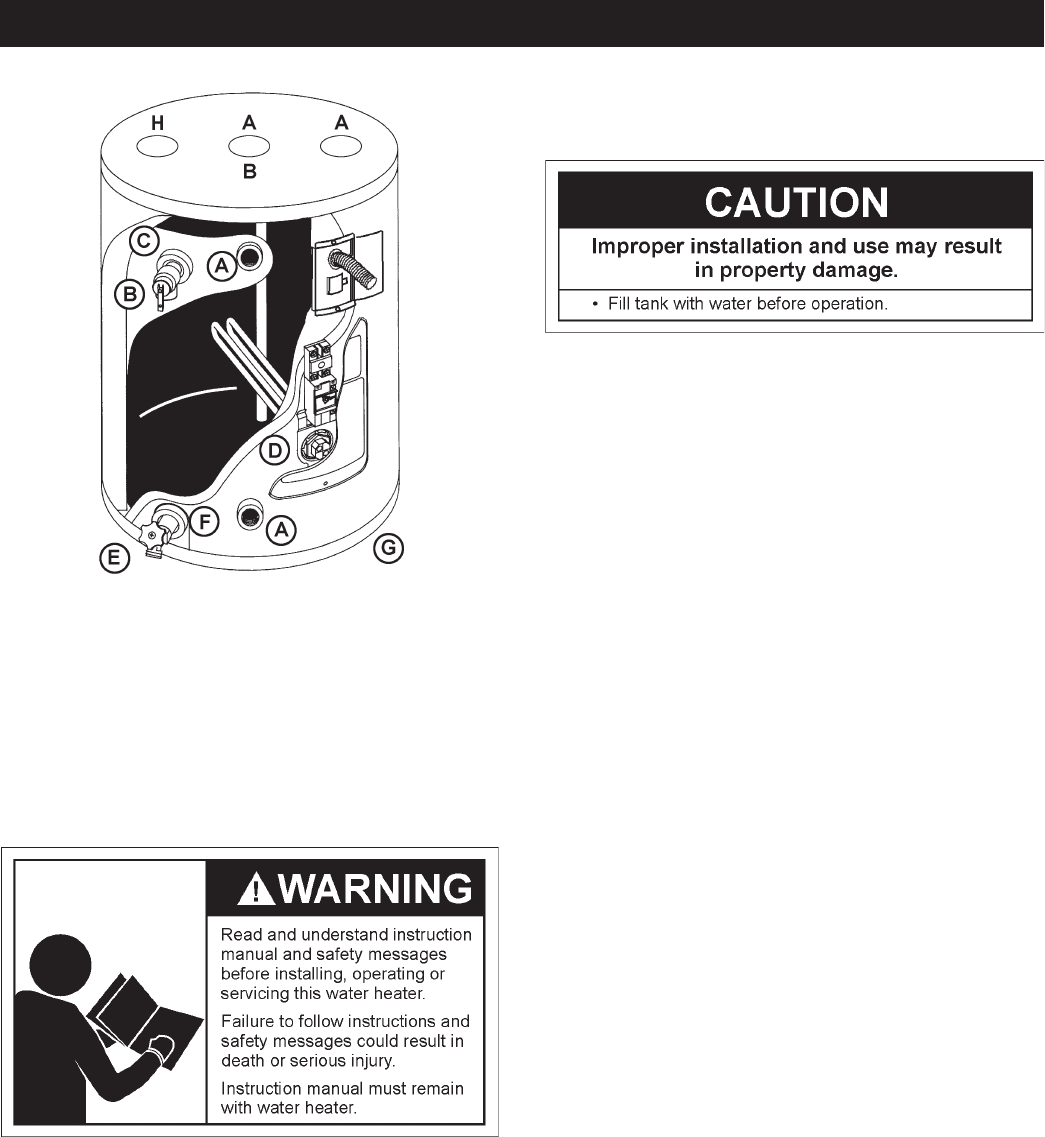
21
FIGURE 32.
Use this guide to check a “Leaking” water heater. Many suspected
“Leakers” are not leaking tanks. Often the source of the water
can be found and corrected.
If you are not thoroughly familiar with electric codes, the water
heater, and safety practices, contact your local Sears Service
Center to check the water heater.
LEAKAGE CHECKPOINTS
Read this manual rst. Then before checking the water heater
make sure the electric supply has been turned “OFF”, and
never turn the electric supply “on” before the tank is completely
full of water.
Never use this water heater unless it is completely full of water.
To prevent damage to the tank and heating element, the tank
must be lled with water. The water must ow from the hot water
faucet before turning “ON” power.
A. *Condensation may be seen on pipes in humid weather or
pipe connections may be leaking.
B. Small amounts of water from the temperature-pressure relief
valve may be due to thermal expansion or high water pressure
in your area.
C. *The temperature-pressure relief valve may be leaking at the
tank tting.
D. The element may be leaking at the tank tting.
E. The element may be leaking at the tank tting.
F. *The drain valve may be leaking at the tank tting.
G. Water in the water heater bottom or on the oor may be
from condensation, loose connections or the temperature-
pressure relief valve. DO NOT replace the water heater until
a full inspection of all possible water sources is made and
necessary corrective steps taken.
H. Check anode rod tting for leak.
Note: Models with optional tting locations on top, check
for leaks at plugs.
Leakage from other appliances, water lines, or ground seepage
should also be checked.
Note: To check where threaded portion enters tank, insert
cotton swab between jacket opening and tting. If cotton
is wet, follow “Draining” instructions in the “Service and
Maintenance” section and then remove tting. Put pipe
dope or teon tape on the threads and replace. Then follow
“Filling the Water Heater” instructions in the “Installation
Instructions” section.