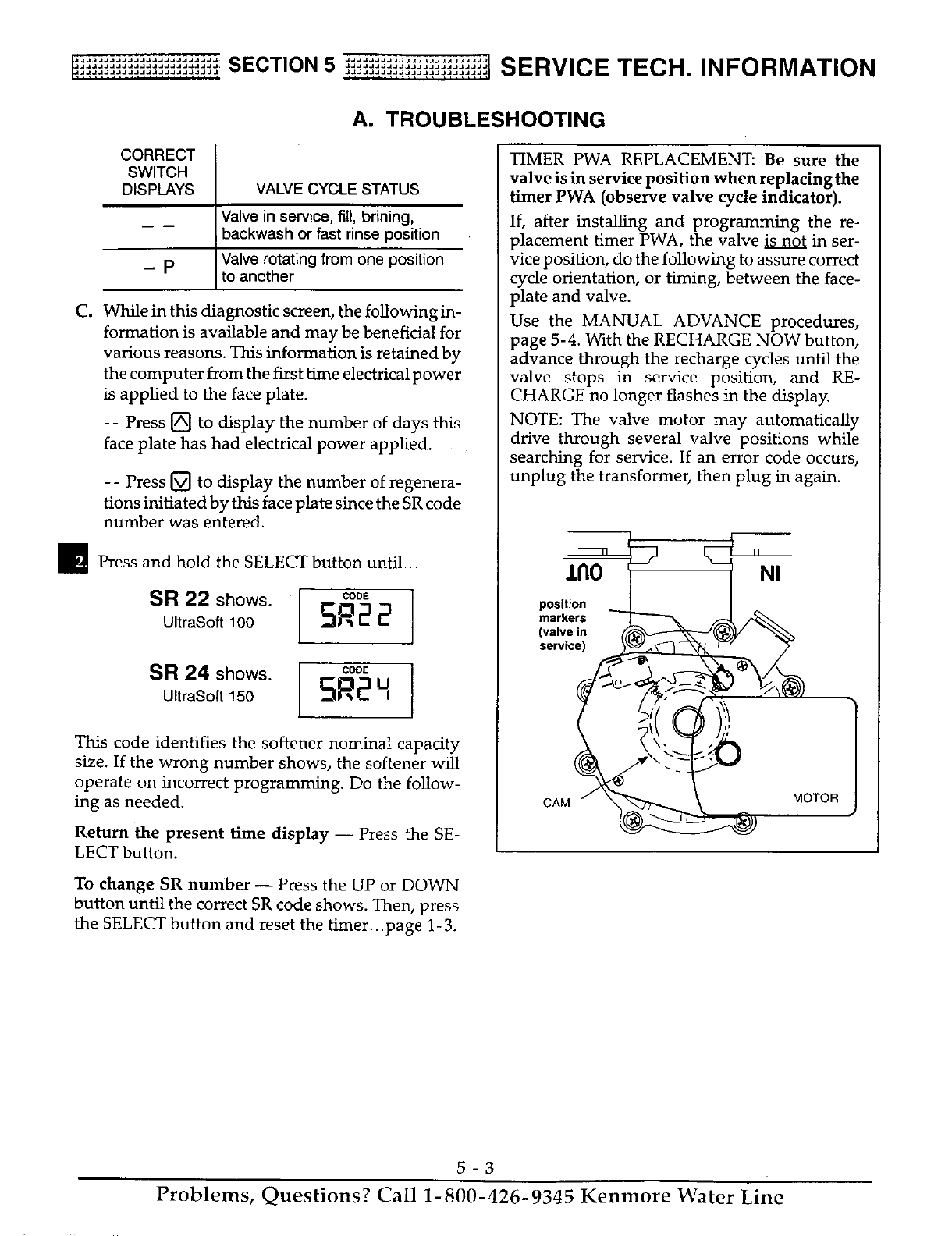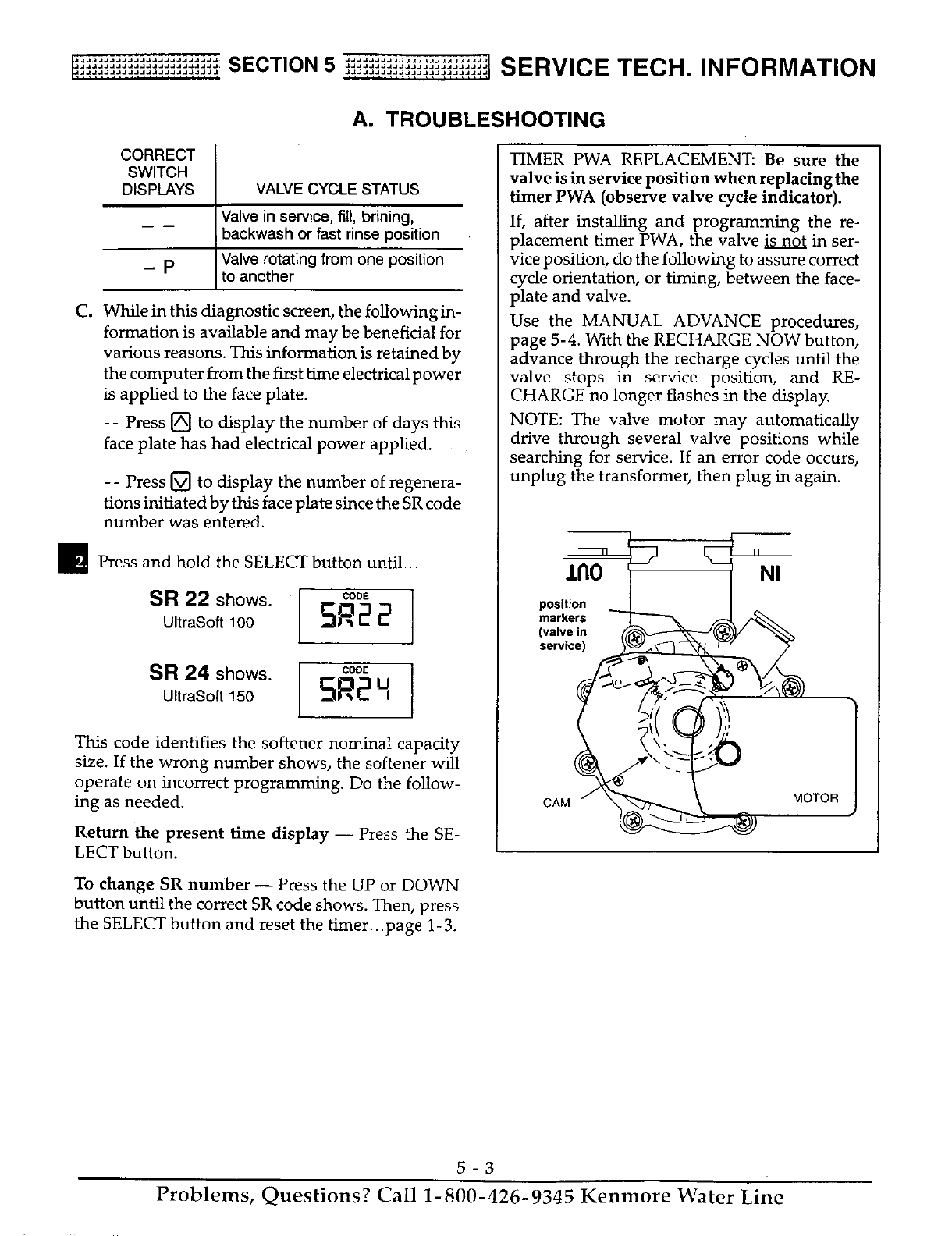
_,;;_;;_; SECTION 5 _'_'__.1 SERVICE TECH. INFORMATION
A. TROUBLESHOOTING
CORRECT
SWITCH
DISPLAYS
VALVE CYCLE STATUS
Valve in service, fill, brining,
backwash or fast rinse position
_ p Valve rotating from one position
to another
C. While in this diagnostic screen, the following in-
formation is available and may be beneficial for
various reasons. This information is retained by
the computer from the first time electrical power
is apphed to the face plate.
- - Press [] to display the number of days this
face plate has had electrical power apphed.
-- Press [] to display the number of regenera-
tions initiated by this face plate since the SR code
number was entered.
_ Press and hold the SELECT button until...
SR 22 shows.
UltraSoft 1O0
CODE
5R22
cCO£
5R2H
SR 24 shows.
UltraSoft 150
This code identifies the softener nominal capacity
size. If the wrong number shows, the softener will
operate on incorrect programming. Do the follow-
ing as needed.
Return the present time display -- Press the SE-
LECT button.
TIMER PWA REPLACEMENT: Be sure the
valve is in service position when replacing the
timer PWA (observe valve cycle indicator).
If, after installing and programming the re-
placement timer PWA, the valve is not in ser-
vice position, do the following to assure correct
cycle orientation, or timing, between the face-
plate and valve.
Use the MANUAL ADVANCE procedures,
page 5-4. With the RECHARGE NOW button,
advance through the recharge cycles until the
valve stops in service position, and RE-
CHARGE no longer flashes in the display.
NOTE: The valve motor may automatically
drive through several valve positions while
searching for service. If an error code occurs,
unplug the transformer, then plug in again.
d3_
/tO NI
position
markers
(valve in
service)
CAM
MOTOR
To change SR number -- Press the UP or DOWN
button until the correct SR code shows. Then, press
the SELECT button and reset the timer...page 1-3.
5-3
Problems, Questions? Call 1- 800- 426- 9345 Kenmore Water Line