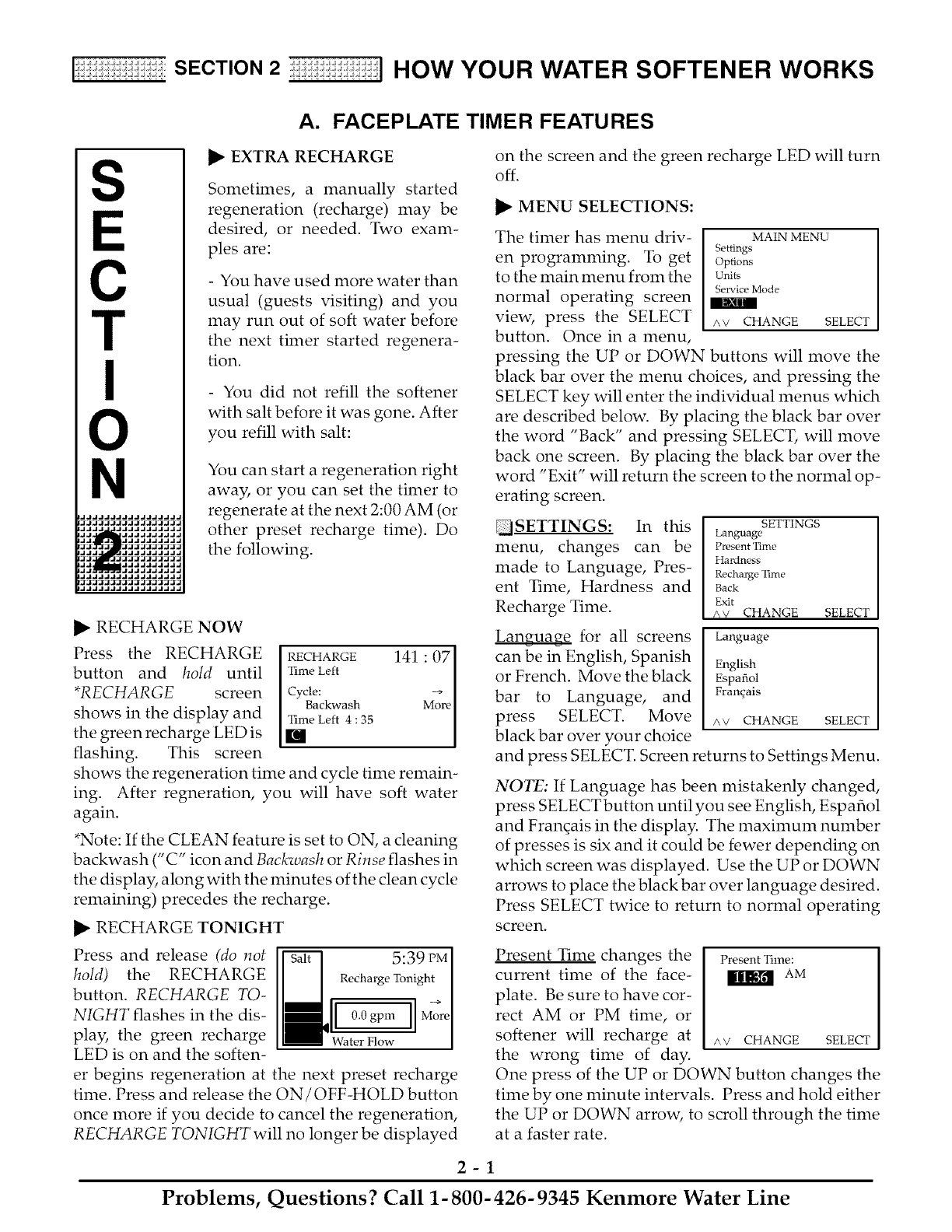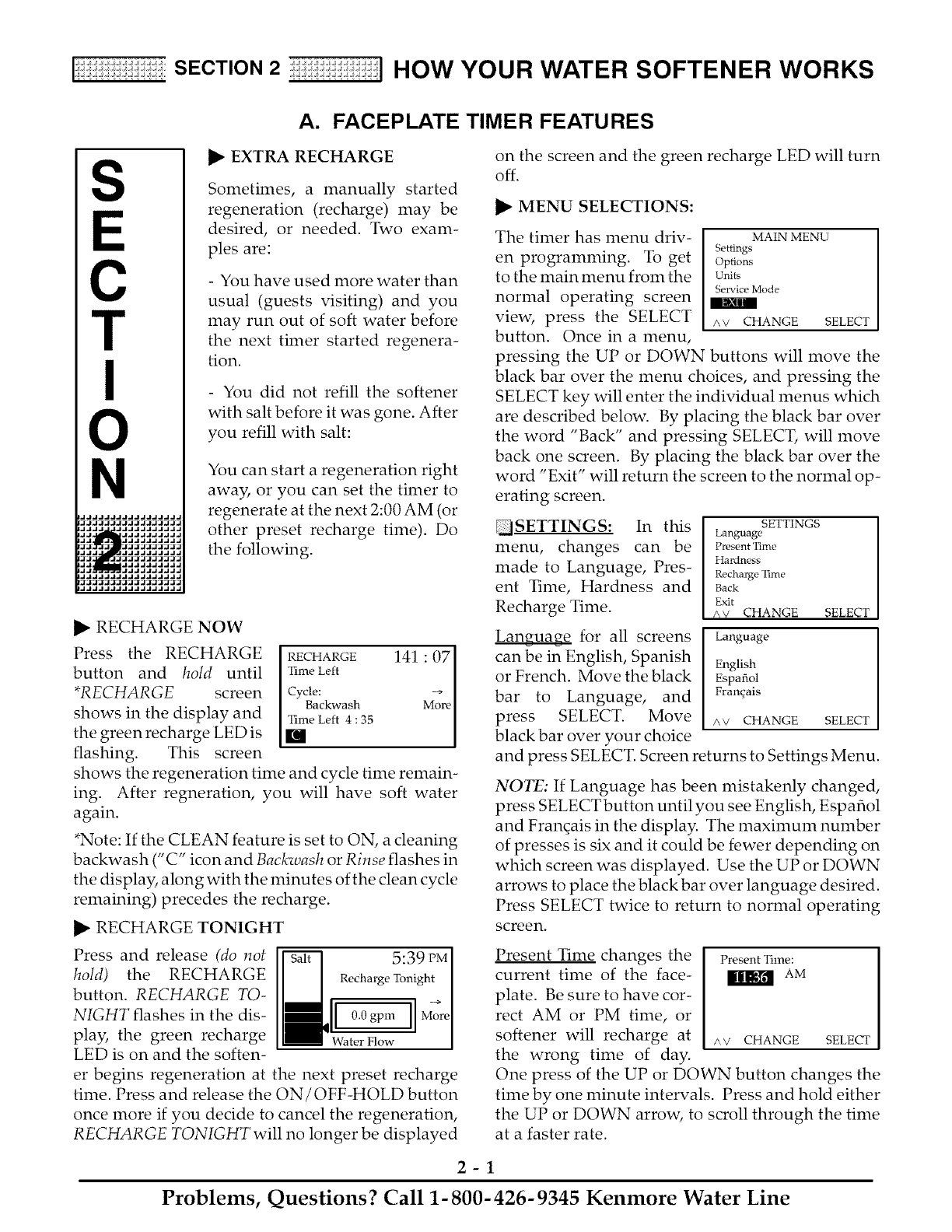
[i!i !!:i:_!! :i:_ SECTION 2 :i:!!! :i:_!! :i:_i]HOW YOUR WATER SOFTENER WORKS
A. FACEPLATE TIMER FEATURES
S
C
T
IL_III|
N
,JJJJJJJJJJJJJJJJ.
,JJJJ JJJJJJJJJJ.
'dJ_idJdJdJdJ"
,JJ JJJJJJJJJ.
,JJJ JJJJJJJJJ.
,JJ JJJJJJJJJ.
_dJ dJdJdJdJ.
,JJJJJJJJJJJJJJJJ.
,JJJJJJJJJJJJJJJJ.
I_ EXTRA RECHARGE
Sometimes, a manually started
regeneration (recharge) may be
desired, or needed. Two exam-
ples are:
- You have used more water than
usual (guests visiting) and you
may run out of soft water before
the next timer started regenera-
tion.
- You did not refill the softener
with salt before it was gone. After
you refill with salt:
You can start a regeneration right
away, or you can set the timer to
regenerate at the next 2:00 AM (or
other preset recharge time). Do
the following.
RECHARGE NOW
Press the RECHARGE
button and hold until
*RECHARGE screen
shows in the display and
the green recharge LED is
flashing. This screen
RECHARGE 141 :
Time Left
Cycle:
Backwash Morerome Left 4 : 35
shows the regeneration time and cycle time remain-
ing. After regneration, you will have soft water
again.
*Note: If the CLEAN feature is set to ON, a cleaning
backwash (" C" icon and Backwash or Rinse flashes in
the display, along with the minutes of the clean cycle
remaining) precedes the recharge.
RECHARGE TONIGHT
Press and release (do not
hold) the RECHARGE
button. RECHARGE TO-
),rIGHT flashes in the dis-
play, the green recharge
LED is on and the soften-
5:39 PM I
Recharge Tonight I
]]Moro
Water Flow
er begins regeneration at the next preset recharge
time. Press and release the ON/OFF-HOLD button
once more if you decide to cancel the regeneration,
RECHARGE TONIGHT will no longer be displayed
on the screen and the green recharge LED will turn
off.
MENU SELECTIONS:
The timer has menu driv-
en programming. To get
to the main menu from the
normal operating screen
view, press the SELECT
button. Once in a menu,
MAIN MENU
Settings
Options
Units
Service Mode
/_v CHANGE SELECT
pressing the UP or DOWN buttons will move the
black bar over the menu choices, and pressing the
SELECT key will enter the individual menus which
are described below. By placing the black bar over
the word "Back" and pressing SELECT, will move
back one screen. By placing the black bar over the
word "Exit" will return the screen to the normal op-
erating screen.
In this
menu, changes can be
made to Language, Pres-
ent Time, Hardness and
Recharge Time.
Language for all screens
can be in English, Spanish
or French. Move the black
bar to Language, and
press SELECT. Move
black bar over your choice
and press SELECT. Screen
SETTINGS
Language
P_sent Eme
Hardness
Recharge 2hne
Back
Exit
/_V CHANGE SELECT
Language
English
Espafiol
Frangais
/_v CHANGE SELECT
returns to Settings Menu.
NOTE: If Language has been mistakenly changed,
press SELECT button until you see English, Espaflol
and Frangais in the display. The maximum number
of presses is six and it could be fewer depending on
which screen was displayed. Use the UP or DOWN
arrows to place the black bar over language desired.
Press SELECT twice to return to normal operating
screen.
Present Time changes the Present Time:
current time of the face- _ AM
plate. Be sure to have cor-
rect AM or PM time, or
softener will recharge at av CHANGE SELECT
the wrong time of day.
One press of the UP or DOWN button changes the
time by one minute intervals. Press and hold either
the UP or DOWN arrow, to scroll through the time
at a faster rate.
2-1
Problems, Questions? Call 1- 800- 426- 9345 Kenmore Water Line