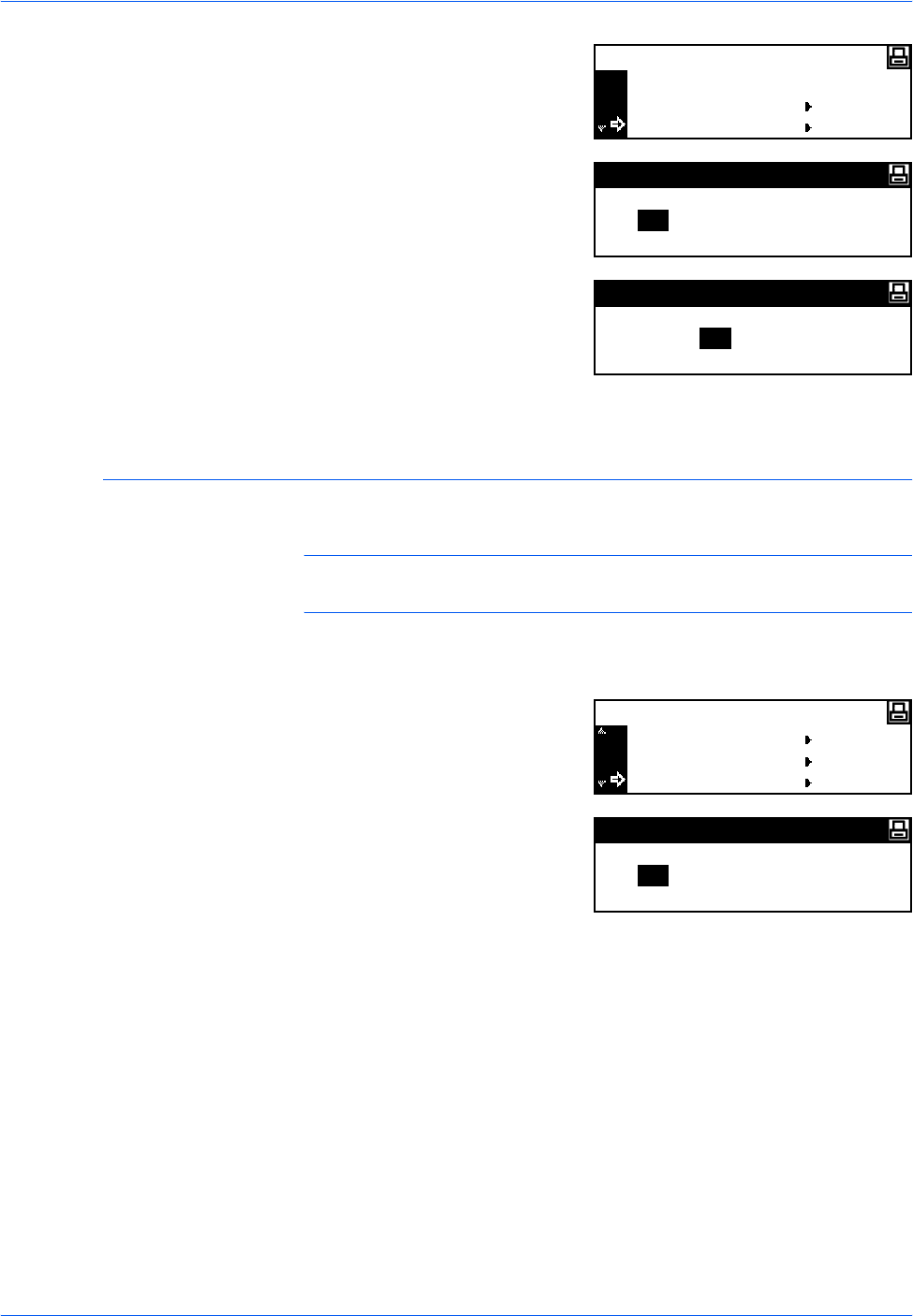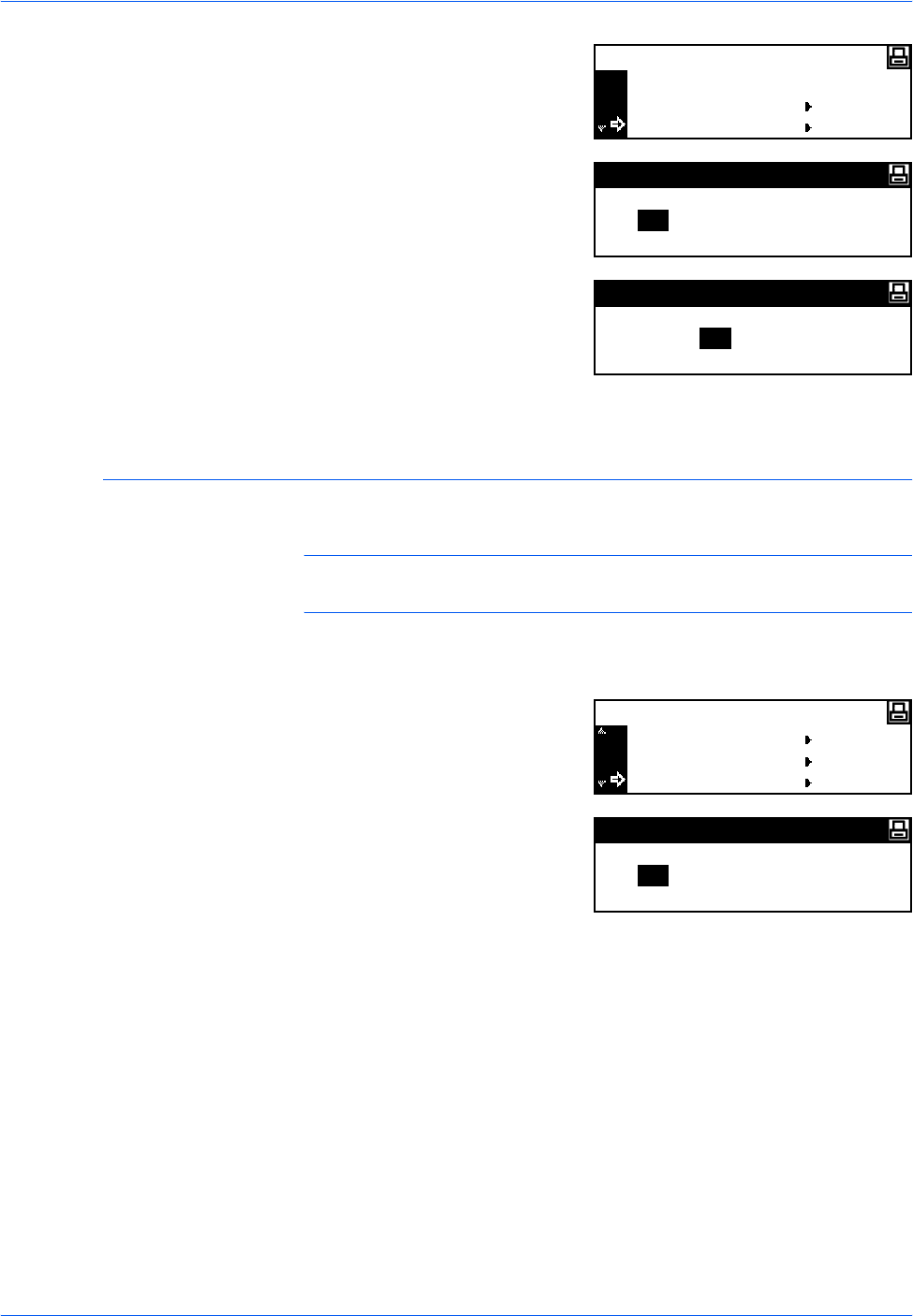
Preparation
2-14 BASIC OPERATION GUIDE
7
Press S or T to select IP
Address and press [Enter].
8
Use the keypad to enter the
address. Enter the first segment
of the IP Address in the
highlighted area and press [#].
9
Enter the next segment and press
[#].
Enter the remaining segments
using the same procedure.
Press [Enter] when the entire address has been entered.
Subnet Mask Setting
Continue from the previous Step 9 to register the Subnet Mask address.
NOTE: If you are not sure of the appropriate Subnet Mask address,
contact your Network Administrator.
1
Access the TCP/IP Setting screen.
2
Press S or T to select Subnet
Mask and press [Enter].
3
Enter the Subnet Mask address
using the same procedure used
for the IP Address in steps 8 - 9 of
IP Address Setting.
Press [Enter] when the entire address has been entered.
Back
DHCP
TCP/IP Setting
IP Address
IP Address
0 0..00.
IP Address
10 0..00 .
DHCP
IP Address
TCP/IP Setting
Subnet Mask
Subnet Mask
0 0..00.