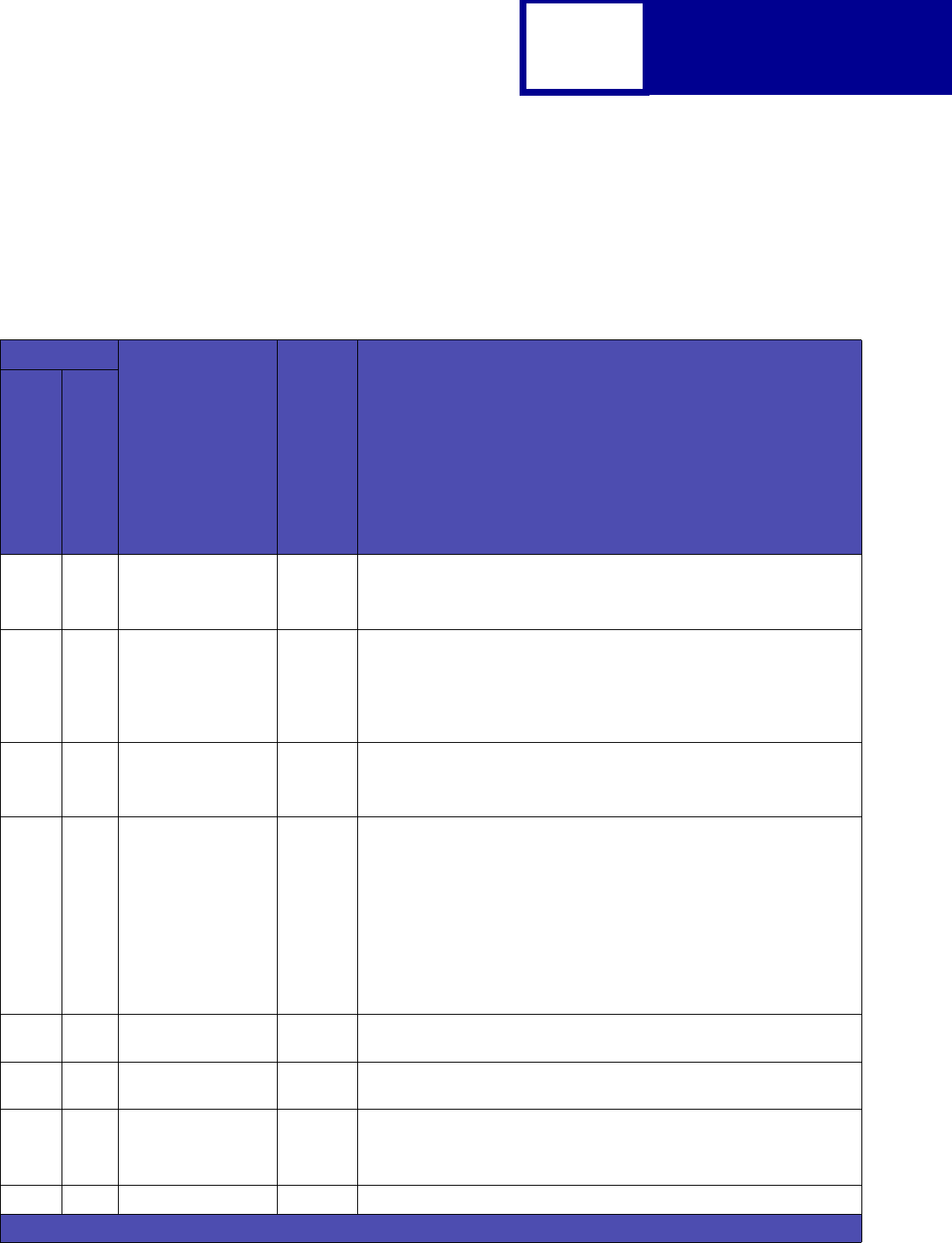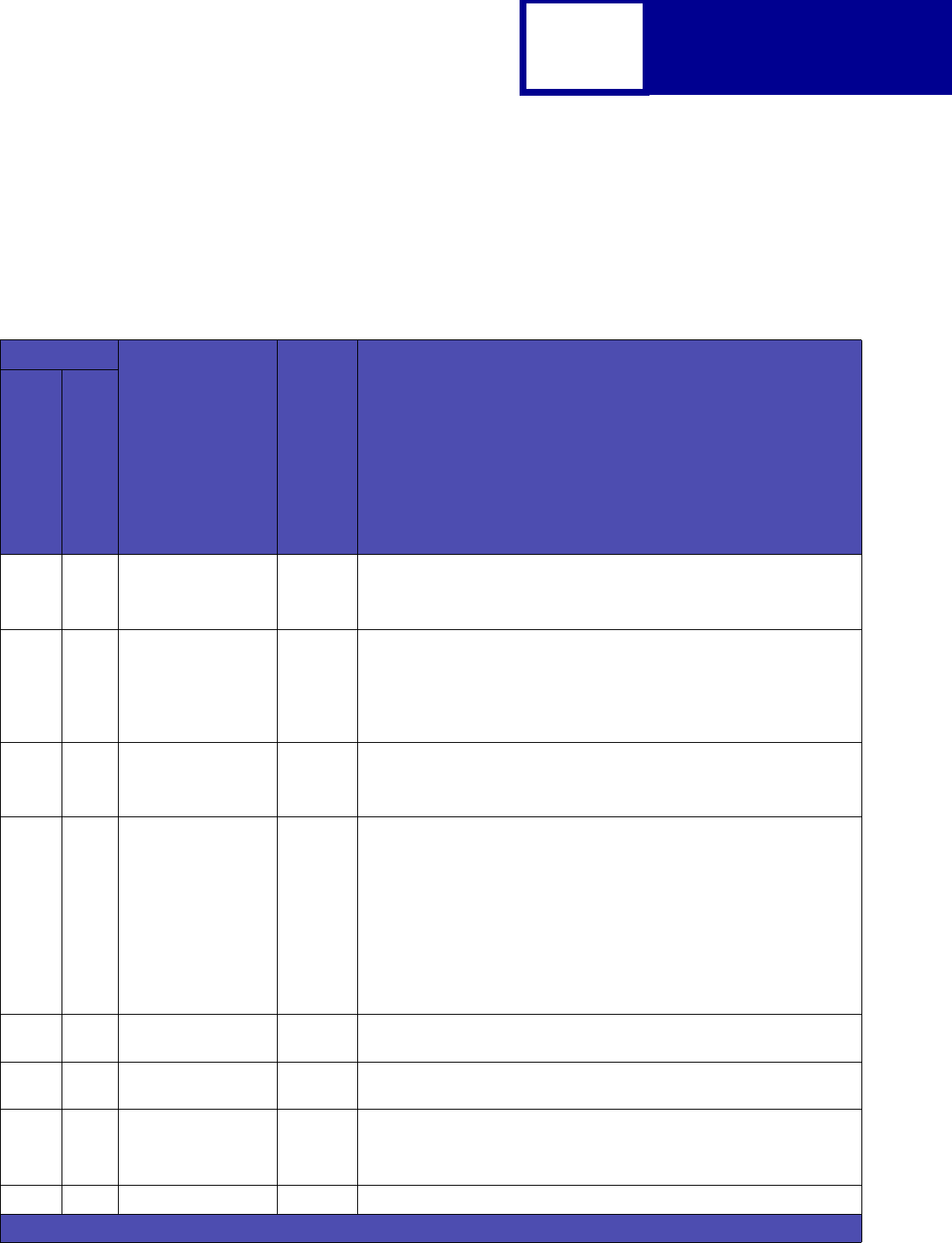
Interfaces
8-9
• To prevent line noise, the cables should be shielded and connected to the
chassis of both the computer and the printer. The parallel cable length should
not exceed 3.04 m (10 ft), unless a Lexmark 6.1 m (20 ft) parallel cable is
used.
Table 8-1: Parallel Connector Pin Assignments
Pin
Signal Direction Description
IEEE 1284-B Connector
IEEE 1284-C Connector
1 15 STROBE*
Inverted logic: signal
is active when low
In The computer generates this signal to allow the printer to read in data.
The signal level is normally high: data is sampled at the falling edge of
this pulse.
2–9 6–13 DATA0 through
DATA7
In/Out These signals represent data bits 0 to 7, respectively. Each signal is at a
high level when data is logical 1, and low when data is logical 0. Pin 2 is
the least significant bit.
Note: Data is driven out only when the printer is in IEEE 1284 Byte or
ECP modes.
10 3 ACKNLG*
Inverted logic: signal
is active when low
Out This negative pulse indicates the printer can again accept data.
11 1 BUSY Out A high signal indicates the printer cannot receive data. The signal is
high:
• During initialization
• During data sampling
• When the buffer is full
• In the not ready state
• During a printer error
A low signal indicates the printer is not busy and the computer can again
send data.
12 5 PE Out Paper Exception signal indicates no paper is loaded, a paper jam exists,
or a paper feed error occurred.
13 2 SLCT Out Select signal indicates the printer is selected and is online. This signal is
normally active. It becomes inactive when the printer is offline.
14 17 AUTO FEED XT*
Inverted logic: signal
is active when low.
In Host Busy when
Advanced Status is On.
15-17 N/A LOGIC GROUND Logic Ground
N/A means non-applicable.