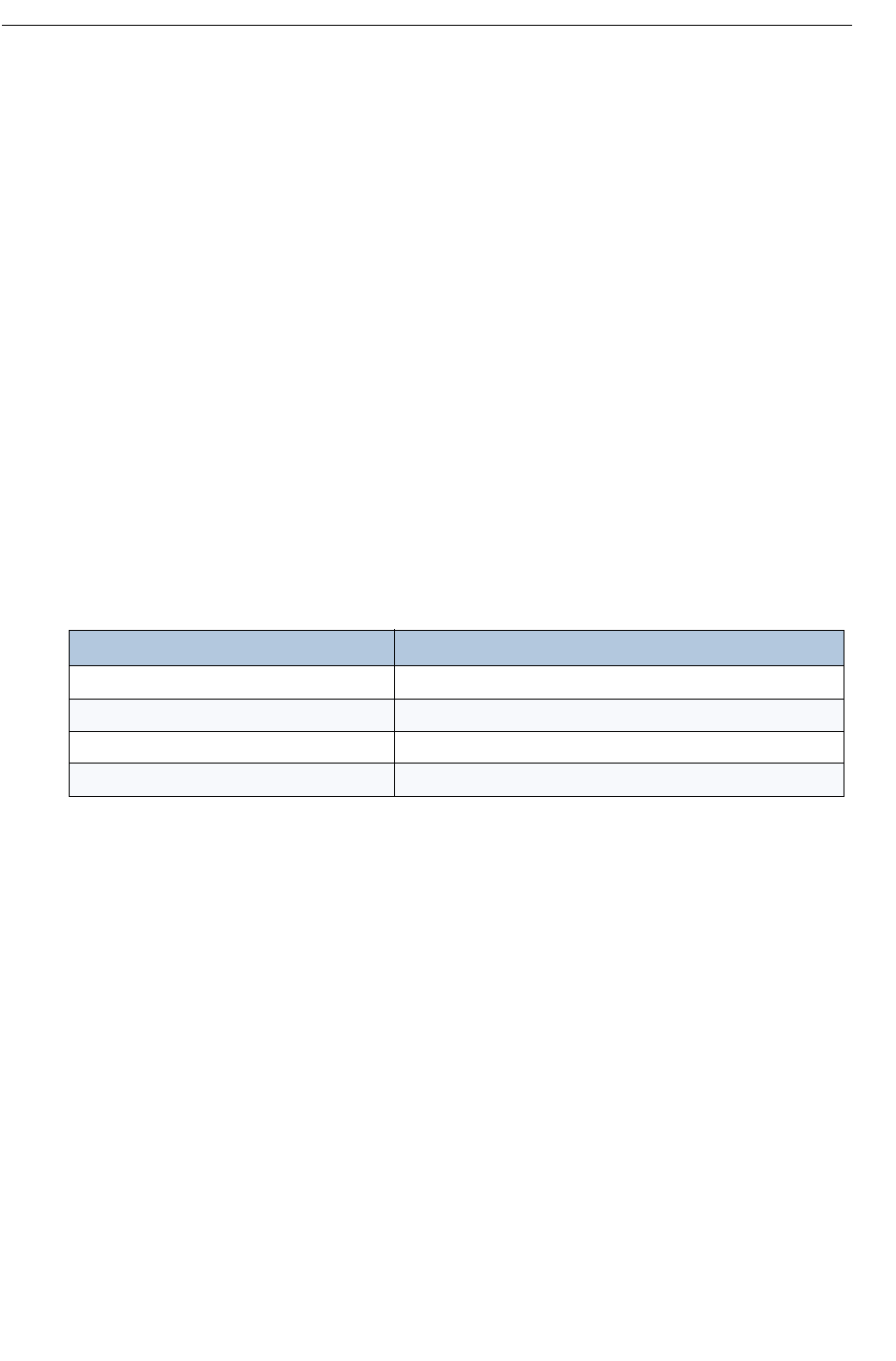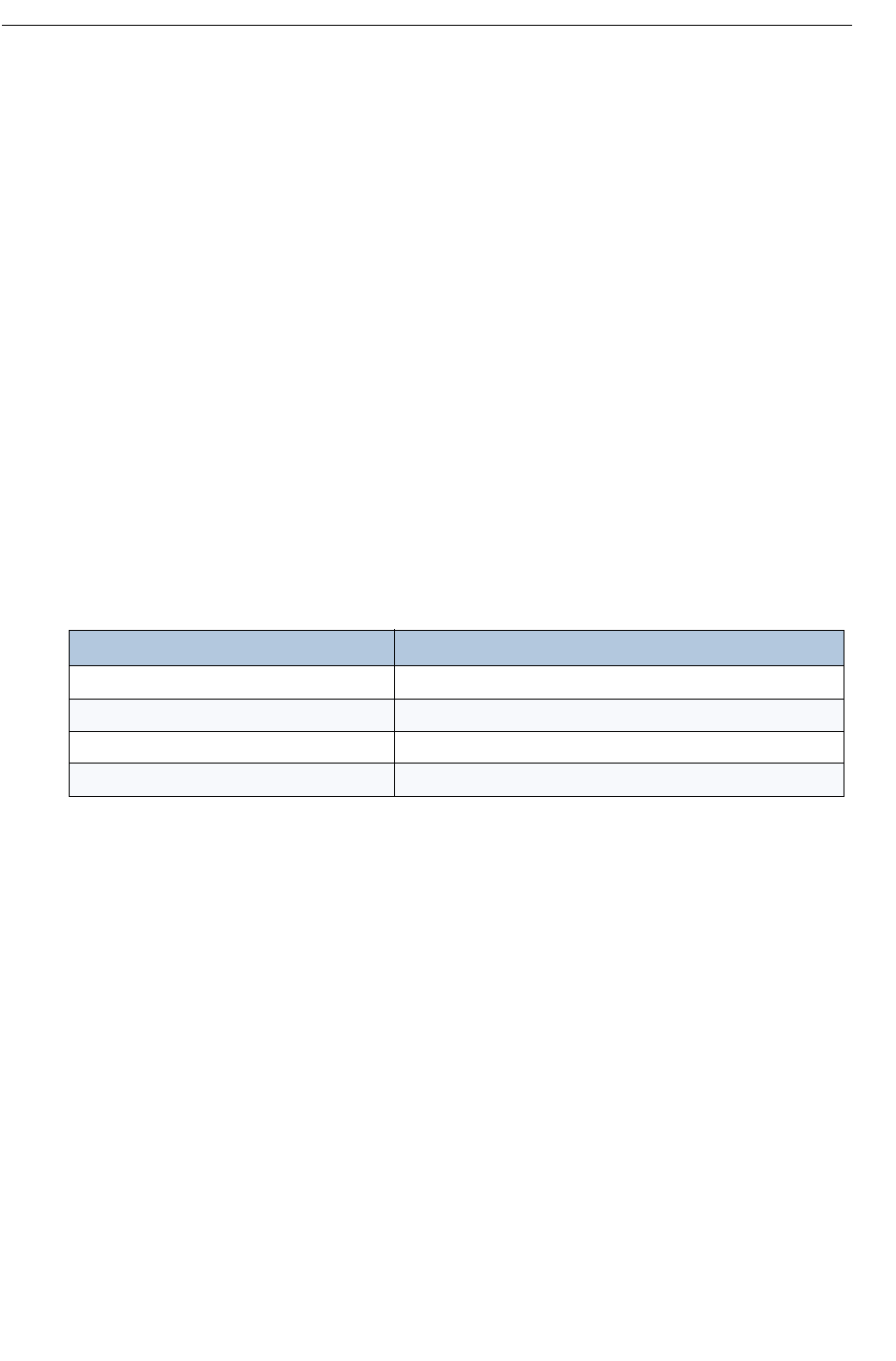
Mitel 5603 Wireless Handset User Guide
Advanced Functions
Admin Menu
The handset has a hidden menu for system administrators. See the Mitel 5603 Wireless
Handset Configuration Guide.
The Admin menu contains:
• Software and hardware information, licence information, IPEI/IPDI, and User ID
• DECT link and system information
• Fault logging
• Centralized Management status
• Enhanced system menu with ability to alter protection
• Factory reset option
For quick access to the Device Information (DI) menu in idle mode, press the keys containing
*#DI# (that is *#34# ). To view the IPEI/IPDI directly, press *#06#. See the table below
Clear Lists in Charger
Via PDM/Device Manager you can set a parameter that will clear call lists that have been stored
in the handset. When the parameter is activated to the handset, the lists will be deleted when
placed in a charger. This is primarily useful to shift workers who share the same phone. See
also the Mitel 5603 Wireless Handset Configuration Guide.
Information Code
Software version *#34#
Hardware version *#34#
IPEI/IPDI *#34# or *#06#
User ID *#34#