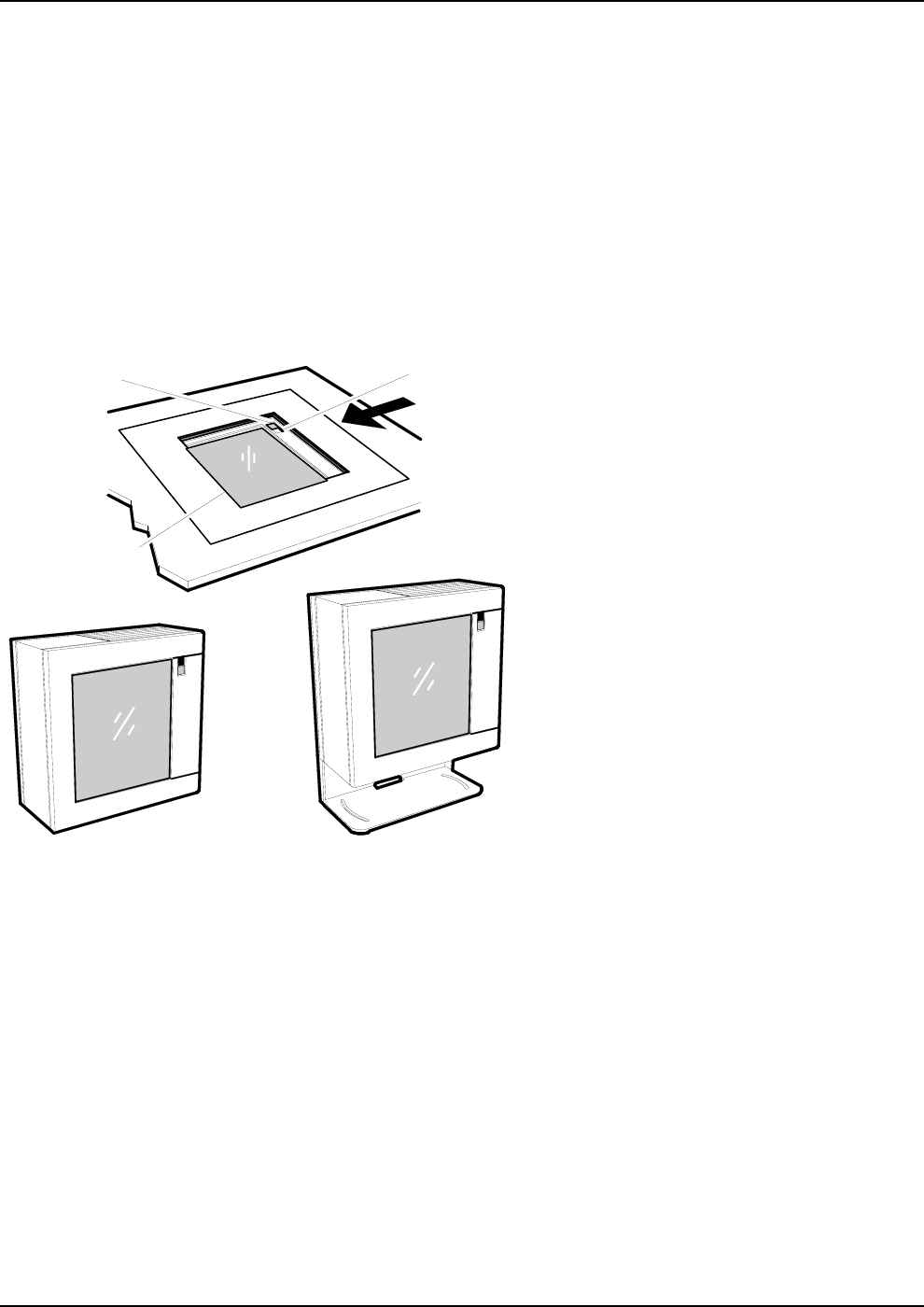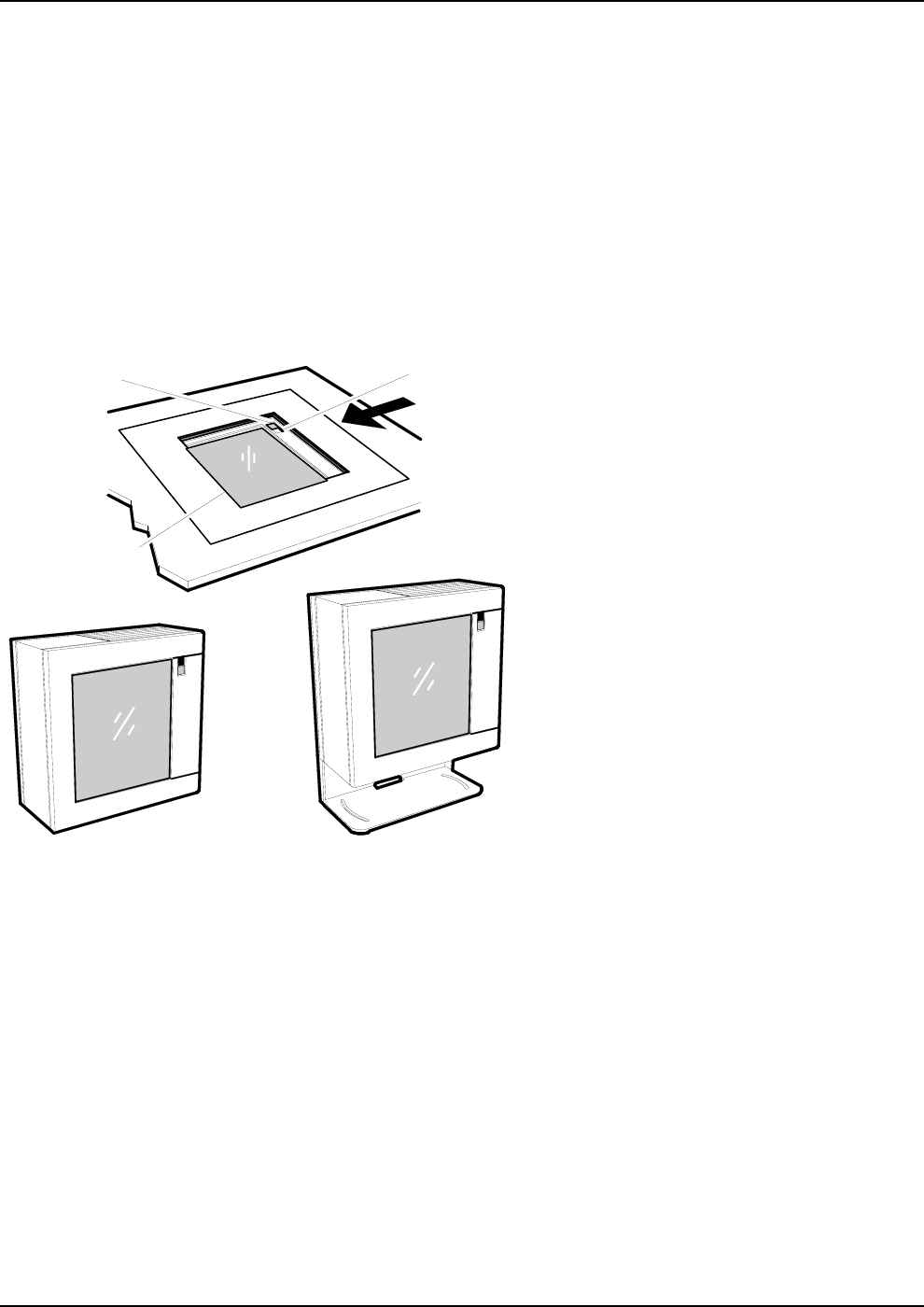
NCR RealScan 7883 Installation and Owner Guide
04/04 497-0424789 Release F
30 of 75
Operating the Scanner
The NCR RealScan 7883 is a fixed position device that is not handled or moved by the operator during operation. It is
maintained and serviced by trained service personnel only. The operator has no access to any laser module components.
The RealScan 7883 does not have a power switch. However, you turn it on and off by using the circuit breaker switch,
located in the checkstand, that supplies power to the unit. Be sure this switch is in the On position.
The Red Indicator is on when the RealScan 7883 is ready. When the scanner reads a bar code, the Red Indicator turns off
and the Green Indicator turns on. Nothing happens if the bar code is not read. The correct way to do pass-by scanning is to
just slide the item past the scan window without lifting the item. With presentation scanning, you lift the item, move it
straight toward the scan window, then bring the item back away from the scanner.
11959
Horizontal Mount In Counter
Motion Detector
Red/Green Status Indicator
Scan Window
Item Flow
Vertical MountTable Top Mount