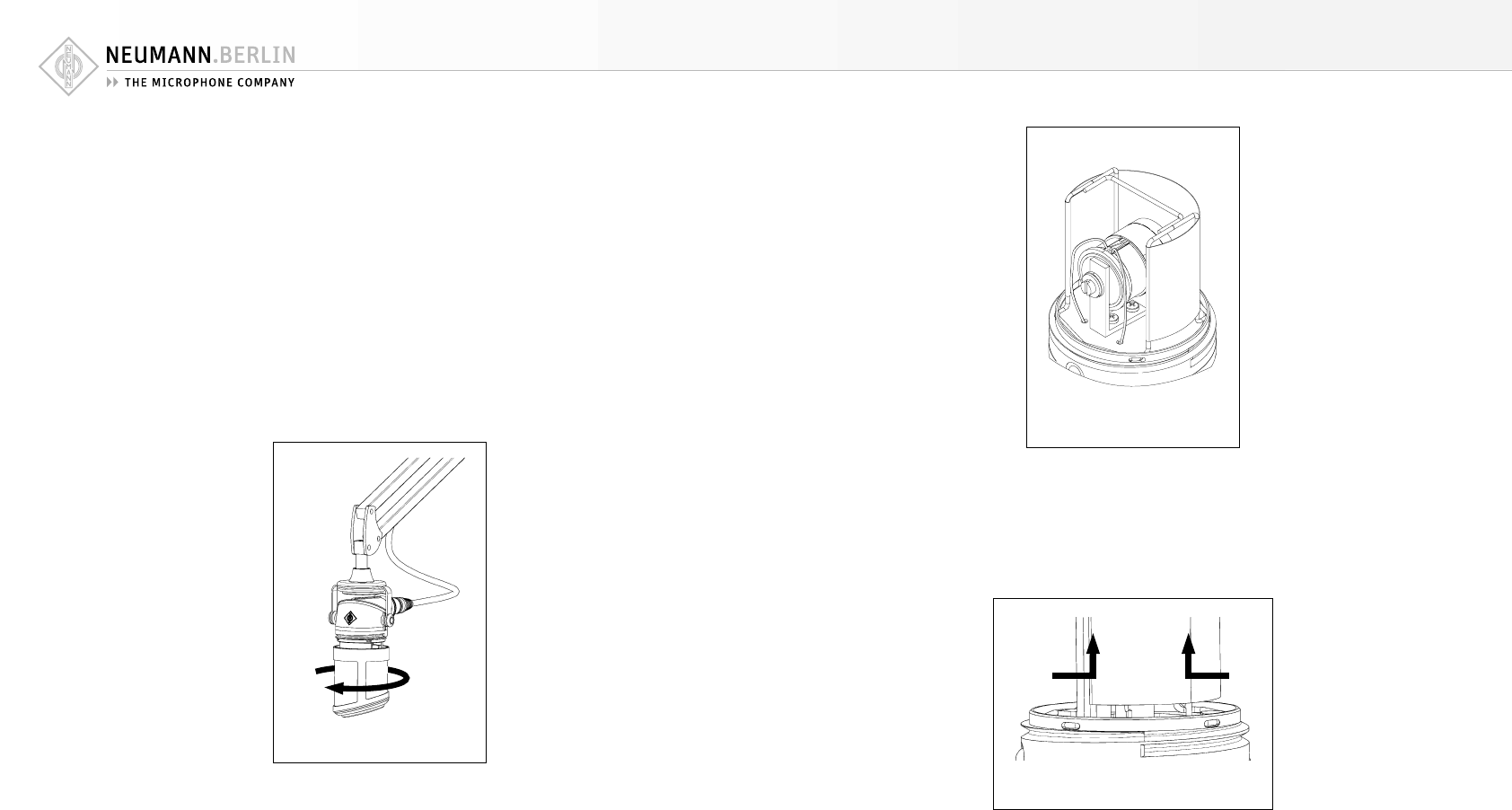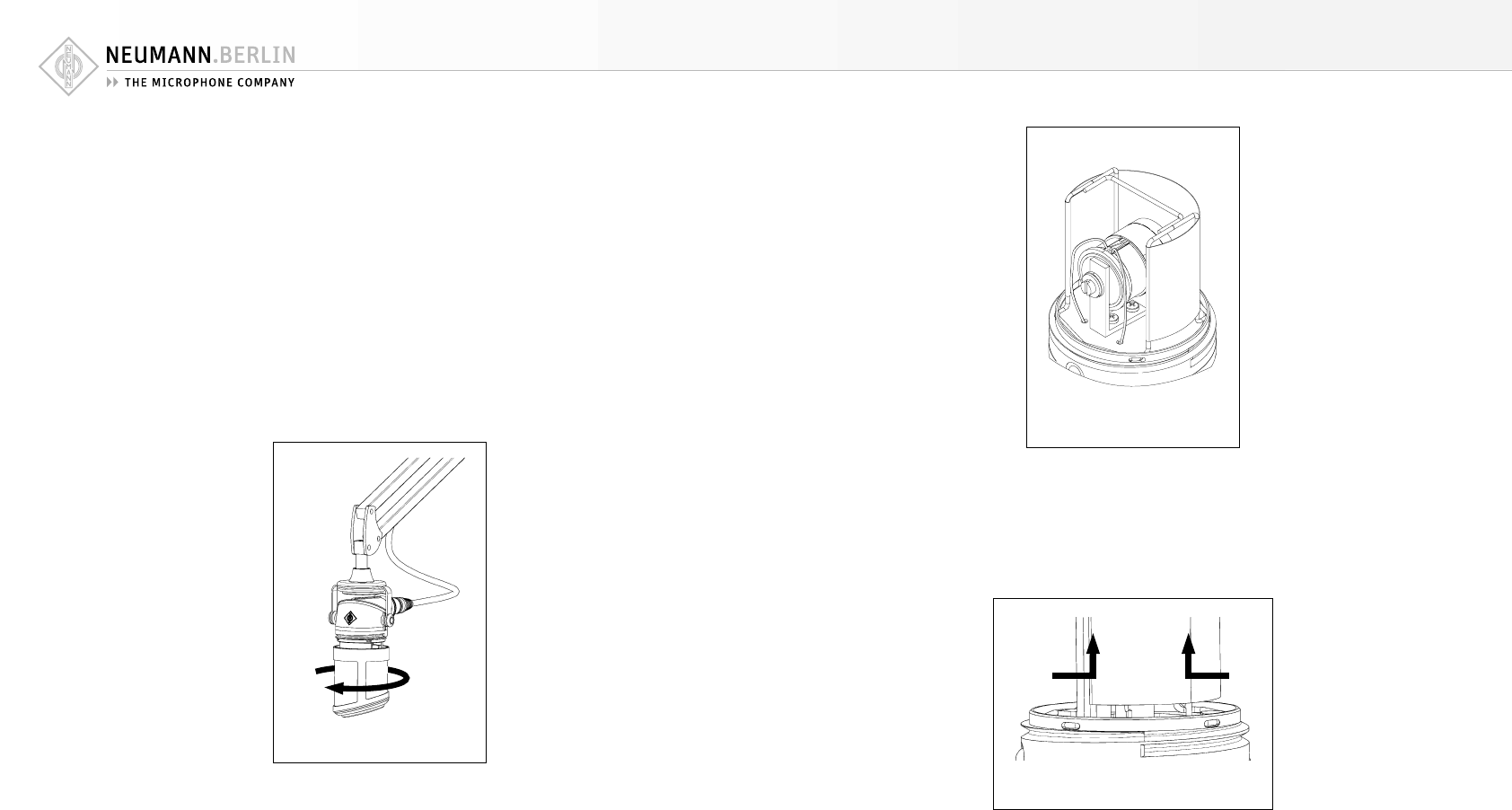
6 7
Dynamic Broadcast Microphone BCM 705
4. Einige Hinweise zur Pflege von
Mikrophon, Schutzkorb und Popschutz
Das Mikrophon nicht ohne Schutzkorb und ohne
Popschutz betreiben! Die empfindliche Kapsel
kann beim Betrieb ohne Schutzkorb oder ohne
Popschutz beschädigt werden. Außerdem sind die
akustischen Eigenschaften auf das Zusammenwir-
ken von Kapsel, Popschutz und Schutzkorb abge-
stimmt.
Der Mikrophon-Schutzkorb
Zum Reinigen kann der Schutzkorb ohne Werk-
zeug vom Mikrophongehäuse abgeschraubt wer-
den (siehe Abb. 2).
Für die Reinigung am besten lauwarmes Wasser
mit etwas Spülmittel verwenden, bei hartnäckiger
Verschmutzung den Korb evtl.
vorsichtig mit einer Bürste be-
handeln. Nach dem Waschen mit
klarem Wasser gründlich spülen
und an der Luft bzw. mit einem
Tuch trocknen. Auf keinen Fall
einen Fön oder Hitze verwen-
den. Nach dem Reinigen den
trockenen Schutzkorb wieder
aufschrauben, bis er am An-
schlag deutlich hörbar einras-
tet.
Der Schutzkorb ist auch als Zu-
behör einzeln lieferbar, siehe
Kapitel Zubehör. Dadurch kann
jeder Mikrophon-Benutzer sei-
nen individuellen Schutzkorb
am Mikrophon verwenden.
Der integrierte Popschutz
Der Popschutz hat nicht nur die Aufgabe, bei
Sprachaufnahmen die Entstehung von Poplauten
zu verhindern. Er vermeidet auch effizient, dass
sich von der Feuchtigkeit des Atems, Nikotin- und
Essensreste auf der Membran ablagern.
Auch der Popschutz kann zur Reinigung werkzeug-
los abgenommen werden.
Zuvor muss das Mikro-Zuvor muss das Mikro-
Zuvor muss das Mikro-Zuvor muss das Mikro-
Zuvor muss das Mikro-
phon geschwenkt werden, so dass der Korb an-phon geschwenkt werden, so dass der Korb an-
phon geschwenkt werden, so dass der Korb an-phon geschwenkt werden, so dass der Korb an-
phon geschwenkt werden, so dass der Korb an-
4. Hints on Maintenance of the
Microphone, Headgrille and Pop Screen
Do not operate the microphone without the head-
grille and pop screen! Operation without the
headgrille or without the pop screen could dam-
age the sensitive capsule. Moreover, the acoustic
properties of the microphone are attuned to the
combined effects of the capsule, pop screen and
headgrille.
The Microphone Headgrille
For cleaning, the headgrille can be unscrewed from
the microphone housing without the use of tools
(see Fig. 2).
Cleaning is best done using lukewarm water with
a little detergent. In the case of soiling which is
difficult to remove, the head-
grille may be scrubbed gently
with a brush. After washing,
rinse the headgrille thoroughly
with clean water and allow to
air dry, or dry with a cloth. Un-
der no circumstances should a
blow drier or heat be used. Af-
ter cleaning, screw the dry
headgrille back onto the micro-
phone housing, until it can be
clearly heard meeting the stop.
Headgrilles are available sepa-
rately as accessories; please
see the Accessory section. Each
user can thus operate the micro-
phone using his or her own in-
dividual headgrille.
The Integrated Pop Screen
A pop screen not only prevents the occurrence of
plosive pop noises in vocal recordings, but also
efficiently prevents unwanted particles, from res-
piratory moisture, nicotine, to food remnants, from
settling on the diaphragm.
The pop screen can also be removed for cleaning
without the use of tools.
First the microphone First the microphone
First the microphone First the microphone
First the microphone
must be rotated so that the headgrille is upper-must be rotated so that the headgrille is upper-
must be rotated so that the headgrille is upper-must be rotated so that the headgrille is upper-
must be rotated so that the headgrille is upper-
nähernd senkrecht nach obennähernd senkrecht nach oben
nähernd senkrecht nach obennähernd senkrecht nach oben
nähernd senkrecht nach oben
gerichtet ist (siehe Abb. 3).gerichtet ist (siehe Abb. 3).
gerichtet ist (siehe Abb. 3).gerichtet ist (siehe Abb. 3).
gerichtet ist (siehe Abb. 3).
Anschließend den Korb ab-
schrauben, siehe oben. Nun
kann der Popschutz vorsichtig
an beiden Seiten gleichzeitig
zusammengedrückt und die
Ecken des Drahtbügels aus den
Öffnungen im Gehäuse ausge-
rastet werden (siehe Abb. 4).
Dann den Popschutz bitte be-
hutsam, ohne die Kapsel zu be-
rühren, entfernen. Zum Schutz
der Kapsel sollte der Korb vorü-
bergehend wieder aufge-
schraubt werden.
Das Mikro-Das Mikro-
Das Mikro-Das Mikro-
Das Mikro-
phon muss aber unbedingt inphon muss aber unbedingt in
phon muss aber unbedingt inphon muss aber unbedingt in
phon muss aber unbedingt in
der hochgeschwenkten Positi-der hochgeschwenkten Positi-
der hochgeschwenkten Positi-der hochgeschwenkten Positi-
der hochgeschwenkten Positi-
on verbleiben, weil der Pop-on verbleiben, weil der Pop-
on verbleiben, weil der Pop-on verbleiben, weil der Pop-
on verbleiben, weil der Pop-
schutz den Innenaufbau me-schutz den Innenaufbau me-
schutz den Innenaufbau me-schutz den Innenaufbau me-
schutz den Innenaufbau me-
chanisch mit dem Gehäusechanisch mit dem Gehäuse
chanisch mit dem Gehäusechanisch mit dem Gehäuse
chanisch mit dem Gehäuse
verbindet. Beim Herumdrehen des Gehäusesverbindet. Beim Herumdrehen des Gehäuses
verbindet. Beim Herumdrehen des Gehäusesverbindet. Beim Herumdrehen des Gehäuses
verbindet. Beim Herumdrehen des Gehäuses
würde beides herausfallen und beschädigt wer-würde beides herausfallen und beschädigt wer-
würde beides herausfallen und beschädigt wer-würde beides herausfallen und beschädigt wer-
würde beides herausfallen und beschädigt wer-
den!den!
den!den!
den!
Der Popschutz kann mit warmem Wasser und etwas
Spülmittel gewaschen werden. Bei hartnäckiger
Verschmutzung den Pop-
schutz einige Zeit einwei-
chen lassen. Nötigenfalls
die Verunreinigungen mit
Spiritus anlösen.
Anschließend in klarem
Wasser spülen und gut
trocknen lassen. Zum Be-
schleunigen des Trock-
nens kann der Popschutz
mit einem weichen Tuch
vorsichtig abgetupft wer-
den. Auf keinen Fall ei-
nen Fön oder Hitze ver-
wenden.
Achtung:Achtung:
Achtung:Achtung:
Achtung: Nur einen vollständig trockenen Pop-
schutz und Schutzkorb am Mikrophon montieren.
Feuchtigkeit kann zu Störungen oder Schäden in
der Kapsel führen.
Beim erneuten Aufsetzen des Popschutzes darauf
achten, dass die Drahtgaze vor der Membranseite
most, in an approximatelymost, in an approximately
most, in an approximatelymost, in an approximately
most, in an approximately
vertical position (see Fig.vertical position (see Fig.
vertical position (see Fig.vertical position (see Fig.
vertical position (see Fig.
3).3).
3).3).
3).
Then unscrew the headgrille, as
described above. Next carefully
squeeze the frame of the pop
screen simultaneously on both
sides, so as to disengage the
corners of the wire frame from
the openings in the microphone
housing (see Fig. 4). Then re-
move the pop screen with ex-
treme care, without touching the
capsule. In order to protect the
capsule, the headgrille should
be temporarily screwed back in
place.
However the micro-However the micro-
However the micro-However the micro-
However the micro-
phone must without fail re-phone must without fail re-
phone must without fail re-phone must without fail re-
phone must without fail re-
main upright, with the head-main upright, with the head-
main upright, with the head-main upright, with the head-
main upright, with the head-
grille uppermost, since it isgrille uppermost, since it is
grille uppermost, since it isgrille uppermost, since it is
grille uppermost, since it is
the pop screen which me-the pop screen which me-
the pop screen which me-the pop screen which me-
the pop screen which me-
chanically holds the inner as-chanically holds the inner as-
chanically holds the inner as-chanically holds the inner as-
chanically holds the inner as-
sembly, together with the capsule, so that theysembly, together with the capsule, so that they
sembly, together with the capsule, so that theysembly, together with the capsule, so that they
sembly, together with the capsule, so that they
are attached to the housing. If the microphoneare attached to the housing. If the microphone
are attached to the housing. If the microphoneare attached to the housing. If the microphone
are attached to the housing. If the microphone
is positioned upside down when the pop screenis positioned upside down when the pop screen
is positioned upside down when the pop screenis positioned upside down when the pop screen
is positioned upside down when the pop screen
is not in place, the capsule will fall out and beis not in place, the capsule will fall out and be
is not in place, the capsule will fall out and beis not in place, the capsule will fall out and be
is not in place, the capsule will fall out and be
damaged!damaged!
damaged!damaged!
damaged!
The pop screen can be washed using warm water
and a little detergent. In the case of soiling which
is difficult to remove, let
the pop screen soak for a
while. If necessary, use
alcohol as a solvent to re-
move soiling.
Then rinse in clean water
and allow to dry thorough-
ly. To speed drying, the
pop screen may be patted
carefully with a soft cloth.
Under no circumstances
should a blow drier or
heat be used.
Attention:Attention:
Attention:Attention:
Attention: The pop screen and headgrille must be
completely dry before being reassembled on the
microphone. Humidity can lead to malfunctions
and can cause damage to the capsule.
When replacing the pop screen, take care that the
wire gauze is positioned in front of the diaphragm
Abbildung / Figure 2
Abbildung / Figure 3
Abbildung / Figure 4