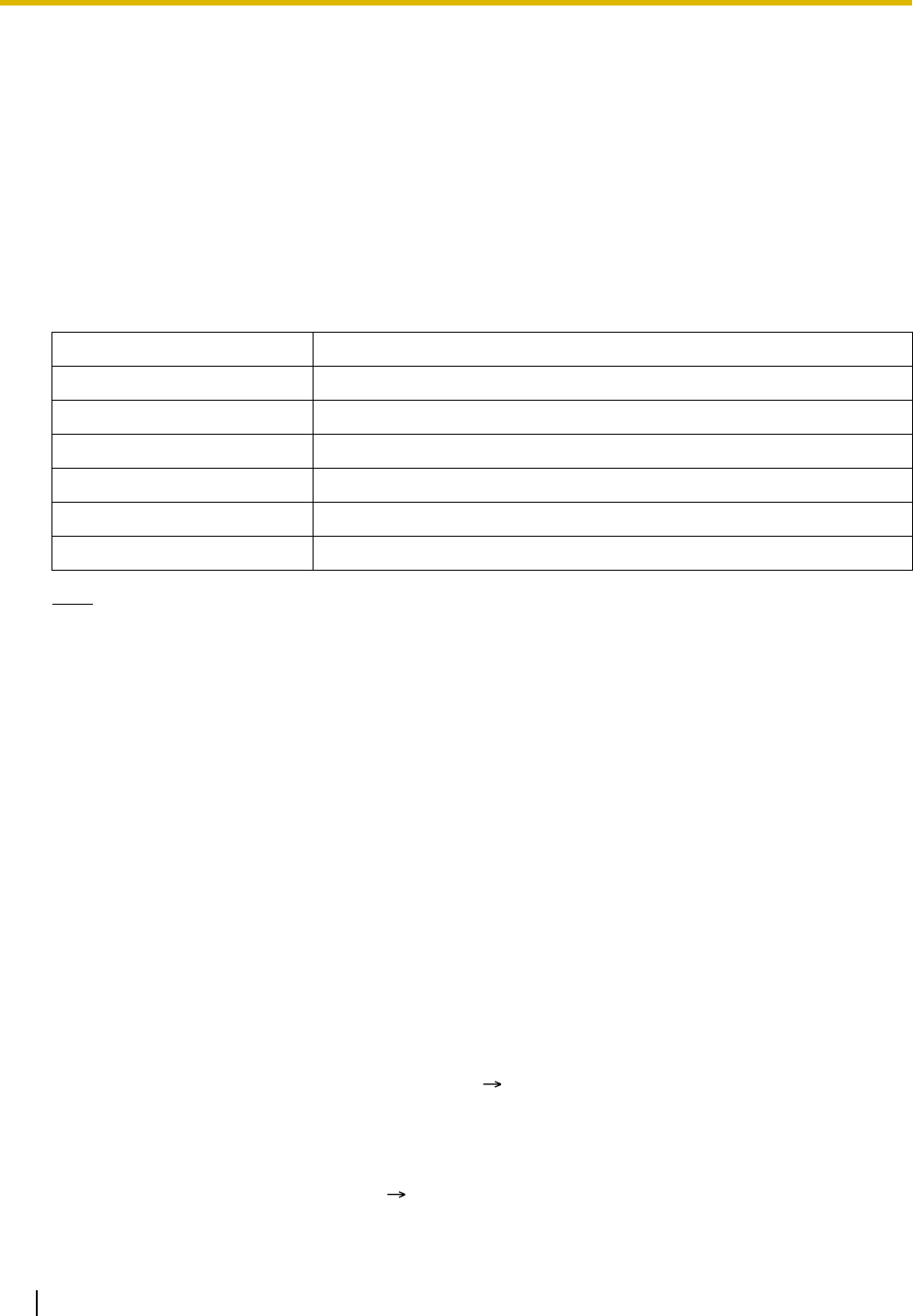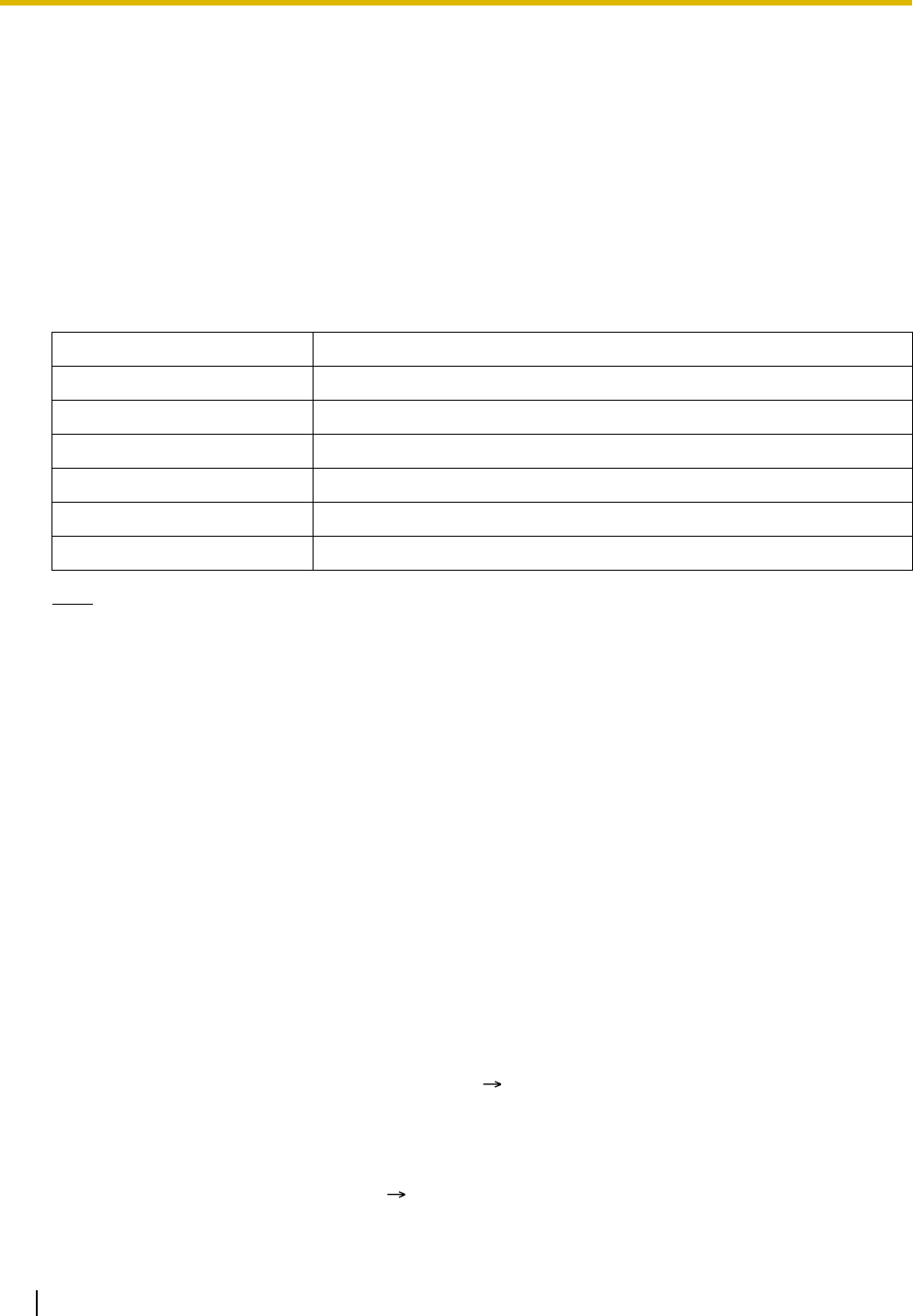
1.1 General Features
10 Feature Manual
1.1 General Features
1.1.1 Absent Message
Description
Extension users can prepare a brief text message (Absent Message) that will be displayed to other
extension users when they are called. This message can explain the reason for their absence, and can be
used by any extension user.
The following Absent Messages may be programmed:
Note
The "%" shown above indicates a parameter to be entered when assigning a message at an individual
extension.
Conditions
• An extension user can select only one Absent Message at a time. The selected message is displayed
at the extension every time the user goes off-hook.
• The caller must be using a display proprietary telephone (PT) to see the Absent Message.
Operating Manual References
1.3.1 Absent Message
1.1.2 Account Code Entry
Description
An account code is used to identify outgoing outside (CO) line calls for accounting and billing purposes.
Account codes are appended to SMDR call records ( 1.1.112 Station Message Detail Recording
(SMDR)), and have several uses. For example, a firm can use an account code for each client to determine
which calls were made for which client, and can submit a bill to the client according to the client's account
code as shown on the SMDR call record.
There are 4 methods of entering account codes, explained below. One method is assigned to each
extension through system programming ( [605] Account Code Mode).
Message No. Message
1 Will Return Soon
2 Gone Home
3 At Ext %%% (Extension Number)
4 Back at %%:%% (Hour:Minute) AM (or PM)
5 Out Until %%/%% (Month/Day)
6 In a Meeting