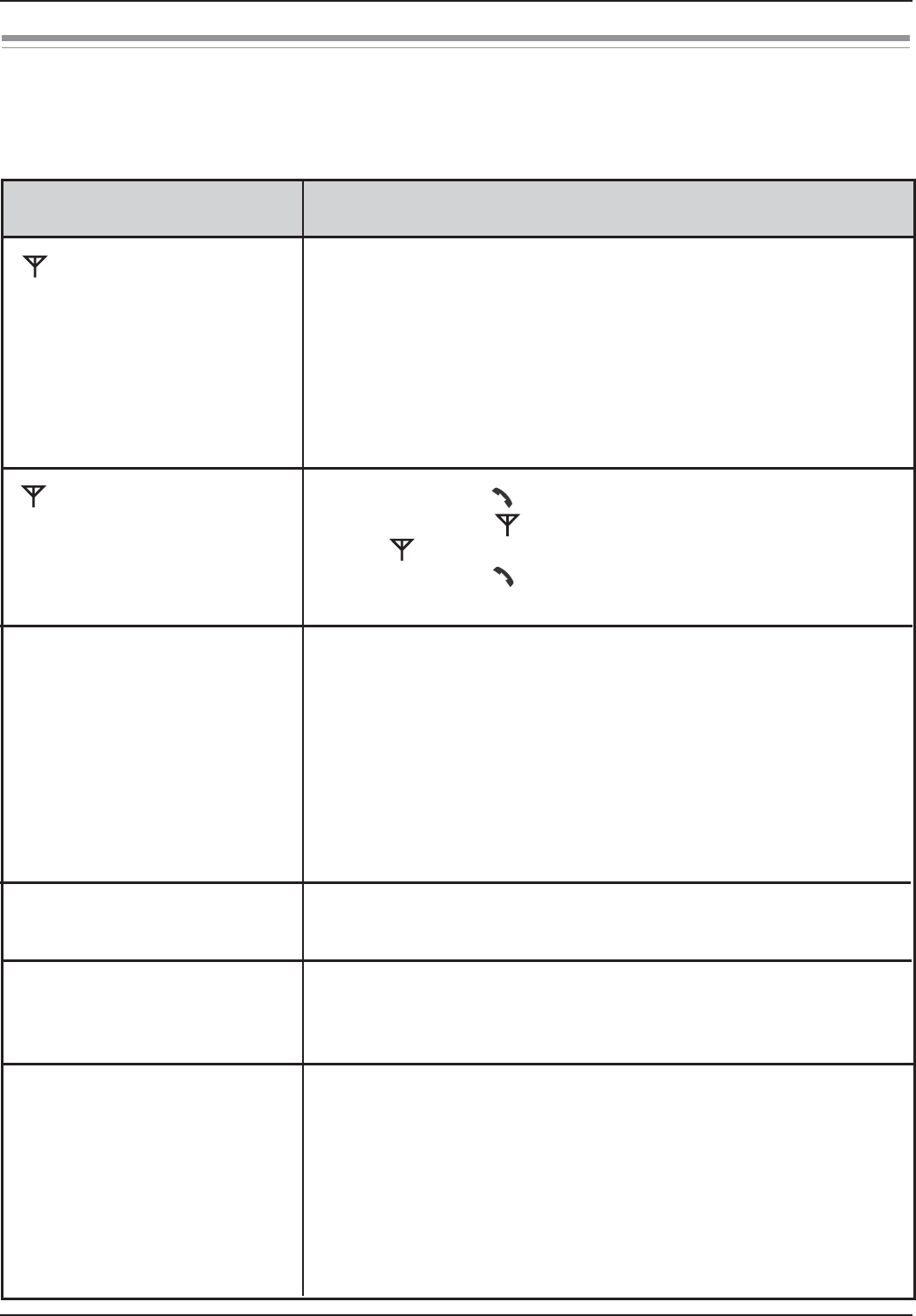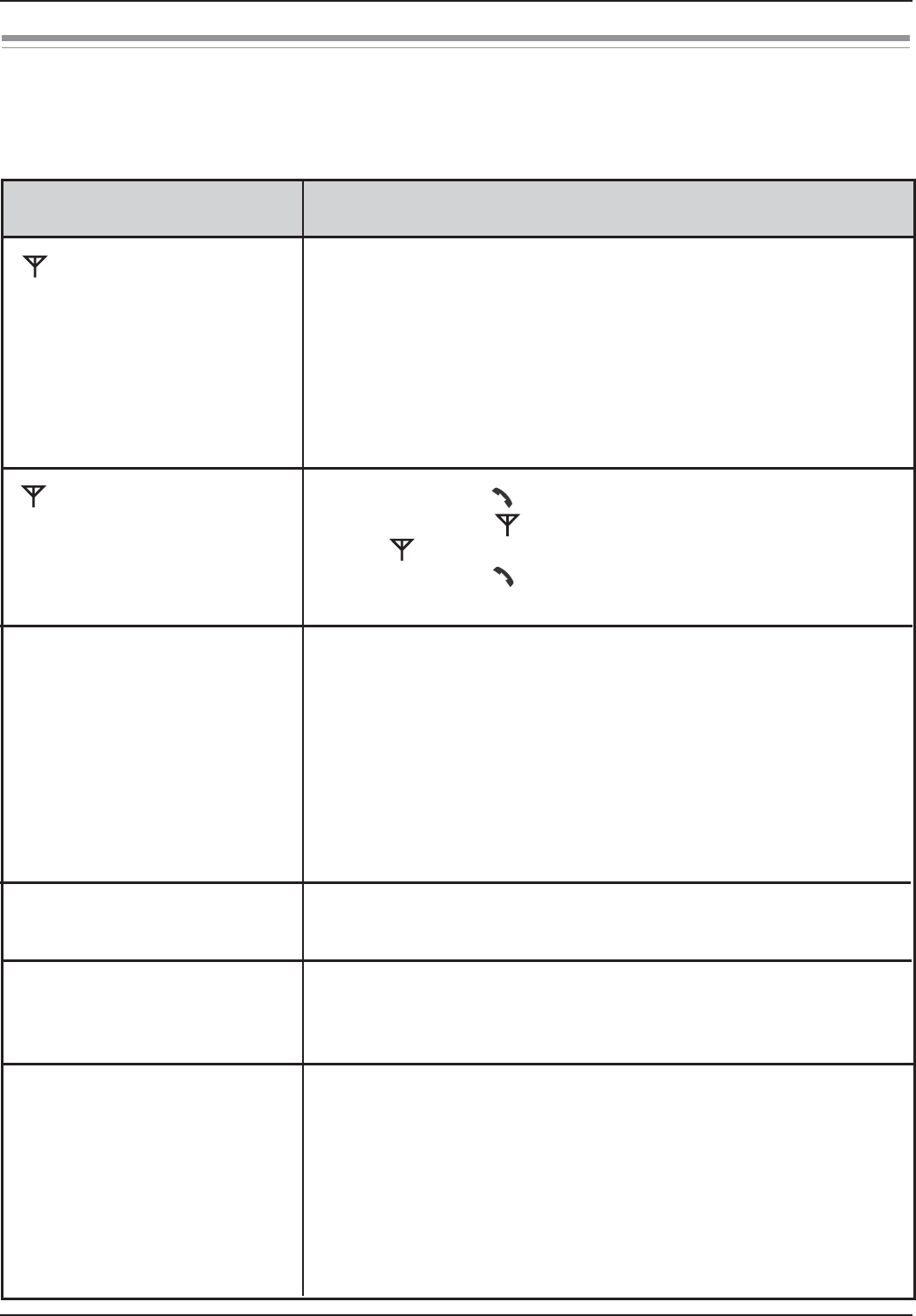
7
Use
ul In
ormation
roubleshooting
you still have di
iculities a
ter
ollowing the instructions in this section, disconnect th
ase unit’s A
adaptor and remove the handset batteries. Then reconnect the A
aptor an
nsta
t
e
atter
es.
ro
e
disa
ears
lashes.
I cannot make or receive calls
The unit does not ring
The handset will not turn on
tatic, sound cuts in/out
ades. Inter
erence
rom other
electrical units
ause
Solution
Th
h
n
t i
t
f
r fr
m th
nit. M
v
l
r
The A
ada
tor is not connected.
heck the connections
You are using the handset or base unit in an area with hig
l
tri
l int
rf
r
n
. Pl
th
h
n
t
n
ni
way
rom inter
erence sources, such as antennas and
mobile
hones
e
an
set re
strat
on
s cance
e
.
e
ster t
e
an
set
to the base unit
page 19
ou presse
w
en
our
an
set was not
n
e
t
the base unit
is not displayed
. Re
er to the solutions
or disa
ears.
ou presse
w
en anot
er
an
set was on
tele
hone call. Wait
or the other user to
inish.
The AC adaptor or telephone line cord is not connected.
heck the connections.
If you are using a BT double adaptor to connect the unit
remove t
e a
aptor an
connect t
e un
t to t
e p
one wa
socket directly. I
the unit operates properly, check or
replace the adaptor.
The ke
lock feature is turned on. Turn it off
pa
e 13
.
The unit is not designed to be used with rotary
puls
dialling
services
The ringer volume is turned o
. Adjust the ringer volume
page 11
Make sure that the batteries are installed correctly
pag
7
.
Char
e the batteries for 10 hours
pa
e 7
Place the handset and the base unit away from othe
ectr
ca
app
ances.
Move closer to the base unit
Your unit is connected to a telephone line with ADS
JetStream
service. We recommend that
ou contact
ou
D
L service
rovider to have an AD
L
litter installed.
We do not recommend the use of generic ADSL filters.
Contact
our ADSL service provider for details.