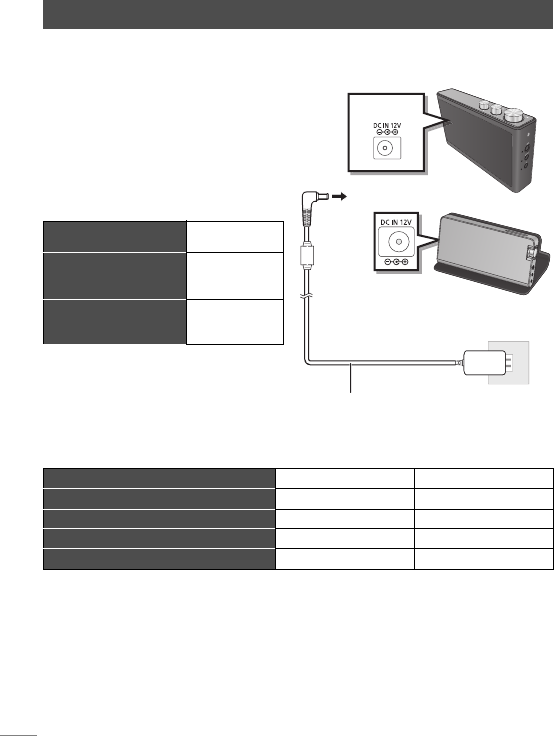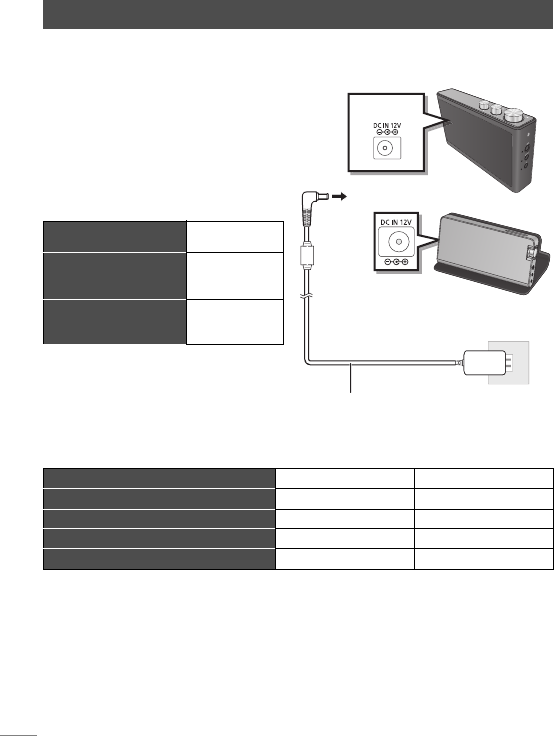
VQT5C36
8
This unit has a built-in battery. Please charge the battery before using this unit for
the first time.
∫ Charging the battery
Connect the AC adaptor to the
household AC outlet.
• If charging is necessary, the Battery
indicator (red) lights. When charging
is complete, the Battery indicator
goes off.
About the battery status
*1
These battery statuses of the unit serve
only as an approximation, and may vary
according to the conditions of use.
Battery life in use/Battery charge time/Rechargeable times
*2
Calculated by the test method established by the company [while connecting with Bluetooth
®
,
using at the surrounding temperature of 25 oC (i77 oF)]
*3
When charging at the surrounding temperature of 25 oC (i77 oF) after the battery is depleted.
∫ Using the unit by connecting it to a household AC outlet
Press [Í/I] to turn on the unit. Connecting the AC adaptor before turning on the
unit allows you to supply power from a household AC outlet during use.
• It takes longer to charge while this unit is turned on.
About the power of this unit
Battery indicator (red)
(> 6, 7)
Battery status
Fast blinking
(at approximately
1 second intervals)
About 5%*
1
Slow blinking
(at approximately
2 second intervals)
About 15%*
1
[NA30] [NA10]
Battery life in use
Approx. 14 hours*
2
Approx. 10 hours*
2
Battery life in use (LP mode)
Approx. 20 hours*
2
Approx. 20 hours*
2
Battery Charge time
Approx. 3 hours*
3
Approx. 3 hours*
3
Rechargeable times
About 500 times About 500 times
[NA30]
[NA10]
AC adaptor
(supplied)
To a household
AC outlet
Rear view
SC-NA30_10PPC_VQT5C36_eng.book 8 ページ 2013年8月8日 木曜日 午前10時39分