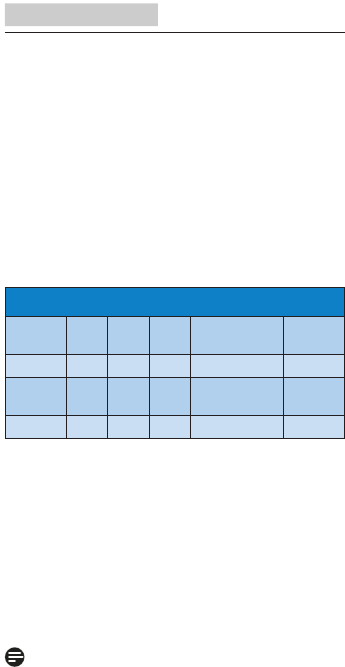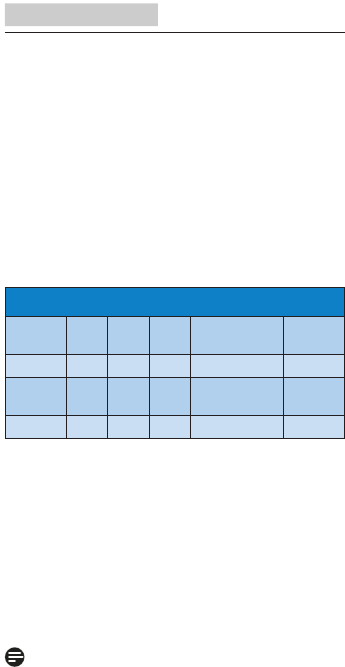
24
5. Power Management
IfyouhaveVESADPMcompliancedisplaycard
orsoftwareinstalledinyourPC,themonitor
canautomaticallyreduceitspowerconsumption
whennotinuse.Ifaninputfromakeyboard,
mouseorotherinputdeviceisdetected,
themonitorwill'wakeup'automatically.The
followingtableshowsthepowerconsumption
andsignalingofthisautomaticpowersaving
feature:
PowerManagementDefinition
VESA
Mode
Video H-sync V-sync PowerUsed LEDColor
Active ON Yes Yes 33.6W(typ.) White
Sleep
(Standby)
OFF No No <0.3W(typ.)
White
(blink)
SwitchOff OFF - - <0.3W(typ.) OFF
Thefollowingsetupisusedtomeasurepower
consumptiononthismonitor.
• Nativeresolution:1920x1080
• Contrast:50%
• Brightness:300nits
• Colortemperature:6500kwithfullwhite
pattern
Note
Thisdataissubjecttochangewithoutnotice.