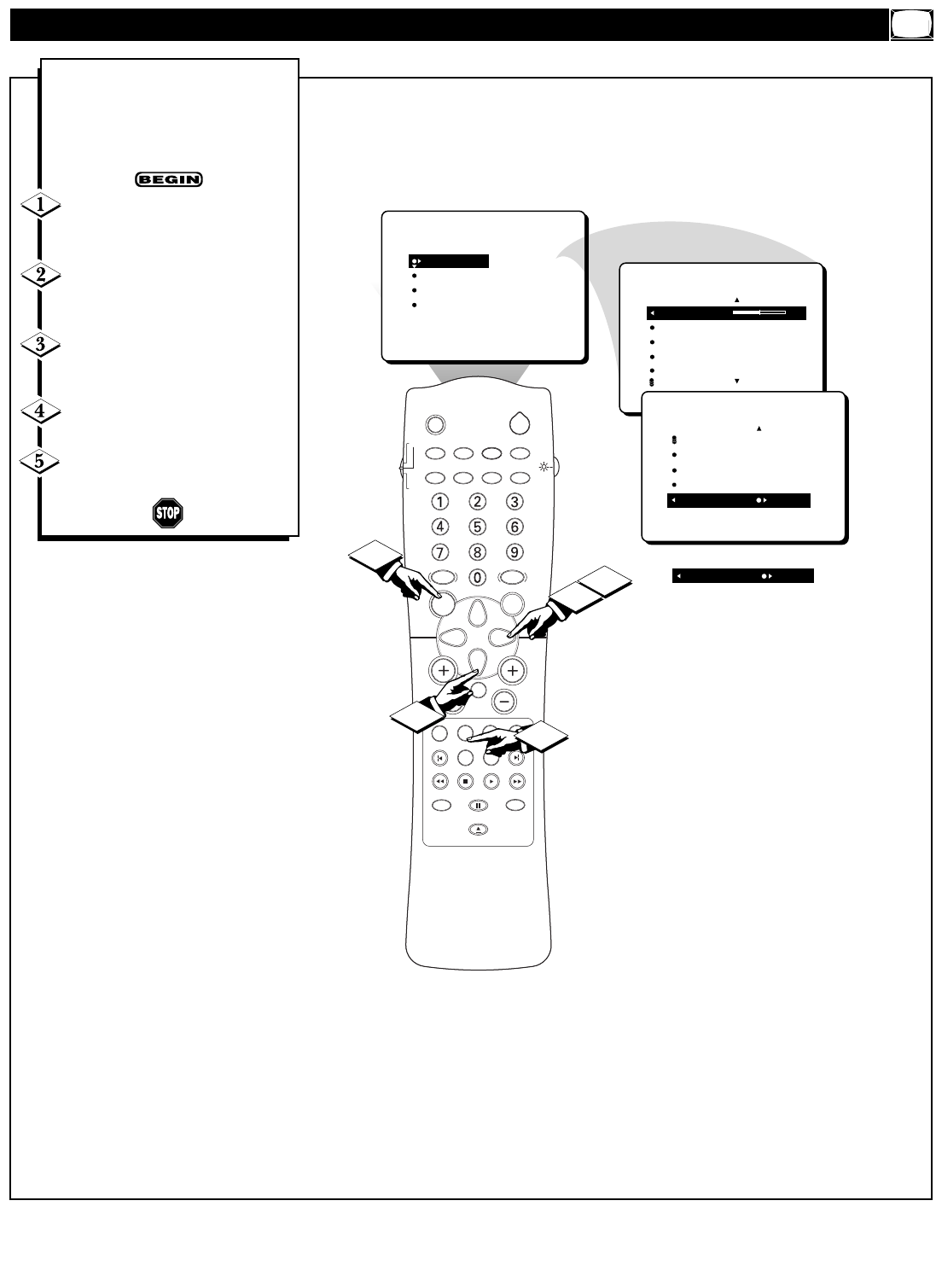INCR.SURR.
T
he Contrast + Control helps you
sharpen the picture quality by mak-
ing dark portions of the picture darker
and light portions of the picture
brighter.
Press the MENU button on the
remote control to show the on-screen
menu. PICTURE will be highlighted.
Press the CURSOR RIGHT but-
ton and the menu will shift to the left.
BRIGHTNESS will be highlighted.
Press the CURSOR DOWN but-
ton repeatedly until the Contrast +
control is highlighted.
Press the CURSOR RIGHT but-
ton to switch between ON and OFF.
Press the STATUS button to
remove the menu from the screen.
TURNING ON THE CONTRAST + CONTROL