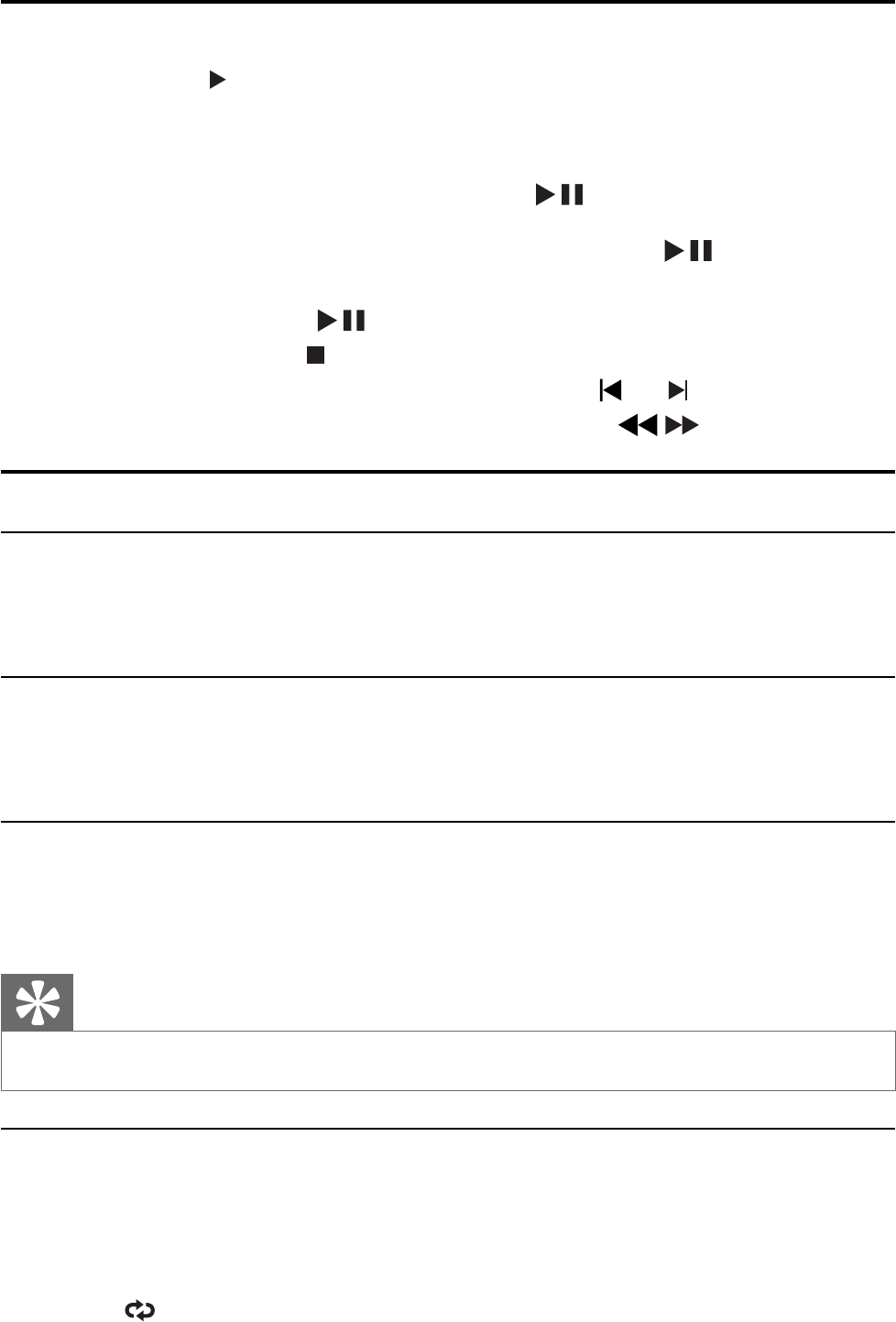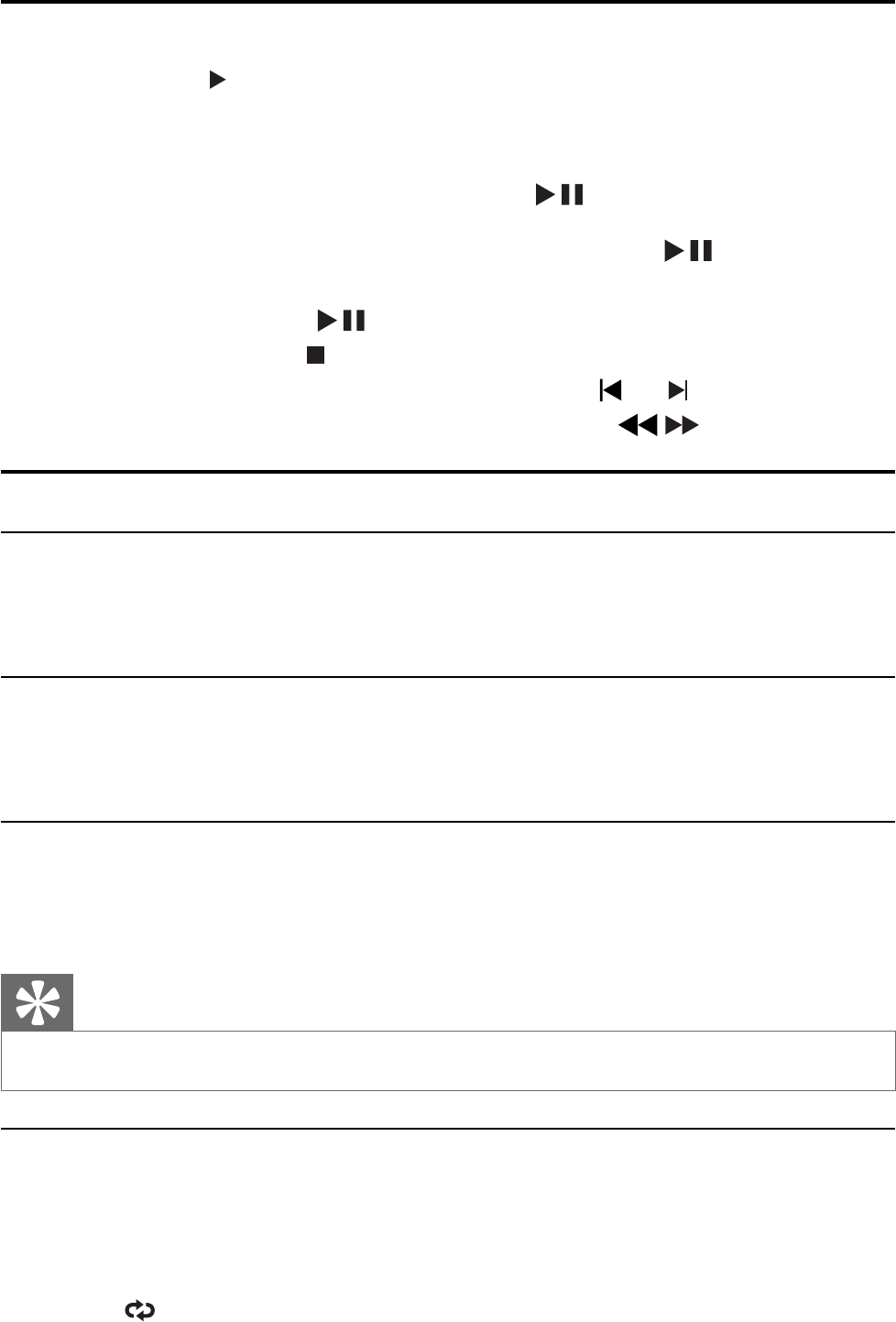
16
Play discs
1 Slide OPEN on the player.
2 Insert the disc with label side facing up.
3 Push down to close the disc compartment.
Play starts automatically. If not, press »
/OK.
If a menu appears, select an item, then press •
/OK to start
play.
To pause, press •
/OK. Press again to resume play.
To stop, press •
twice.
To select the previous/next item, press •
or .
To start search within video/audio, press •
/ once or more.
Play options
Select audio language
For DVDs that contain two or more audio languages.
During play, press • AUDIO repeatedly until the language is selected.
Select subtitle language
For DVDs that contain two or more subtitle languages.
During play, press • SUB repeatedly until the language is selected.
Repeat
During play, press • REPEAT 1/ALL repeatedly to select different
repeat options.
Tip
For VCDs, if PBC is on, you cannot repeat items.•
Repeat a section
You can repeat a specifi c section of audio/video within a title/chapter/track
(repeat A-B).
1 During play, at the chosen start point, press A-B REPEAT.
» [
A] is displayed.
EN