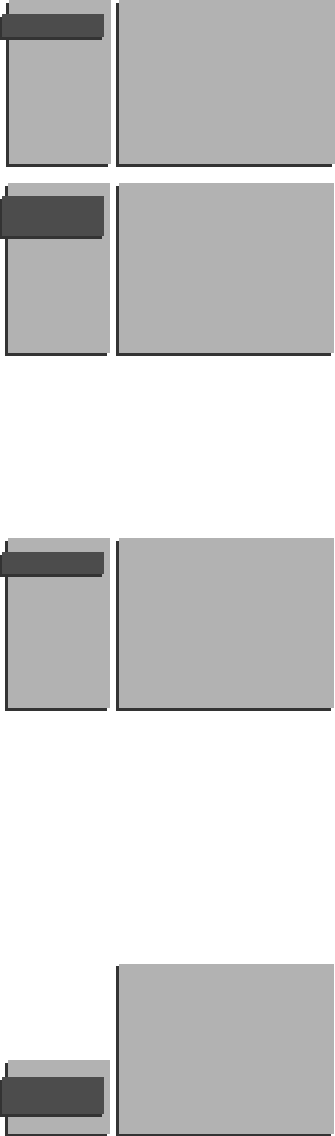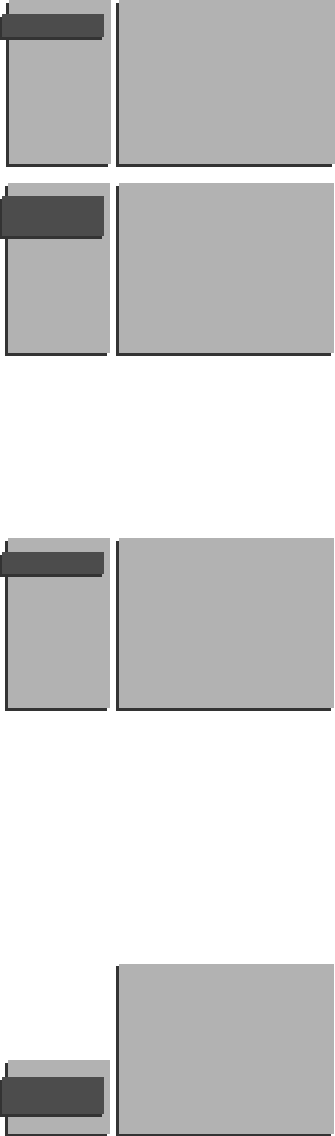
6
According to your preference you can change the order of the stored TV
channels.
& Select Reshuffle in the Installation menu and press the blue OK key.
é Select the programme number you want to change.
Use the CD keys to select another column of the programme list.
“ Press the blue OK key.
‘ Select the new number.
( Press the blue OK key.
Repeat the reshuffling until all TV channels are allocated as you like.
§ Press the red
MENU key to return to the Installation menu.
Reshuffle the programme list
RESHUFFLE
90
EXT1 0
91 EXT2 1 BBC1
92 FRONT 2 BBC2
93 3 ....
94 4 ....
95 5 ....
96 .......
97
98
99
Select Favourite TV channels
FAVOURITE
PROGRAMMES
EXT1 0 ... 10 ...
EXT2 1 ... 11 ...
FRONT 2 ... 12 ...
3 ... 13 ...
4 ... 14 ...
5 ... 15 ...
..... ......
Programme Number
Favourite
It is possible to change the name stored in the memory or to assign a name
to a TV channel which has not yet been entered. A name with up to 5 letters
or numbers can be given to the programme numbers 0 to 99. For example
SUPER, BBC1,... Between 99 and 0, in the column in the middle, you can also
name any peripherals that are connected.
& Select Give Name in the Installation menu and press the blue OK key.
é Select the programme number.
“ Press the blue OK key.
‘ Select the character with the EF keys.
( Select the following position with the CD keys.
§ Select the following character.
è Press the blue OK key when finished.
! Press the red
MENU key to return to the Installation menu.
A space, numbers or other special characters are located between Z and A.
GIVE NAME
90
EXT1 0
91 EXT2 1 BBC1
92 FRONT 2 BBC2
93 3 ....
94 4 ....
95 5 ....
96 .......
97
98
99
Give name
After leaving the installation you can browse through the TV channels by
pressing the
R key. Only those TV channels which are in the favourite list
will be displayed. The non-favourite TV channels can still be selected with the
digit keys.
& Select Favourite programmes in the Installation menu and press the blue
OK key.
é Select your favourite programme number.
“ Select Favourite.
‘ Select Yes or No.
( Repeat é to ‘ for every TV channel you want to change into a favourite
or a non-favourite TV channel.
§ Press the red
MENU key to return to the Installation menu.
Menu Language
Country
Automatic Installation
Manual Installation
Give Name
Reshuffle
Favourite Programmes
Setup
INSTALLATION
3104 305 4756.1.gb 28-05-1999 16:31 Pagina 6