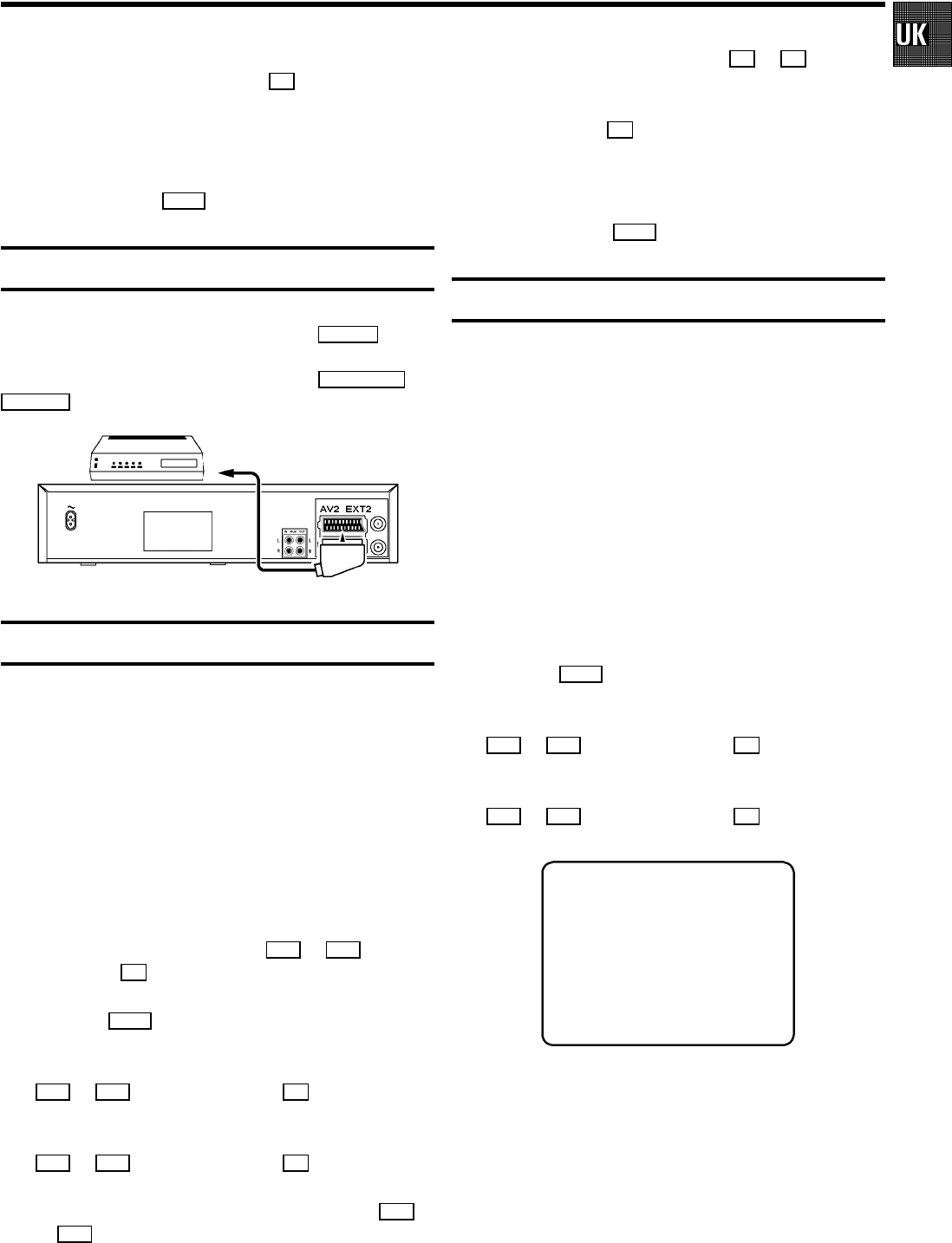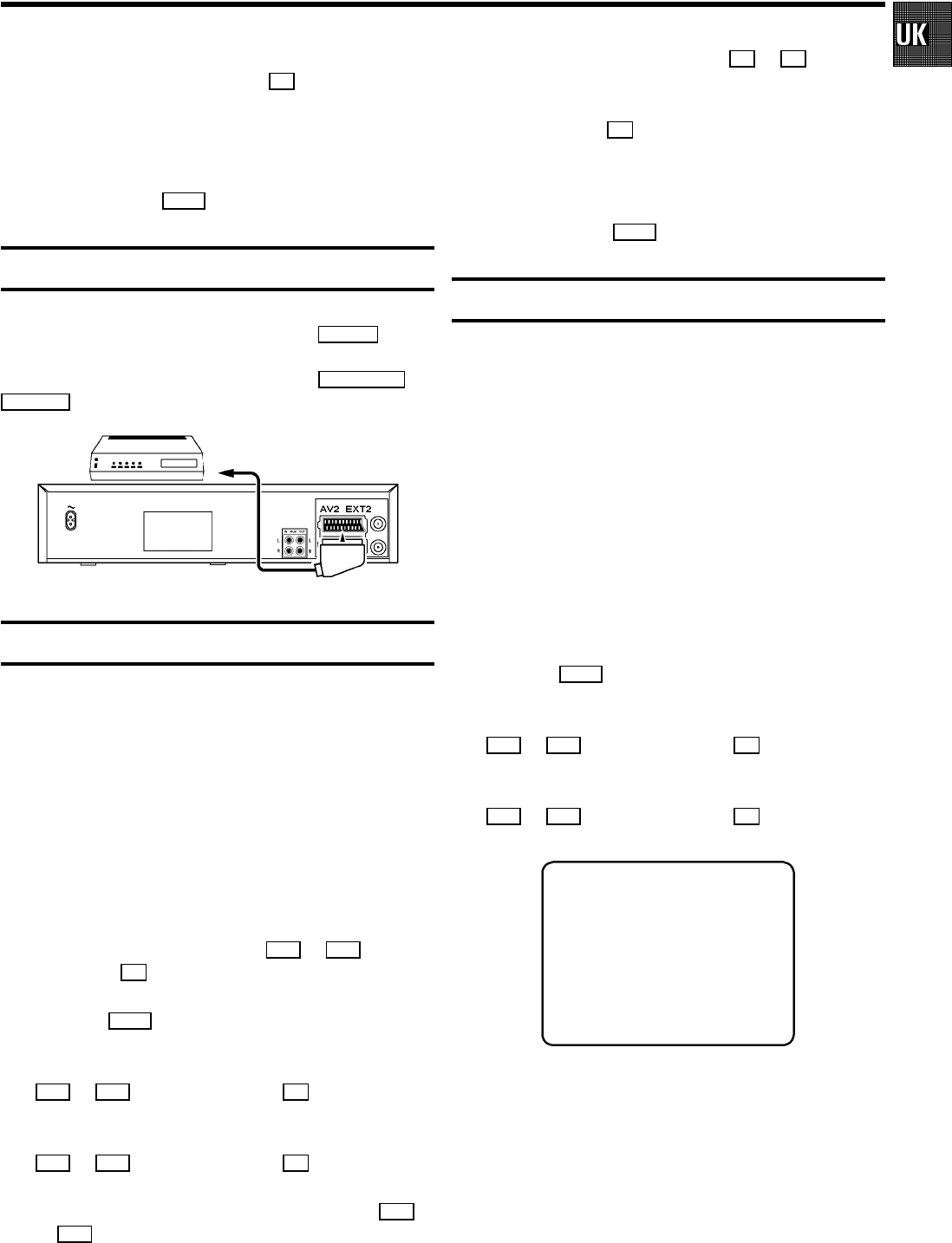
DIf you have selected the wrong TV channel, you can go
back a step with the menu button Q .
k Repeat steps h to j until all TV channels have been
stored on the video recorder.
l To end, press the MENU button.
Connecting a decoder or other equipment
You can also connect other equipment to the AV2 EXT2 socket,
for example a decoder, satellite receiver or camera recorder.
And you can connect a hifi set to the sockets AUX OUT LR and
AUX IN L R .
Tuning in a decoder
With this function, your decoder will automatically tune in to
the TV programme you want.
DIf you are following the instructions on page 2 under
’Connecting with a scart cable and Easy Link or
NexTView’, the decoder must be tuned in to the TV set.
a Switch on the TV set and select the programme number
for the video recorder.
b On the video recorder, select the TV channel you want to
tune in to the decoder, using the P ; or P = button or
the buttons 0-9 .
c Press the MENU button. The main menu will appear.
d Select the line ’INSTALLATION’ with the menu buttons
P = or P ; and confirm with the P button.
e Select the line ’MANUAL SEARCH’ with the menu buttons
P = or P ; and confirm with the P button.
f Select the line ’DECODER’ with the menu buttons P =
or P ; .
g Select ’ON’ with the menu buttons Q or P .
When you select ’OFF’, the function will be switched off.
h Confirm with the OK button.
DWhen the function is switched on, ’DEC’ will appear in the
video recorder display.
i To end, press the MENU button.
Manual TV channel search
In some cases ’Automatic tuning’ may not be able to find all of
the TV channels (for example, coded TV channels). If this
happens, you can use this manual method to tune in the rest of
the channels.
DIf you are following the instructions on page 2 under
’Connecting with a scart cable and Easy Link or
NexTView’, your video recorder will automatically load
the TV channels from the TV set. So this information may
not be relevant.
a Switch on the TV set and select the programme number
for the video recorder.
b Press the MENU button. The main menu will appear.
c Select the line ’INSTALLATION’ with the menu buttons
P = or P ; and confirm with the P button.
d Select the line ’MANUAL SEARCH’ with the menu buttons
P = or P ; and confirm with the P button.
INSTALLATION
MANUALSEARCH
CHANNEL/FREQ. CH
ENTRY/SEARCH 34
PROGRAMMENUMBER | 02
TVCHANNEL NAME MTV
DECODER OFF
TVSYSTEM PAL
NICAM ON
FINETUNING +1
________________________________
TOEXIT
PRESS MENU
e In the line ’CHANNEL/FREQ.’, select the display for:
* ’FREQ.’: frequency;
* ’CH’: channel; or
* ’S-CH’: special channel.
5