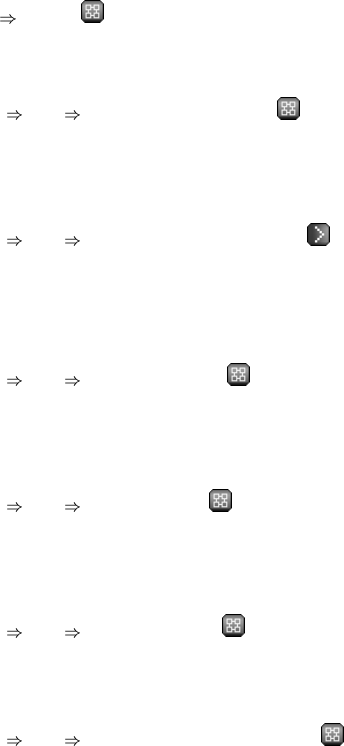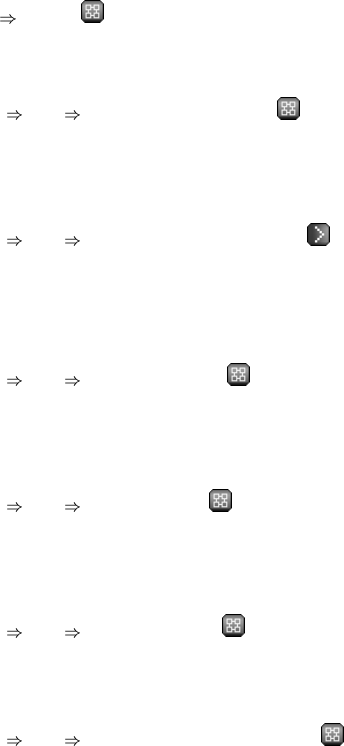
Chapter 6. Red Hat Network Website 83
group, and timeout period, as well as the script itself on this page. Select a date and time to begin
attempting the command, and click Schedule Remote Command.
6.4.4.8. System Set Manager
Misc —
Misc — Tools to update System Profiles and preferences for the system set. Here are the tools broken
down by section:
6.4.4.8.1. System Set Manager
Misc System Profile Updates —
Clicking Update Hardware Profile, then the Confirm Refresh button schedules a hardware profile
update. Clicking Update Package Profile, then the Confirm Refresh button schedules a package
profile update.
6.4.4.8.2. System Set Manager
Misc Custom System Information —
Clicking Set a custom value then the name of a key allows you to provide values for all selected
systems. Enter the information and click the Set Values button. Clicking Remove a custom value
then the name of a key allows you to remove values for all selected systems. Click the Remove
Values button to finalize the deletion.
6.4.4.8.3. System Set Manager
Misc Reboot Systems —
Selecting the appropriate systems and then clicking the Reboot Systems link sets those systems for
reboot. To immediately cancel this action, click the list of systems link that appears within the confir-
mation message at the top of the page, select the systems, and click Unschedule Action.
6.4.4.8.4. System Set Manager Misc Lock Systems —
Selecting the appropriate systems and then clicking the Lock Systems link prevents the scheduling of
any action through RHN that would affect the systems. This can be reversed by clicking the Unlock
Systems link.
6.4.4.8.5. System Set Manager
Misc Delete Systems —
Clicking Delete System Profiles, then the Confirm Deletions button removes the selected profiles
permanently.
6.4.4.8.6. System Set Manager
Misc Upgrade System Entitlements —
Clicking Upgrade to * Entitlement upgrades the entitlement for as many selected systems as possi-
ble. Keep in mind, entitlements cannot be downgraded.