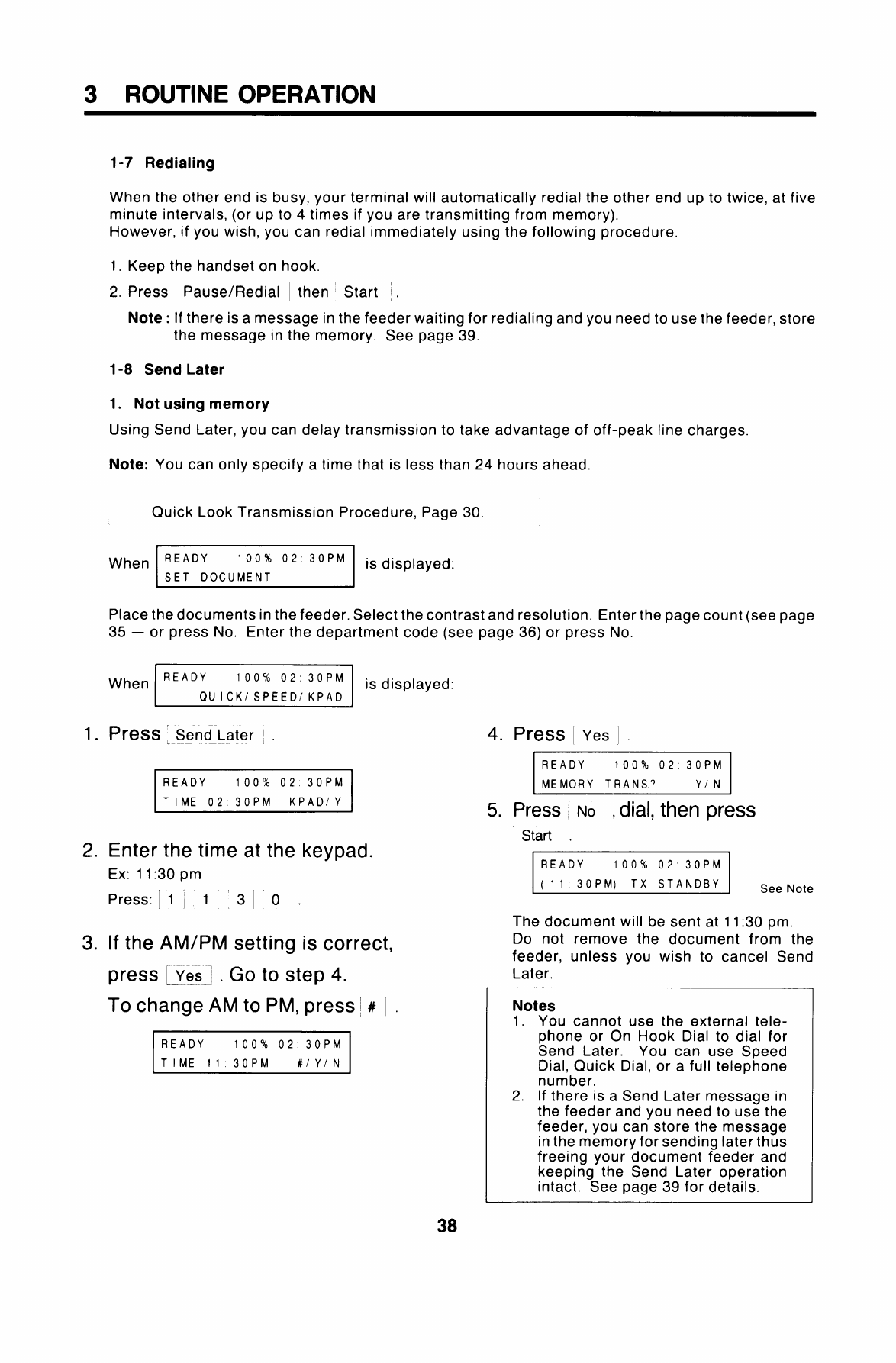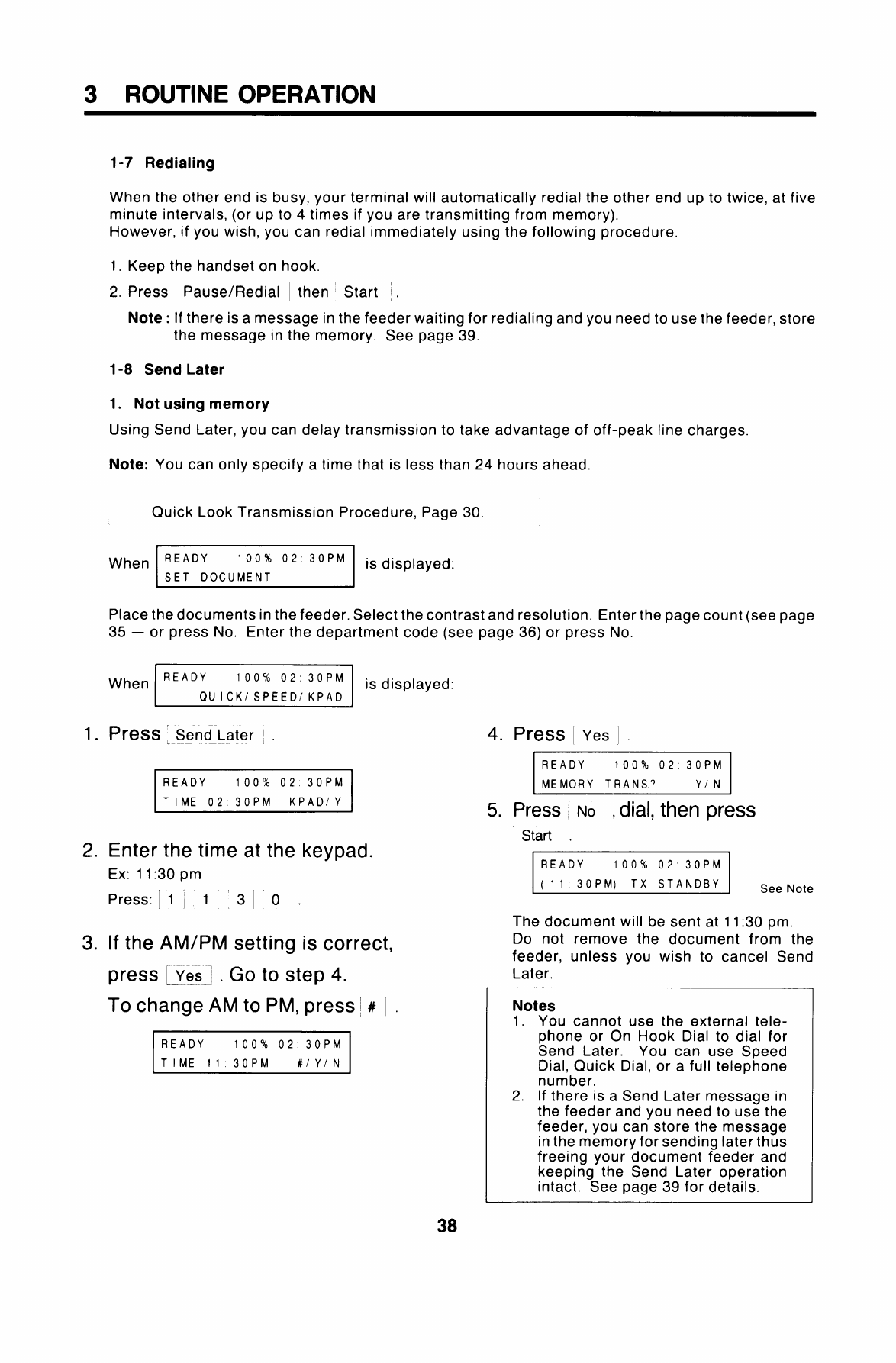
3 ROUTINE OPERATION
1-7 Redialing
1.
2.
3.
When the other end is busy, your terminal will automatically redial the other end up to twice, at five
minute intervals, (or up to 4 times if you are transmitting from memory).
However, if you wish, you can redial immediately using the following procedure.
1. Keep the handset on hook.
2. Press Pause/Redial I then Start ~.
Note: If there is a message in the feeder waiting for redialing and you need to use the feeder, store
the message in the memory. See page 39.
1-8 Send Later
1. Not using memory
Using Send Later, you can delay transmission to take advantage of off-peak line charges.
Note: You can only specify a time that is less than 24 hours ahead.
Quick Look Transmission Procedure, Page 30.
When
READY
100% 0230PM
is displayed:
SET DOCUMENT
Place the documents in the feeder. Select the contrast and resolution. Enter the page count (see page
35 – or press No. Enter the department code (see page 36) or press No.
When
READY
100% 02 30PM
QUICK /S PEE D/ KPAD
PreSS “ Send Later I
L..–—
1’
READY
100% 02 30PM
TIME 02 30PM
KPAD/Y
is displayed:
4. Press ~Yes ~ .
Enter the time at the keypad.
Ex: 11:30 pm
Press: : 1: 1 ‘31~o:.
If the AM/PM setting is correct,
press
~& 1. Go to step 4.
-—
To change AM to PM, press ~# ~.
~
READY 100% 02 30PM
MEMORY TRANS7
YIN
5. Press NO
,
dial, then press
Start I .
READY 100% 02 30PM
( 11, 30PM) TX STANDBY
See Note
The document will be sent at 11:30 pm.
Do not remove the document from the
feeder, unless you wish to cancel Send
Later.
/
Notes
1.
2.
You cannot use the external tele-
phone or On Hook Dial to dial for
Send Later.
You can use Speed
Dial, Quick Dial, or a full telephone
number.
If there is a Send Later message in
the feeder and you need to use the
feeder, you can store the message
in the memory for sending later thus
freeing your document feeder and
keeping the Send Later operation
intact. See page 39 for details.
38